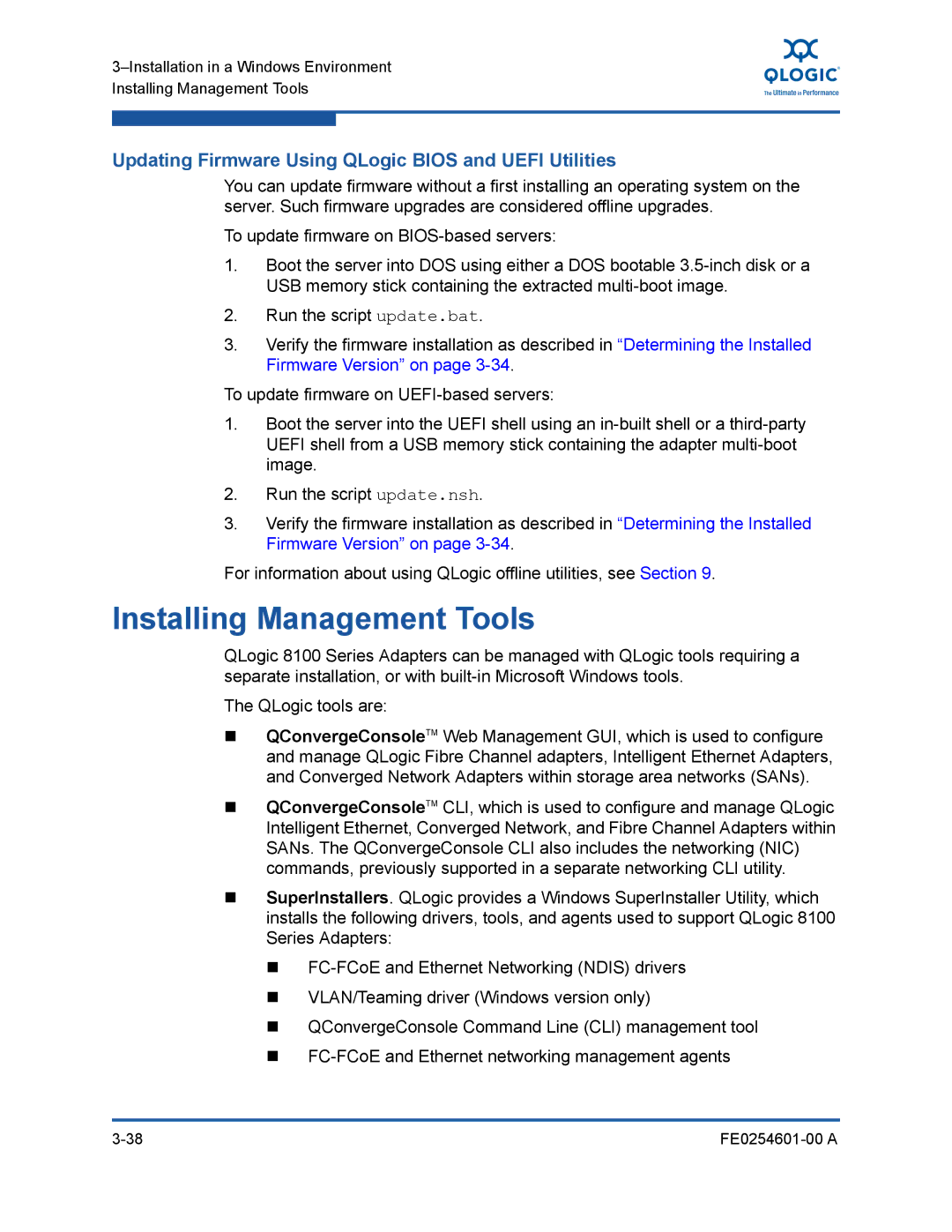Updating Firmware Using QLogic BIOS and UEFI Utilities
You can update firmware without a first installing an operating system on the server. Such firmware upgrades are considered offline upgrades.
To update firmware on
1.Boot the server into DOS using either a DOS bootable
2.Run the script update.bat.
3.Verify the firmware installation as described in “Determining the Installed Firmware Version” on page
To update firmware on
1.Boot the server into the UEFI shell using an
2.Run the script update.nsh.
3.Verify the firmware installation as described in “Determining the Installed Firmware Version” on page
For information about using QLogic offline utilities, see Section 9.
Installing Management Tools
QLogic 8100 Series Adapters can be managed with QLogic tools requiring a separate installation, or with
The QLogic tools are:
QConvergeConsoleTM Web Management GUI, which is used to configure and manage QLogic Fibre Channel adapters, Intelligent Ethernet Adapters, and Converged Network Adapters within storage area networks (SANs).
QConvergeConsoleTM CLI, which is used to configure and manage QLogic Intelligent Ethernet, Converged Network, and Fibre Channel Adapters within SANs. The QConvergeConsole CLI also includes the networking (NIC) commands, previously supported in a separate networking CLI utility.
SuperInstallers. QLogic provides a Windows SuperInstaller Utility, which installs the following drivers, tools, and agents used to support QLogic 8100 Series Adapters:
VLAN/Teaming driver (Windows version only)
QConvergeConsole Command Line (CLI) management tool