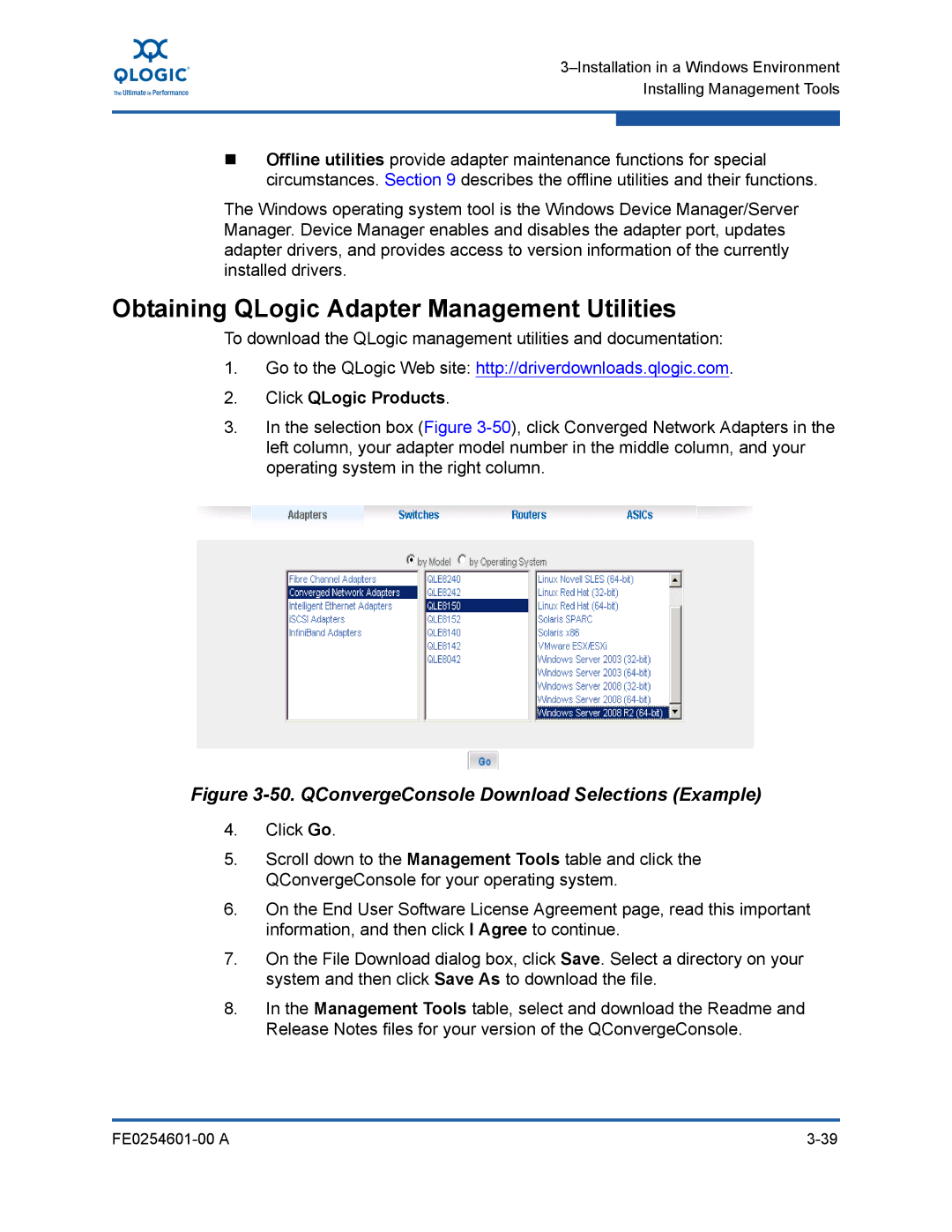Offline utilities provide adapter maintenance functions for special circumstances. Section 9 describes the offline utilities and their functions.
The Windows operating system tool is the Windows Device Manager/Server Manager. Device Manager enables and disables the adapter port, updates adapter drivers, and provides access to version information of the currently installed drivers.
Obtaining QLogic Adapter Management Utilities
To download the QLogic management utilities and documentation:
1.Go to the QLogic Web site: http://driverdownloads.qlogic.com.
2.Click QLogic Products.
3.In the selection box (Figure
Figure 3-50. QConvergeConsole Download Selections (Example)
4.Click Go.
5.Scroll down to the Management Tools table and click the QConvergeConsole for your operating system.
6.On the End User Software License Agreement page, read this important information, and then click I Agree to continue.
7.On the File Download dialog box, click Save. Select a directory on your system and then click Save As to download the file.
8.In the Management Tools table, select and download the Readme and Release Notes files for your version of the QConvergeConsole.