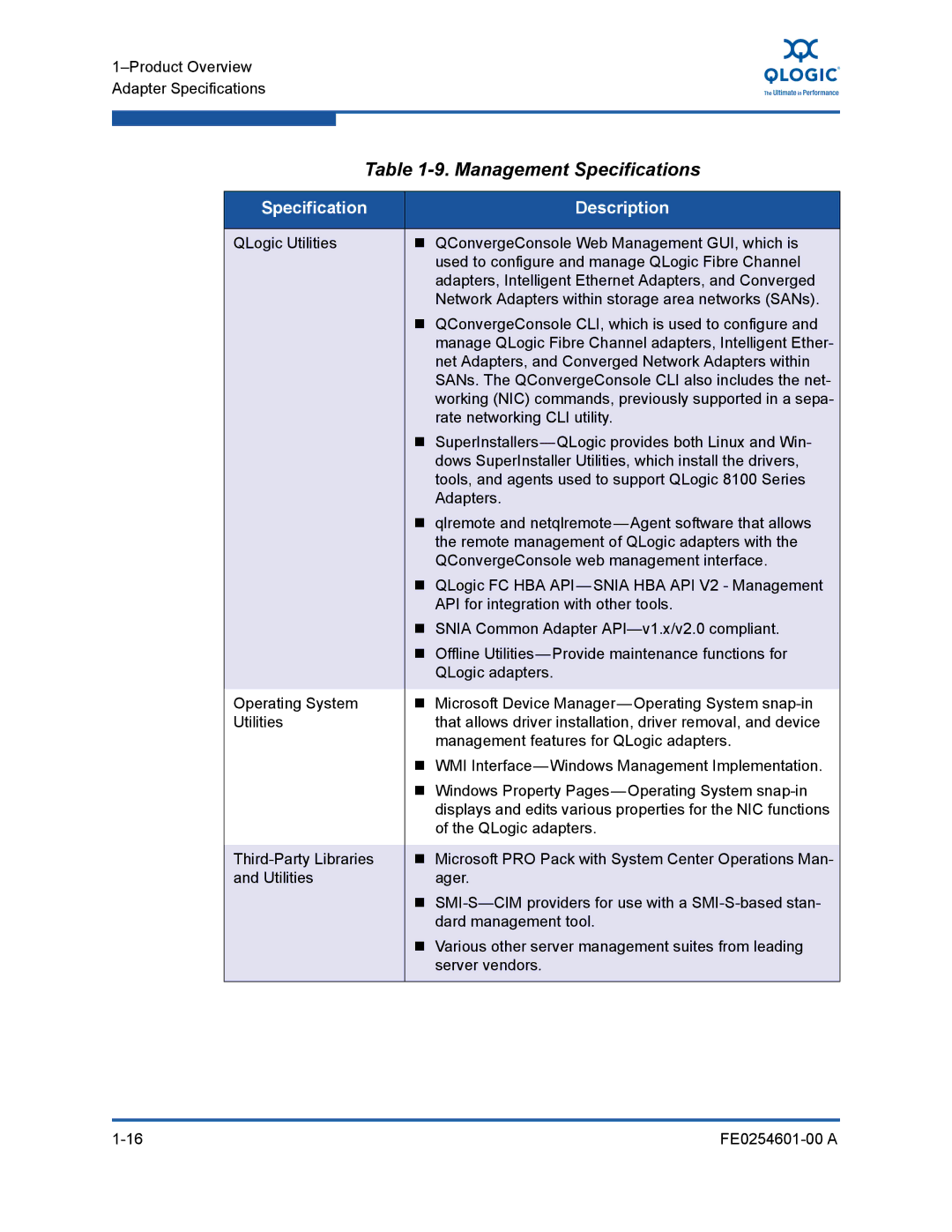Table 1-9. Management Specifications
Specification | Description |
|
|
QLogic Utilities | QConvergeConsole Web Management GUI, which is |
| used to configure and manage QLogic Fibre Channel |
| adapters, Intelligent Ethernet Adapters, and Converged |
| Network Adapters within storage area networks (SANs). |
| QConvergeConsole CLI, which is used to configure and |
| manage QLogic Fibre Channel adapters, Intelligent Ether- |
| net Adapters, and Converged Network Adapters within |
| SANs. The QConvergeConsole CLI also includes the net- |
| working (NIC) commands, previously supported in a sepa- |
| rate networking CLI utility. |
| |
| dows SuperInstaller Utilities, which install the drivers, |
| tools, and agents used to support QLogic 8100 Series |
| Adapters. |
| qlremote and |
| the remote management of QLogic adapters with the |
| QConvergeConsole web management interface. |
| QLogic FC HBA |
| API for integration with other tools. |
| SNIA Common Adapter |
| Offline |
| QLogic adapters. |
|
|
Operating System | Microsoft Device |
Utilities | that allows driver installation, driver removal, and device |
| management features for QLogic adapters. |
| WMI |
| Windows Property |
| displays and edits various properties for the NIC functions |
| of the QLogic adapters. |
|
|
Microsoft PRO Pack with System Center Operations Man- | |
and Utilities | ager. |
| |
| dard management tool. |
| Various other server management suites from leading |
| server vendors. |
|
|