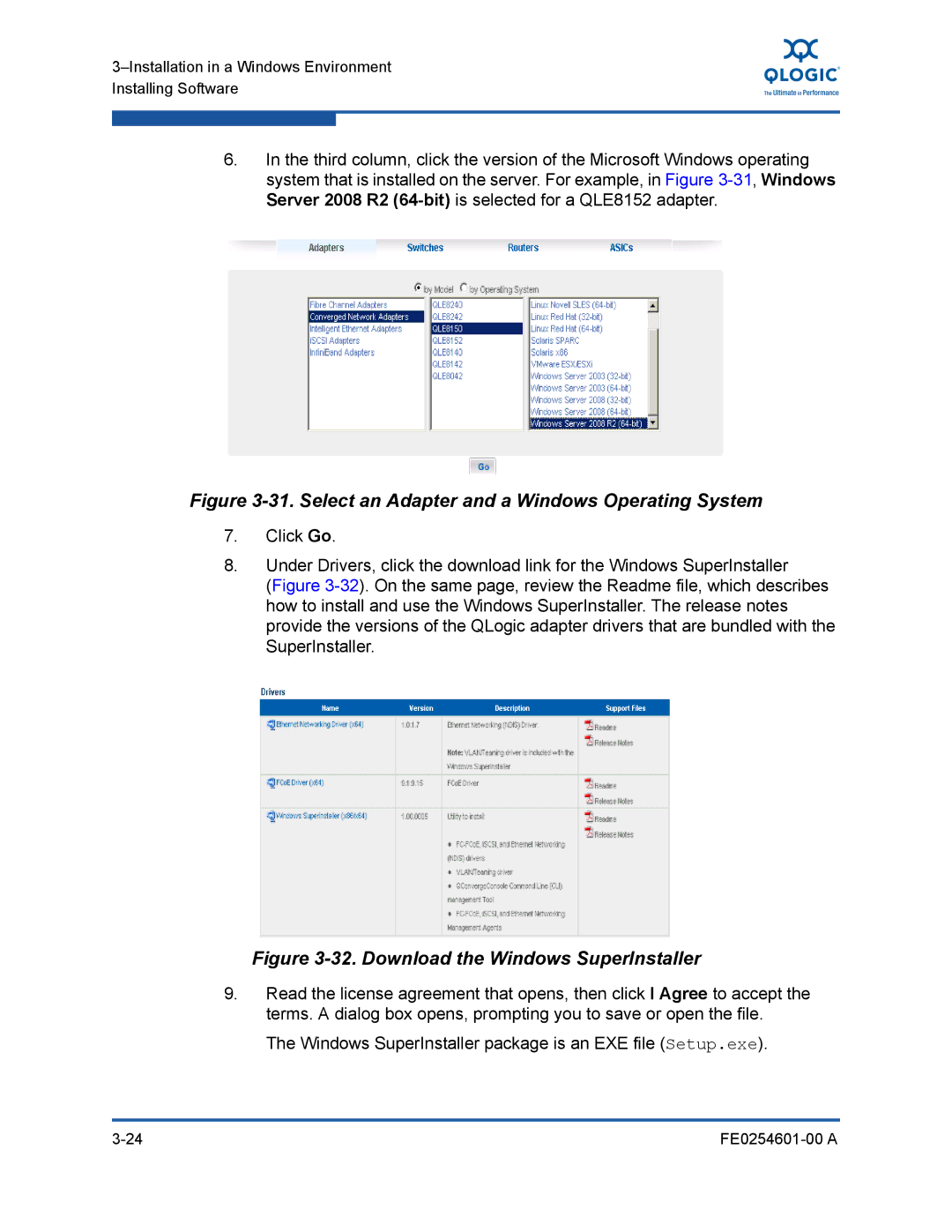6.In the third column, click the version of the Microsoft Windows operating system that is installed on the server. For example, in Figure
Figure 3-31. Select an Adapter and a Windows Operating System
7.Click Go.
8.Under Drivers, click the download link for the Windows SuperInstaller
(Figure 3-32). On the same page, review the Readme file, which describes how to install and use the Windows SuperInstaller. The release notes provide the versions of the QLogic adapter drivers that are bundled with the SuperInstaller.
Figure 3-32. Download the Windows SuperInstaller
9.Read the license agreement that opens, then click I Agree to accept the terms. A dialog box opens, prompting you to save or open the file.
The Windows SuperInstaller package is an EXE file (Setup.exe).