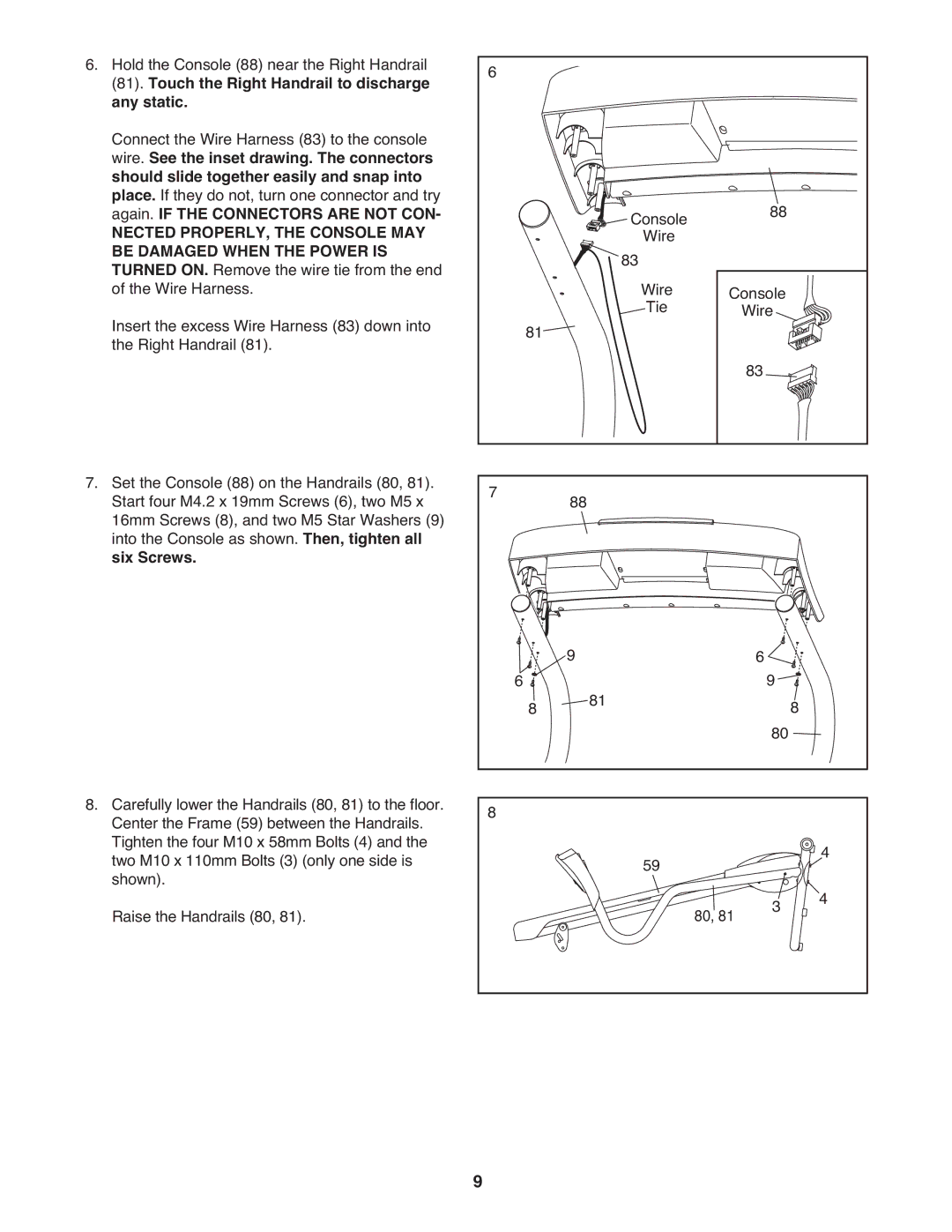6. Hold the Console (88) near the Right Handrail | 6 |
|
|
|
|
|
|
(81). Touch the Right Handrail to discharge |
|
|
|
|
|
| |
any static. |
|
|
|
|
|
|
|
Connect the Wire Harness (83) to the console |
|
|
|
|
|
|
|
wire. See the inset drawing. The connectors |
|
|
|
|
|
|
|
should slide together easily and snap into |
|
|
|
|
|
|
|
place. If they do not, turn one connector and try |
|
| Console |
| 88 |
| |
again. IF THE CONNECTORS ARE NOT CON- |
|
|
|
| |||
NECTED PROPERLY, THE CONSOLE MAY |
|
|
| Wire |
|
|
|
BE DAMAGED WHEN THE POWER IS |
|
| 83 |
|
|
|
|
TURNED ON. Remove the wire tie from the end |
|
| Wire | Console |
| ||
of the Wire Harness. |
|
|
|
| |||
Insert the excess Wire Harness (83) down into |
| 81 |
| Tie |
| Wire |
|
the Right Handrail (81). |
|
|
|
| 83 |
| |
|
|
|
|
|
|
| |
7. Set the Console (88) on the Handrails (80, 81). | 7 |
| 88 |
|
|
|
|
Start four M4.2 x 19mm Screws (6), two M5 x |
|
|
|
|
| ||
16mm Screws (8), and two M5 Star Washers (9) |
|
|
|
|
|
|
|
into the Console as shown. Then, tighten all |
|
|
|
|
|
|
|
six Screws. |
|
|
|
|
|
|
|
| 6 |
| 9 |
|
| 6 9 |
|
|
| 8 | 81 |
|
| 80 8 |
|
|
|
|
|
|
| ||
8. Carefully lower the Handrails (80, 81) to the floor. | 8 |
|
|
|
|
|
|
Center the Frame (59) between the Handrails. |
|
|
|
|
|
| |
Tighten the four M10 x 58mm Bolts (4) and the |
|
|
| 59 |
|
| 4 |
two M10 x 110mm Bolts (3) (only one side is |
|
|
|
|
| ||
shown). |
|
|
|
| 80, 81 | 3 | 4 |
Raise the Handrails (80, 81). |
|
|
|
| |||
| 9 |
|
|
|
|
|
|