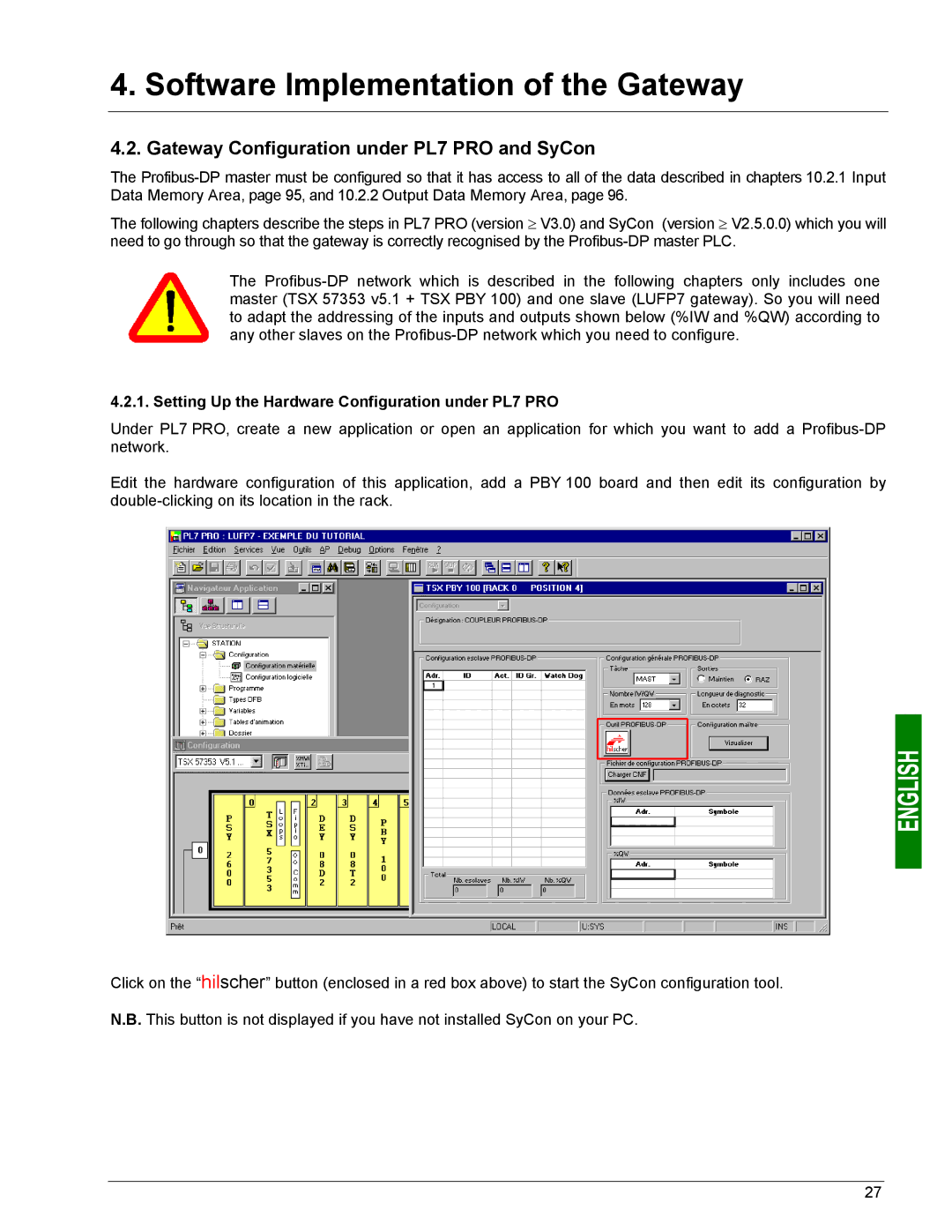4. Software Implementation of the Gateway
4.2. Gateway Configuration under PL7 PRO and SyCon
The
The following chapters describe the steps in PL7 PRO (version ≥ V3.0) and SyCon (version ≥ V2.5.0.0) which you will need to go through so that the gateway is correctly recognised by the
The
4.2.1. Setting Up the Hardware Configuration under PL7 PRO
Under PL7 PRO, create a new application or open an application for which you want to add a
Edit the hardware configuration of this application, add a PBY 100 board and then edit its configuration by
Click on the “hilscher” button (enclosed in a red box above) to start the SyCon configuration tool.
N.B. This button is not displayed if you have not installed SyCon on your PC.
27