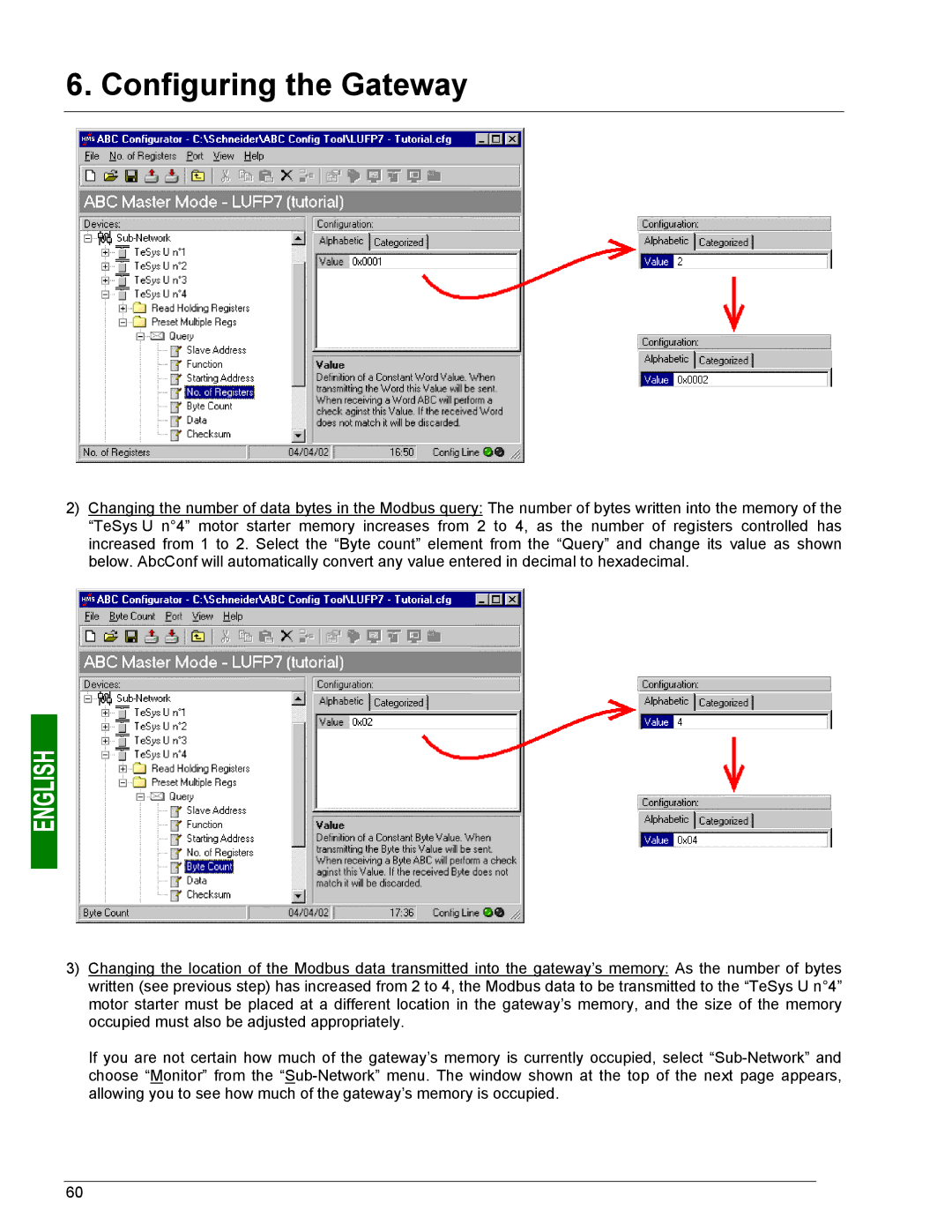6. Configuring the Gateway
2)Changing the number of data bytes in the Modbus query: The number of bytes written into the memory of the “TeSys U n°4” motor starter memory increases from 2 to 4, as the number of registers controlled has increased from 1 to 2. Select the “Byte count” element from the “Query” and change its value as shown below. AbcConf will automatically convert any value entered in decimal to hexadecimal.
3)Changing the location of the Modbus data transmitted into the gateway’s memory: As the number of bytes written (see previous step) has increased from 2 to 4, the Modbus data to be transmitted to the “TeSys U n°4” motor starter must be placed at a different location in the gateway’s memory, and the size of the memory occupied must also be adjusted appropriately.
If you are not certain how much of the gateway’s memory is currently occupied, select
60