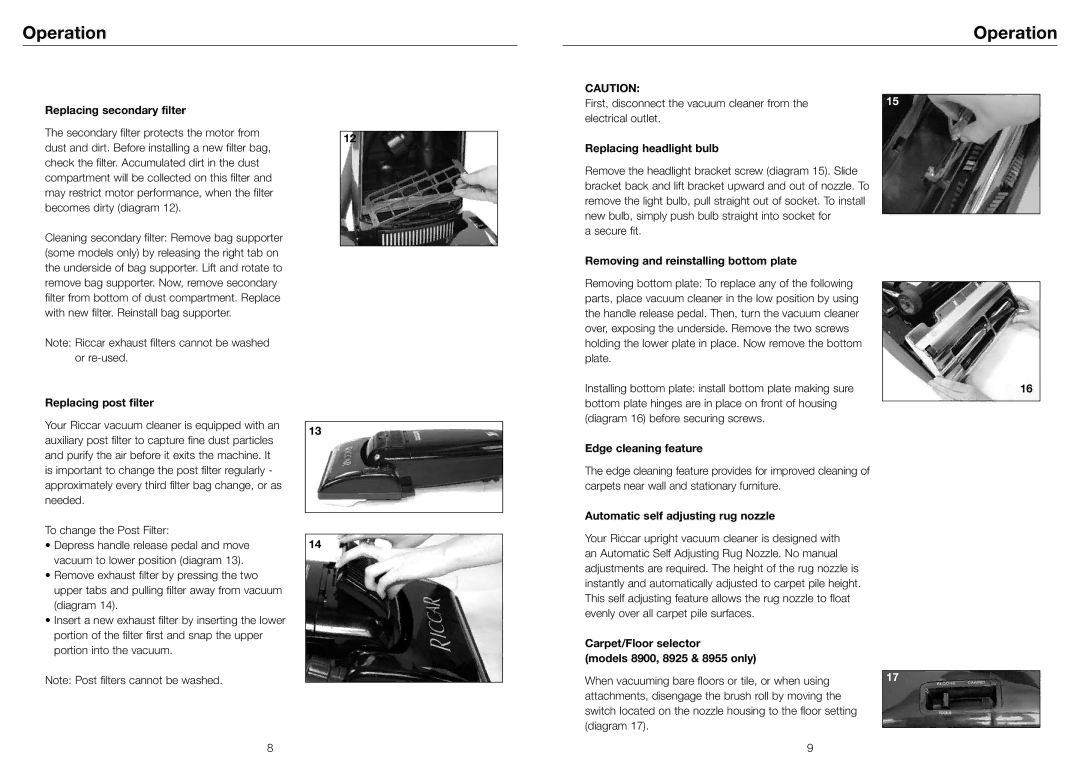Operation
Operation
Replacing secondary filter |
|
|
|
The secondary filter protects the motor from |
|
|
|
| 12 |
| |
dust and dirt. Before installing a new filter bag, |
|
| |
|
|
| |
check the filter. Accumulated dirt in the dust |
|
|
|
compartment will be collected on this filter and |
|
|
|
may restrict motor performance, when the filter |
|
|
|
becomes dirty (diagram 12). |
|
|
|
Cleaning secondary filter: Remove bag supporter |
|
|
|
(some models only) by releasing the right tab on |
|
|
|
|
|
| |
the underside of bag supporter. Lift and rotate to |
|
|
|
remove bag supporter. Now, remove secondary |
|
|
|
filter from bottom of dust compartment. Replace |
|
|
|
with new filter. Reinstall bag supporter. |
|
|
|
Note: Riccar exhaust filters cannot be washed |
|
|
|
or |
|
|
|
Replacing post filter |
|
|
|
Your Riccar vacuum cleaner is equipped with an |
|
|
|
13 |
|
| |
auxiliary post filter to capture fine dust particles |
|
| |
|
|
| |
and purify the air before it exits the machine. It |
|
|
|
is important to change the post filter regularly - |
|
|
|
approximately every third filter bag change, or as |
|
|
|
needed. |
|
|
|
|
|
|
|
To change the Post Filter: |
|
• Depress handle release pedal and move | 14 |
vacuum to lower position (diagram 13). |
|
•Remove exhaust filter by pressing the two upper tabs and pulling filter away from vacuum (diagram 14).
•Insert a new exhaust filter by inserting the lower portion of the filter first and snap the upper portion into the vacuum.
Note: Post filters cannot be washed.
CAUTION:
First, disconnect the vacuum cleaner from the electrical outlet.
Replacing headlight bulb
Remove the headlight bracket screw (diagram 15). Slide bracket back and lift bracket upward and out of nozzle. To remove the light bulb, pull straight out of socket. To install new bulb, simply push bulb straight into socket for
a secure fit.
Removing and reinstalling bottom plate
Removing bottom plate: To replace any of the following parts, place vacuum cleaner in the low position by using the handle release pedal. Then, turn the vacuum cleaner over, exposing the underside. Remove the two screws holding the lower plate in place. Now remove the bottom plate.
Installing bottom plate: install bottom plate making sure bottom plate hinges are in place on front of housing (diagram 16) before securing screws.
Edge cleaning feature
The edge cleaning feature provides for improved cleaning of carpets near wall and stationary furniture.
Automatic self adjusting rug nozzle
Your Riccar upright vacuum cleaner is designed with an Automatic Self Adjusting Rug Nozzle. No manual adjustments are required. The height of the rug nozzle is instantly and automatically adjusted to carpet pile height. This self adjusting feature allows the rug nozzle to float evenly over all carpet pile surfaces.
Carpet/Floor selector
(models 8900, 8925 & 8955 only)
When vacuuming bare floors or tile, or when using attachments, disengage the brush roll by moving the switch located on the nozzle housing to the floor setting (diagram 17).
15
16
17