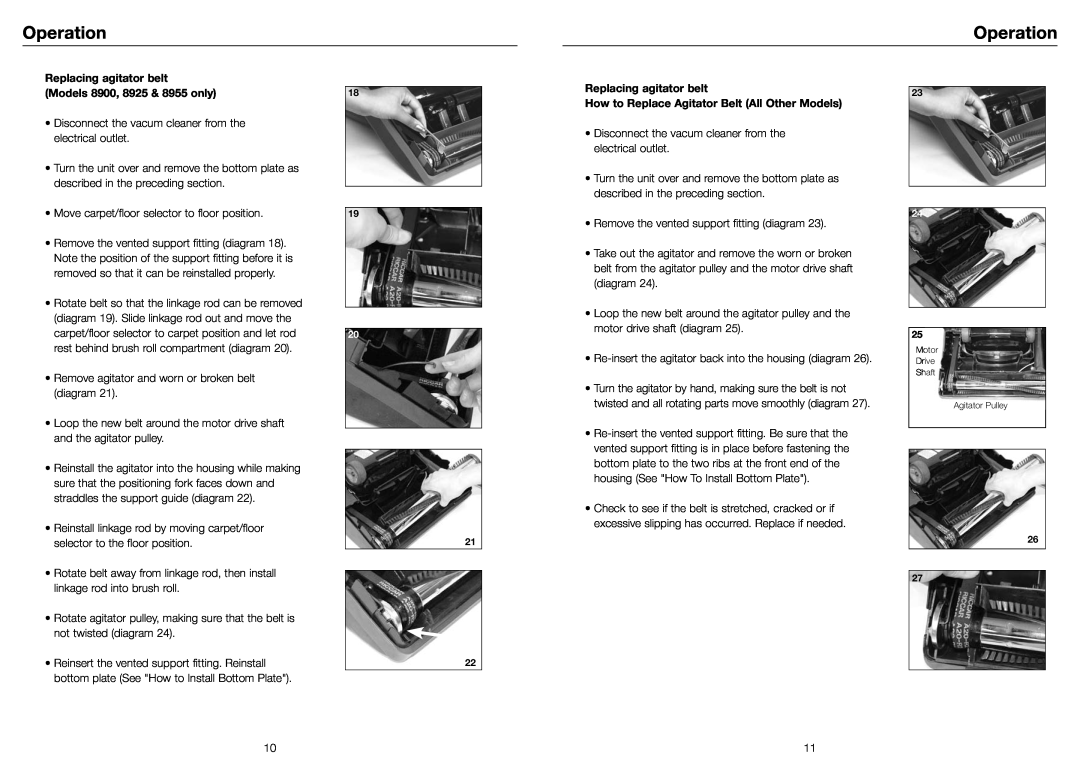Operation
Operation
Replacing agitator belt (Models 8900, 8925 & 8955 only)
• Disconnect the vacum cleaner from the |
electrical outlet. |
• Turn the unit over and remove the bottom plate as |
described in the preceding section. |
• Move carpet/floor selector to floor position. |
• Remove the vented support fitting (diagram 18). |
Note the position of the support fitting before it is |
removed so that it can be reinstalled properly. |
• Rotate belt so that the linkage rod can be removed |
(diagram 19). Slide linkage rod out and move the |
carpet/floor selector to carpet position and let rod |
rest behind brush roll compartment (diagram 20). |
• Remove agitator and worn or broken belt |
(diagram 21). |
• Loop the new belt around the motor drive shaft |
and the agitator pulley. |
• Reinstall the agitator into the housing while making |
sure that the positioning fork faces down and |
straddles the support guide (diagram 22). |
• Reinstall linkage rod by moving carpet/floor |
selector to the floor position. |
• Rotate belt away from linkage rod, then install |
18
19
20
21
Replacing agitator belt
How to Replace Agitator Belt (All Other Models)
•Disconnect the vacum cleaner from the electrical outlet.
•Turn the unit over and remove the bottom plate as described in the preceding section.
•Remove the vented support fitting (diagram 23).
•Take out the agitator and remove the worn or broken belt from the agitator pulley and the motor drive shaft (diagram 24).
•Loop the new belt around the agitator pulley and the motor drive shaft (diagram 25).
•
•Turn the agitator by hand, making sure the belt is not twisted and all rotating parts move smoothly (diagram 27).
•
•Check to see if the belt is stretched, cracked or if excessive slipping has occurred. Replace if needed.
23
241
25
Motor
Drive
Shaft
Agitator Pulley
26
linkage rod into brush roll. |
• Rotate agitator pulley, making sure that the belt is |
not twisted (diagram 24). |
• Reinsert the vented support fitting. Reinstall |
bottom plate (See "How to Install Bottom Plate"). |
22
27
10 | 11 |