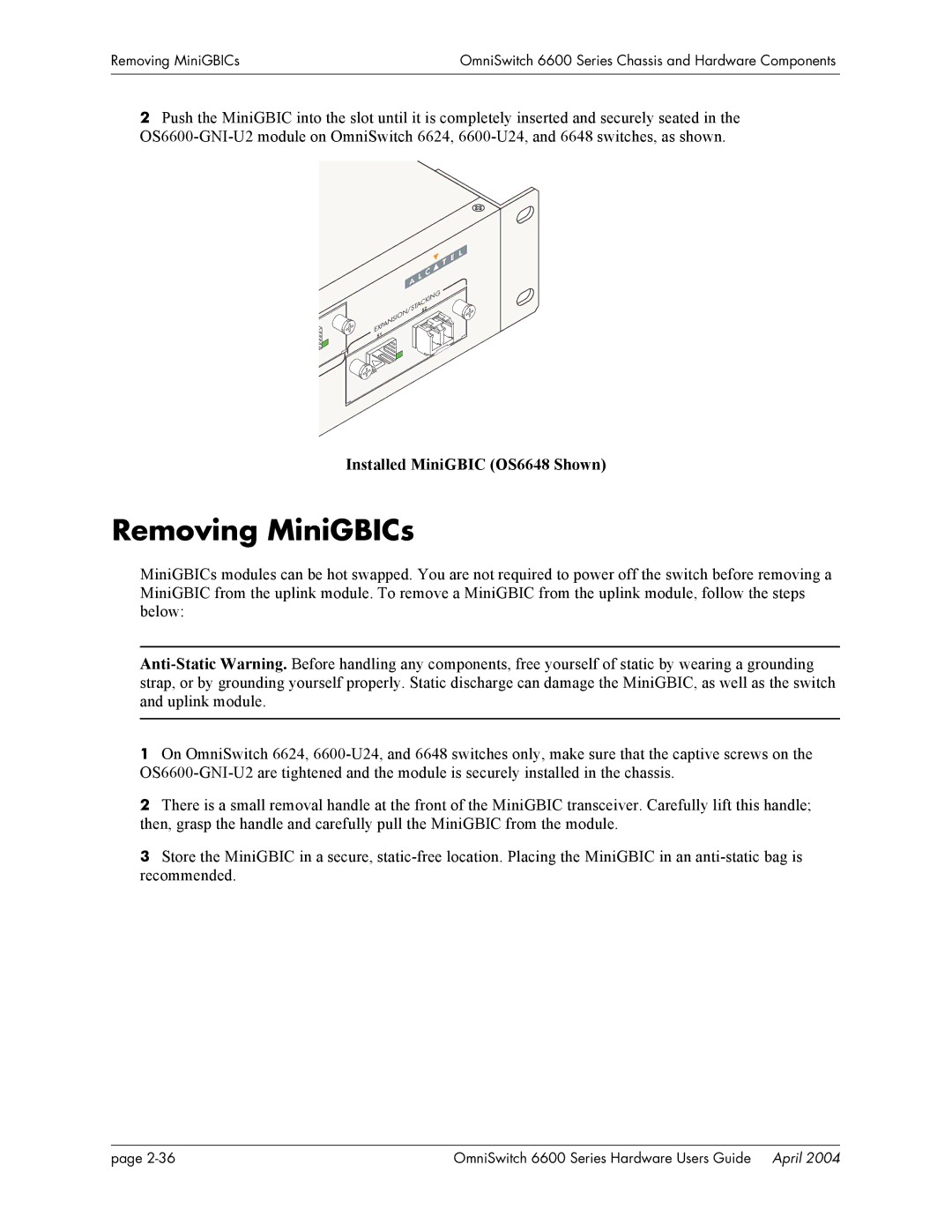Removing MiniGBICs | OmniSwitch 6600 Series Chassis and Hardware Components |
|
|
|
|
2Push the MiniGBIC into the slot until it is completely inserted and securely seated in the
Installed MiniGBIC (OS6648 Shown)
Removing MiniGBICs
MiniGBICs modules can be hot swapped. You are not required to power off the switch before removing a MiniGBIC from the uplink module. To remove a MiniGBIC from the uplink module, follow the steps below:
1On OmniSwitch 6624,
2There is a small removal handle at the front of the MiniGBIC transceiver. Carefully lift this handle; then, grasp the handle and carefully pull the MiniGBIC from the module.
3Store the MiniGBIC in a secure,
page | OmniSwitch 6600 Series Hardware Users Guide April 2004 |