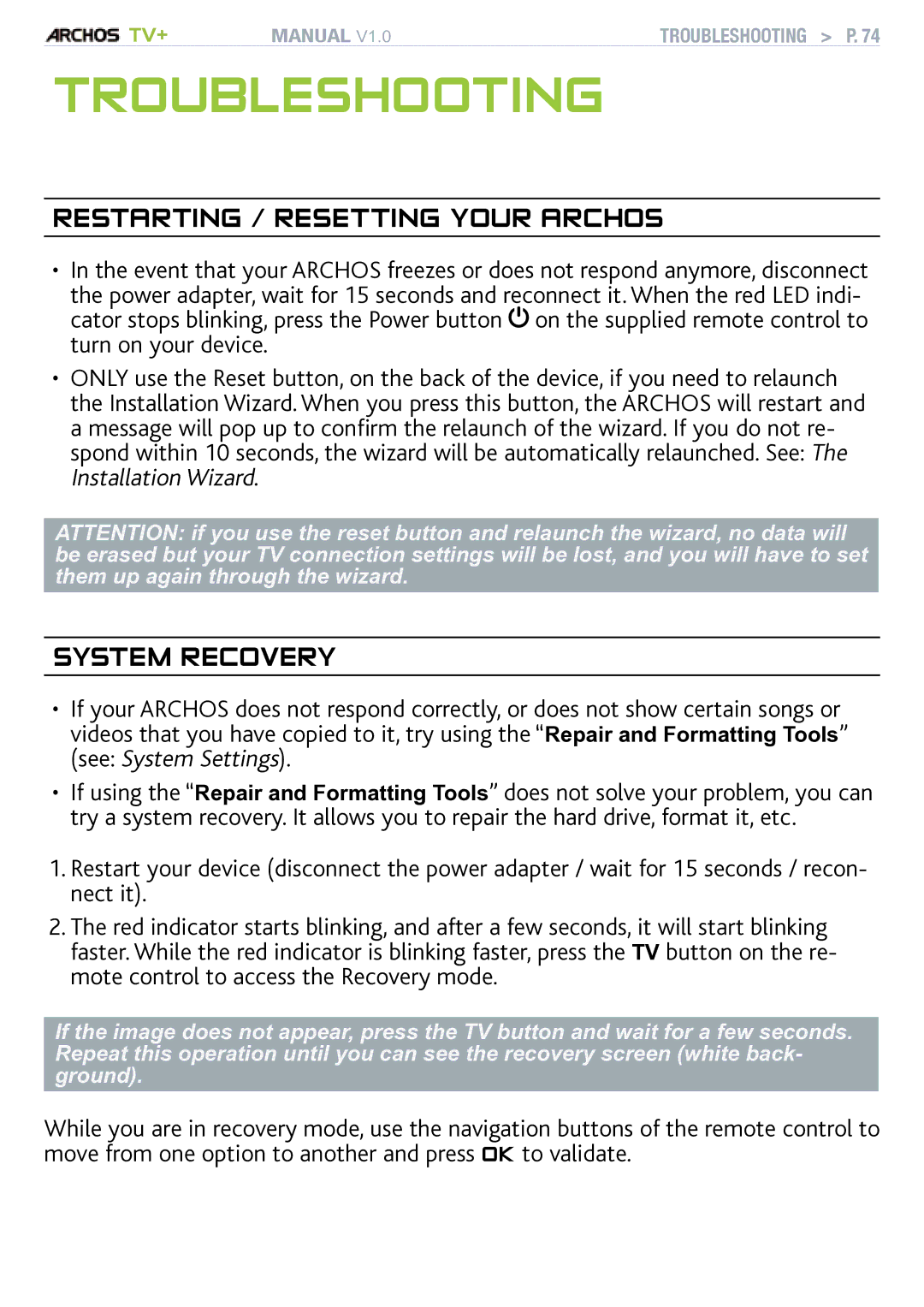TV+ specifications
The Archos TV+ is a versatile home media device that merges the functionality of a personal video recorder with the features of a digital media player. Released by Archos, a brand known for its innovative electronic solutions, the TV+ serves as an impressive tool for anyone looking to enhance their home entertainment experience.One of the standout features of the Archos TV+ is its capacity to record television programs. Equipped with a built-in digital TV tuner, the device allows users to record live TV in high definition. This ensures that you never miss your favorite shows, providing the convenience of scheduling recordings or capturing content on-the-fly. With a substantial internal storage capacity, users can save a significant library of programs, making it easy to watch shows at their convenience.
The Archos TV+ also acts as a powerful media player, supporting a wide range of video formats including MKV, AVI, MP4, and more. This flexibility allows users to enjoy videos from various sources, whether local files stored on a USB drive or network-connected devices. Users can also stream content directly from the internet, accessing popular services like YouTube and media-sharing websites, further expanding their viewing options.
In terms of connectivity, the Archos TV+ is equipped with multiple USB ports, HDMI output, and Ethernet connectivity, enabling easy connection to both home networks and external devices. The HDMI output allows for seamless integration with modern televisions, ensuring high-quality video playback. Additionally, the device supports Wi-Fi connectivity, allowing users to tune in to online content wirelessly.
The user interface of the Archos TV+ is designed to be user-friendly and intuitive, making navigation through available content straightforward. Featuring a remote control, users can easily switch between recorded shows, live TV, and online streaming content with ease.
Furthermore, the device boasts robust multimedia playback capabilities, providing support for various audio formats. This allows users to not only enjoy excellent video quality but also enhances the overall media experience through rich sound output.
Overall, the Archos TV+ combines the functionality of a DVR with advanced media playback capabilities, catering to a range of entertainment needs. Its combination of recording features, diverse media support, and easy connectivity makes it a compelling choice for anyone looking to elevate their home media enjoyment. With its innovative technologies and user-centric design, the Archos TV+ stands out as a noteworthy option in the ever-evolving landscape of home entertainment devices.