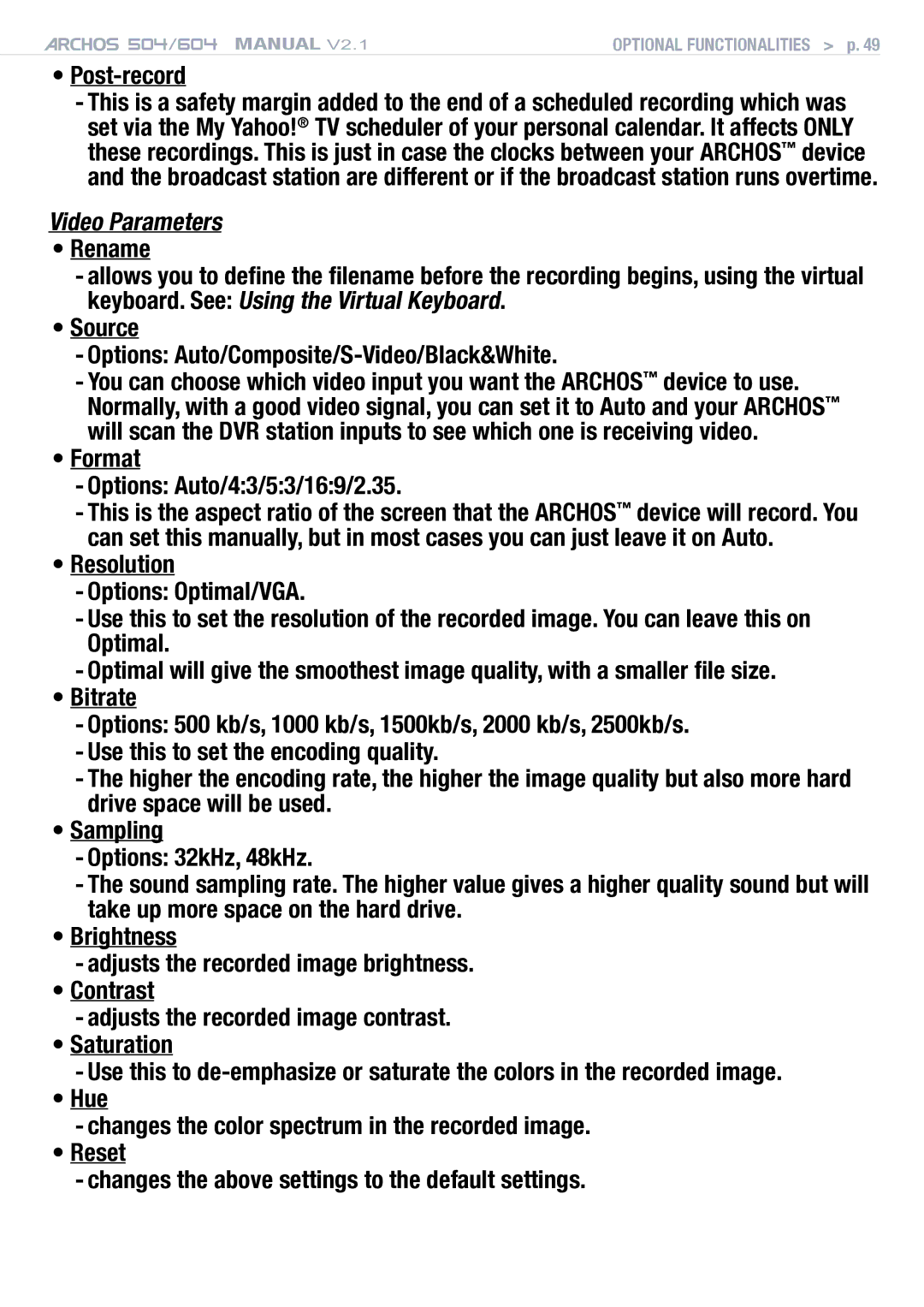504/604 MANUAL V2.1 | Optional Functionalities > p. 49 |
•Post-record
-This is a safety margin added to the end of a scheduled recording which was set via the My Yahoo!® TV scheduler of your personal calendar. It affects ONLY these recordings. This is just in case the clocks between your ARCHOS™ device and the broadcast station are different or if the broadcast station runs overtime.
Video Parameters
•Rename
-allows you to define the filename before the recording begins, using the virtual keyboard. See: Using the Virtual Keyboard.
•Source
-Options:
-You can choose which video input you want the ARCHOS™ device to use. Normally, with a good video signal, you can set it to Auto and your ARCHOS™ will scan the DVR station inputs to see which one is receiving video.
•Format
-Options: Auto/4:3/5:3/16:9/2.35.
-This is the aspect ratio of the screen that the ARCHOS™ device will record. You can set this manually, but in most cases you can just leave it on Auto.
•Resolution
-Options: Optimal/VGA.
-Use this to set the resolution of the recorded image. You can leave this on Optimal.
-Optimal will give the smoothest image quality, with a smaller file size.
•Bitrate
-Options: 500 kb/s, 1000 kb/s, 1500kb/s, 2000 kb/s, 2500kb/s.
-Use this to set the encoding quality.
-The higher the encoding rate, the higher the image quality but also more hard drive space will be used.
•Sampling
-Options: 32kHz, 48kHz.
-The sound sampling rate. The higher value gives a higher quality sound but will take up more space on the hard drive.
•Brightness
-adjusts the recorded image brightness.
•Contrast
-adjusts the recorded image contrast.
•Saturation
-Use this to
•Hue
-changes the color spectrum in the recorded image.
•Reset
-changes the above settings to the default settings.