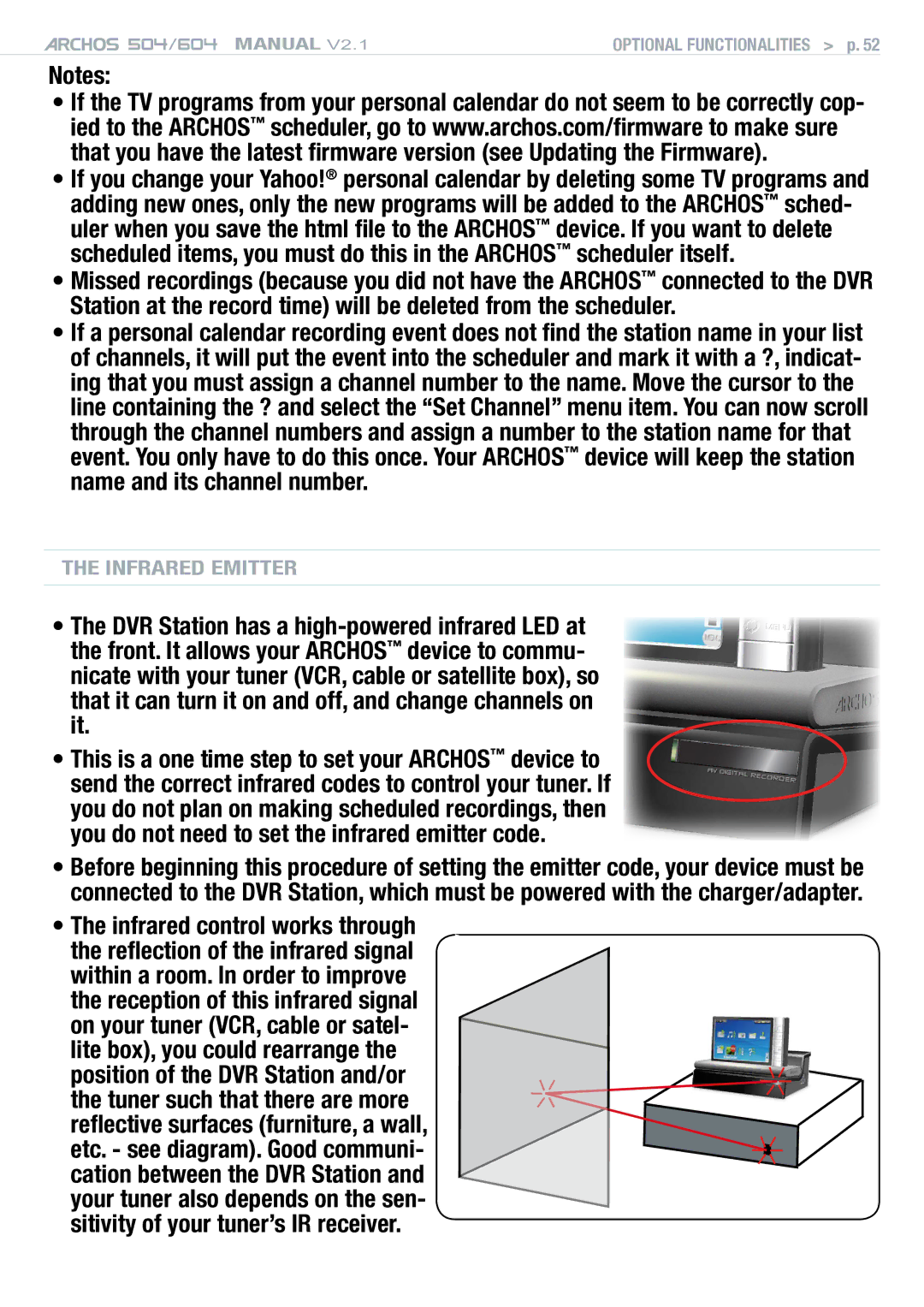504/604 MANUAL V2.1 | Optional Functionalities > p. 52 |
Notes:
•If the TV programs from your personal calendar do not seem to be correctly cop- ied to the ARCHOS™ scheduler, go to www.archos.com/firmware to make sure that you have the latest firmware version (see Updating the Firmware).
•If you change your Yahoo!® personal calendar by deleting some TV programs and adding new ones, only the new programs will be added to the ARCHOS™ sched- uler when you save the html file to the ARCHOS™ device. If you want to delete scheduled items, you must do this in the ARCHOS™ scheduler itself.
•Missed recordings (because you did not have the ARCHOS™ connected to the DVR Station at the record time) will be deleted from the scheduler.
•If a personal calendar recording event does not find the station name in your list of channels, it will put the event into the scheduler and mark it with a ?, indicat- ing that you must assign a channel number to the name. Move the cursor to the line containing the ? and select the “Set Channel” menu item. You can now scroll through the channel numbers and assign a number to the station name for that event. You only have to do this once. Your ARCHOS™ device will keep the station name and its channel number.
THE Infrared Emitter
•The DVR Station has a
•This is a one time step to set your ARCHOS™ device to send the correct infrared codes to control your tuner. If you do not plan on making scheduled recordings, then you do not need to set the infrared emitter code.
•Before beginning this procedure of setting the emitter code, your device must be connected to the DVR Station, which must be powered with the charger/adapter.
•The infrared control works through the reflection of the infrared signal within a room. In order to improve the reception of this infrared signal on your tuner (VCR, cable or satel- lite box), you could rearrange the
position of the DVR Station and/or the tuner such that there are more reflective surfaces (furniture, a wall, etc. - see diagram). Good communi- cation between the DVR Station and your tuner also depends on the sen- sitivity of your tuner’s IR receiver.