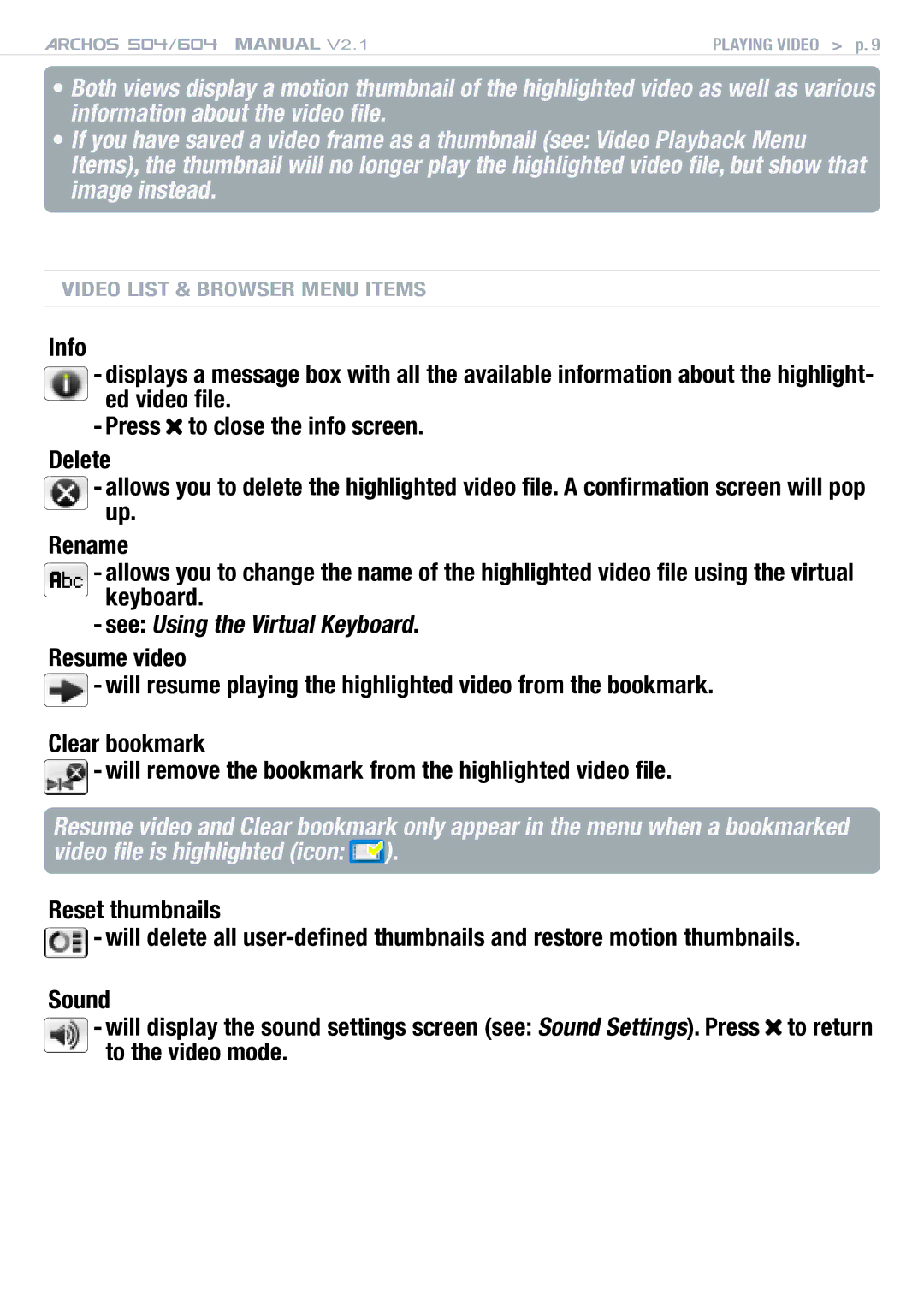504/604 MANUAL V2.1 | PLAYING VIDEO > p. |
•Both views display a motion thumbnail of the highlighted video as well as various information about the video file.
•If you have saved a video frame as a thumbnail (see: Video Playback Menu Items), the thumbnail will no longer play the highlighted video file, but show that image instead.
Video List & Browser Menu Items
Info
- displays a message box with all the available information about the highlight- ed video file.
- Press ![]() to close the info screen. Delete
to close the info screen. Delete
-allows you to delete the highlighted video file. A confirmation screen will pop up.
Rename
-allows you to change the name of the highlighted video file using the virtual keyboard.
-see: Using the Virtual Keyboard.
Resume video
![]() - will resume playing the highlighted video from the bookmark. Clear bookmark
- will resume playing the highlighted video from the bookmark. Clear bookmark
![]() - will remove the bookmark from the highlighted video file.
- will remove the bookmark from the highlighted video file.
Resume video and Clear bookmark only appear in the menu when a bookmarked video file is highlighted (icon: ![]() ).
).
Reset thumbnails
![]() - will delete all
- will delete all
Sound
-will display the sound settings screen (see: Sound Settings). Press ![]() to return to the video mode.
to return to the video mode.