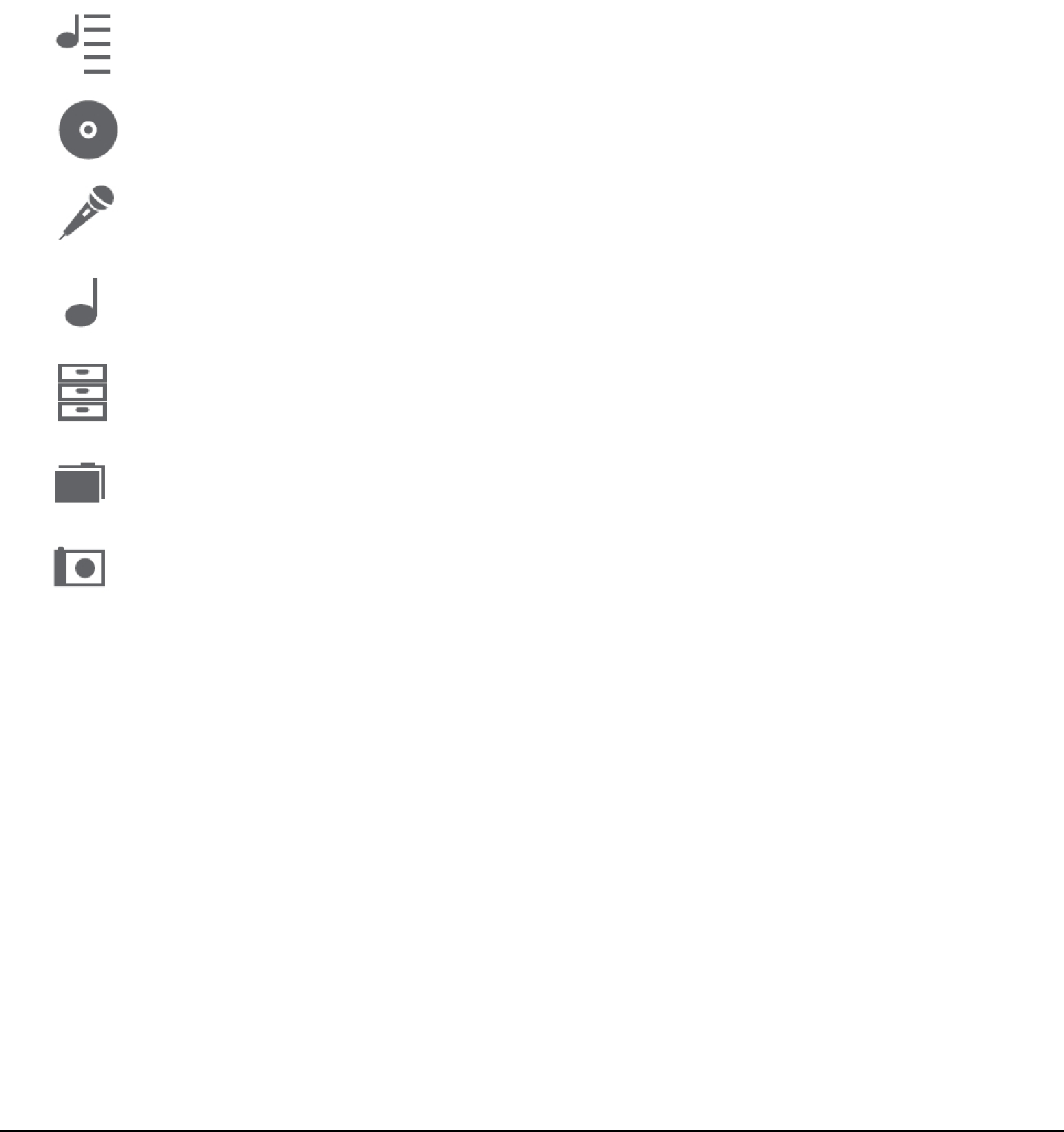
2.2.2On the DAR300 directly:
Turn the control knob to select the respective entry. Press the control knob.
The cursor is under the last field of the entry.
Press | to delete fields from right to left. |
Press | longer to delete the entire entry. |
Select letters or numbers for the field you are in by turning the control knob.
When the cursor is under the last field:
Press the control knob to insert a new field at the end of the entry. When you are done:
Press .
Press OK to confirm the changes. Press Cancel to discard the changes. Press the control knob.
2.3The icons
If you have connected the DAR300 to a TV, a small icon precedes each menu item. At any time, you can clearly identify what the item entails by the icon:
Playlist
Albums
Artists
Title
Genre
Folder
Photo
18