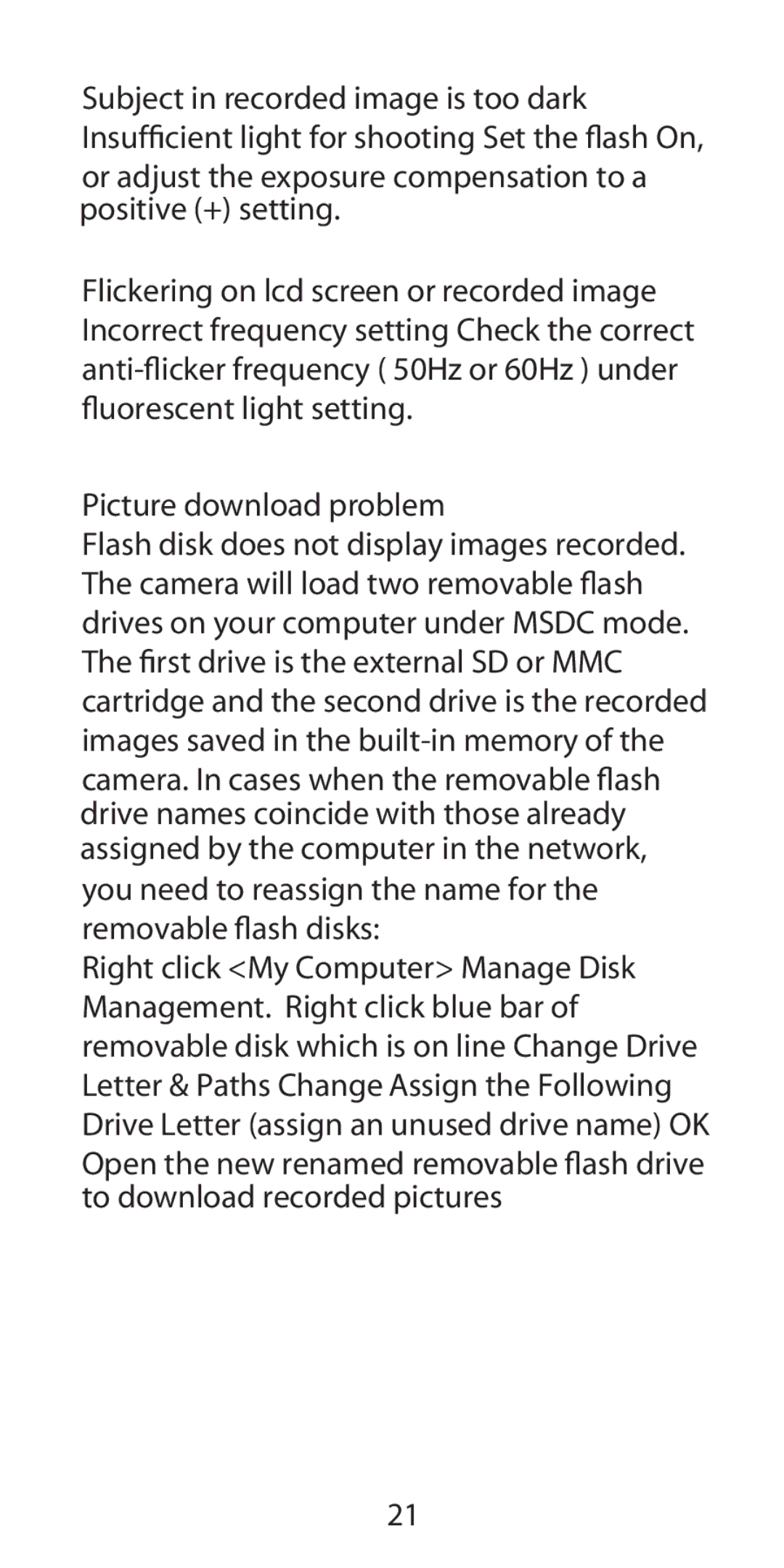Subject in recorded image is too dark
Insufficient light for shooting Set the flash On,
or adjust the exposure compensation to a positive (+) setting.
Flickering on lcd screen or recorded image Incorrect frequency setting Check the correct
Picture download problem
Flash disk does not display images recorded. The camera will load two removable flash drives on your computer under MSDC mode. The first drive is the external SD or MMC cartridge and the second drive is the recorded images saved in the
camera. In cases when the removable flash drive names coincide with those already assigned by the computer in the network,
you need to reassign the name for the removable flash disks:
Right click <My Computer> Manage Disk Management. Right click blue bar of removable disk which is on line Change Drive Letter & Paths Change Assign the Following Drive Letter (assign an unused drive name) OK
Open the new renamed removable flash drive to download recorded pictures
21