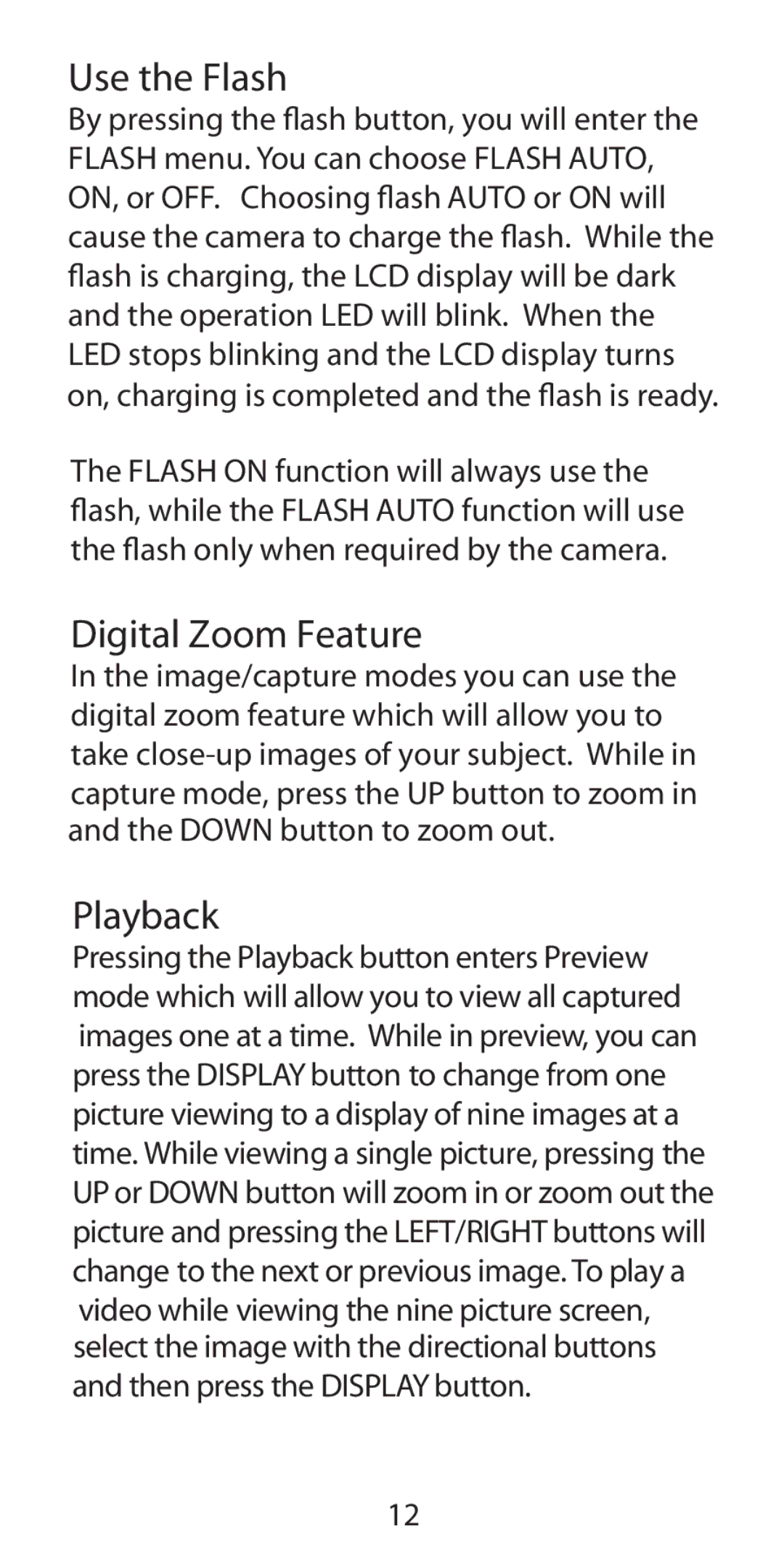Use the Flash
By pressing the flash button, you will enter the FLASH menu. You can choose FLASH AUTO, ON, or OFF. Choosing flash AUTO or ON will cause the camera to charge the flash. While the flash is charging, the LCD display will be dark and the operation LED will blink. When the LED stops blinking and the LCD display turns on, charging is completed and the flash is ready.
The FLASH ON function will always use the flash, while the FLASH AUTO function will use the flash only when required by the camera.
Digital Zoom Feature
In the image/capture modes you can use the digital zoom feature which will allow you to take
Playback
Pressing the Playback button enters Preview mode which will allow you to view all captured images one at a time. While in preview, you can press the DISPLAY button to change from one picture viewing to a display of nine images at a time. While viewing a single picture, pressing the UP or DOWN button will zoom in or zoom out the picture and pressing the LEFT/RIGHT buttons will change to the next or previous image. To play a video while viewing the nine picture screen, select the image with the directional buttons and then press the DISPLAY button.
12