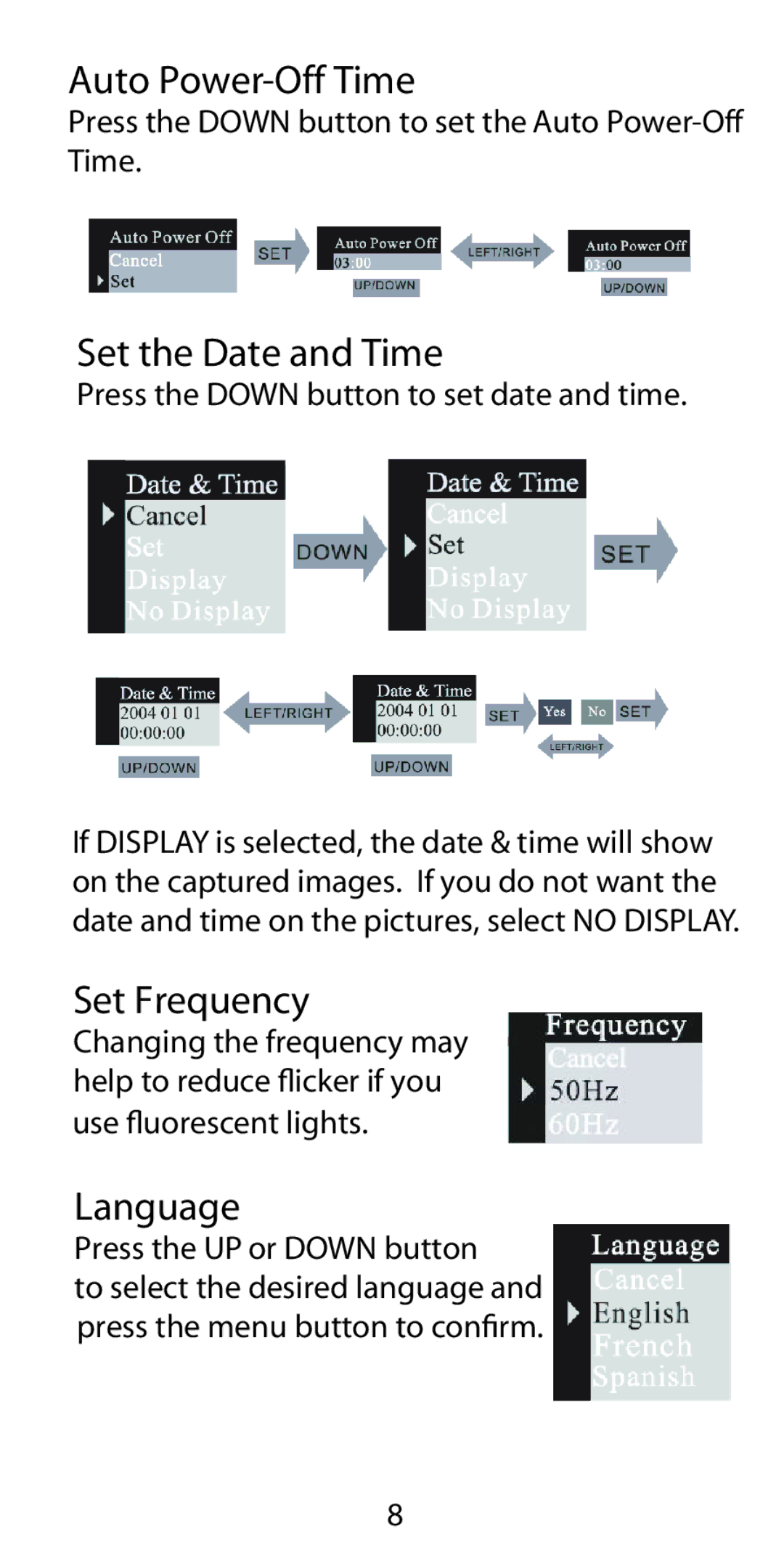Auto Power-Off Time
Press the DOWN button to set the Auto
Set the Date and Time
Press the DOWN button to set date and time.
If DISPLAY is selected, the date & time will show on the captured images. If you do not want the date and time on the pictures, select NO DISPLAY.
Set Frequency
Changing the frequency may help to reduce flicker if you use fluorescent lights.
Language
Press the UP or DOWN button
to select the desired language and press the menu button to confirm.
8