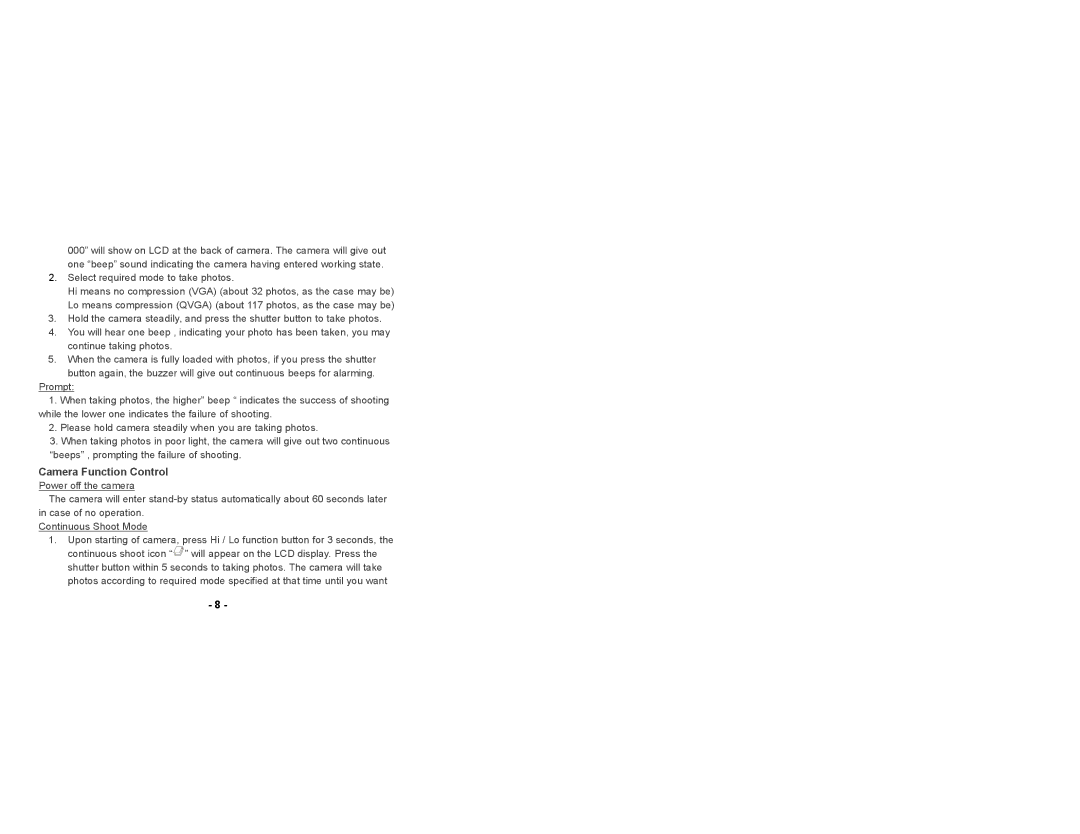000” will show on LCD at the back of camera. The camera will give out one “beep” sound indicating the camera having entered working state.
2.Select required mode to take photos.
Hi means no compression (VGA) (about 32 photos, as the case may be) Lo means compression (QVGA) (about 117 photos, as the case may be)
3.Hold the camera steadily, and press the shutter button to take photos.
4.You will hear one beep , indicating your photo has been taken, you may continue taking photos.
5.When the camera is fully loaded with photos, if you press the shutter button again, the buzzer will give out continuous beeps for alarming.
Prompt:
1.When taking photos, the higher” beep “ indicates the success of shooting while the lower one indicates the failure of shooting.
2.Please hold camera steadily when you are taking photos.
3.When taking photos in poor light, the camera will give out two continuous “beeps” , prompting the failure of shooting.
Camera Function Control
Power off the camera
The camera will enter
Continuous Shoot Mode
1.Upon starting of camera, press Hi / Lo function button for 3 seconds, the continuous shoot icon “![]() ” will appear on the LCD display. Press the shutter button within 5 seconds to taking photos. The camera will take photos according to required mode specified at that time until you want
” will appear on the LCD display. Press the shutter button within 5 seconds to taking photos. The camera will take photos according to required mode specified at that time until you want
-8 -