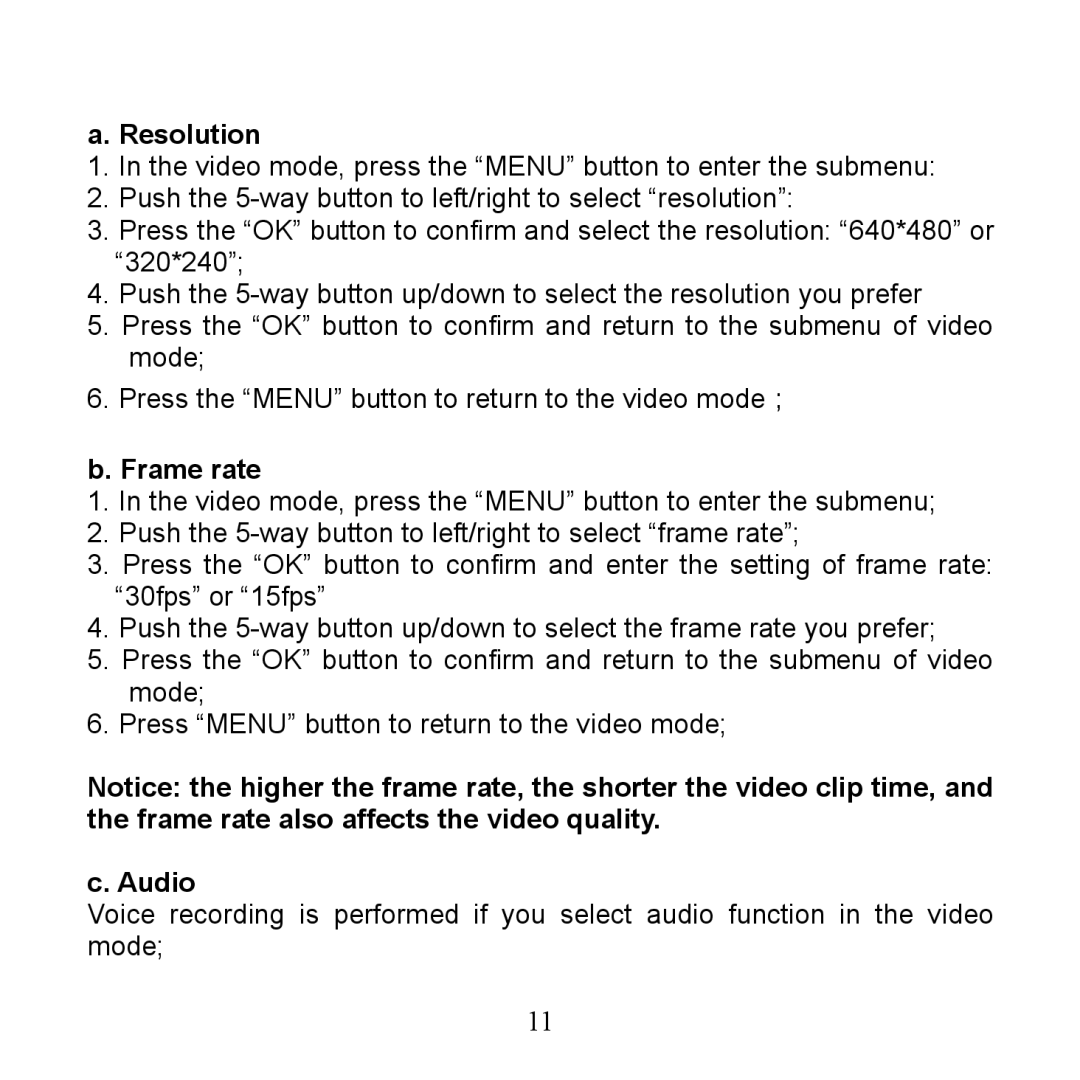a. Resolution
1.In the video mode, press the “MENU” button to enter the submenu:
2.Push the 5way button to left/right to select “resolution”:
3.Press the “OK” button to confirm and select the resolution: “640*480” or “320*240”;
4.Push the 5way button up/down to select the resolution you prefer
5.Press the “OK” button to confirm and return to the submenu of video mode;
6.Press the “MENU” button to return to the video mode;
b. Frame rate
1.In the video mode, press the “MENU” button to enter the submenu;
2.Push the 5way button to left/right to select “frame rate”;
3.Press the “OK” button to confirm and enter the setting of frame rate: “30fps” or “15fps”
4.Push the 5way button up/down to select the frame rate you prefer;
5.Press the “OK” button to confirm and return to the submenu of video mode;
6.Press “MENU” button to return to the video mode;
Notice: the higher the frame rate, the shorter the video clip time, and the frame rate also affects the video quality.
c. Audio
Voice recording is performed if you select audio function in the video mode;
11