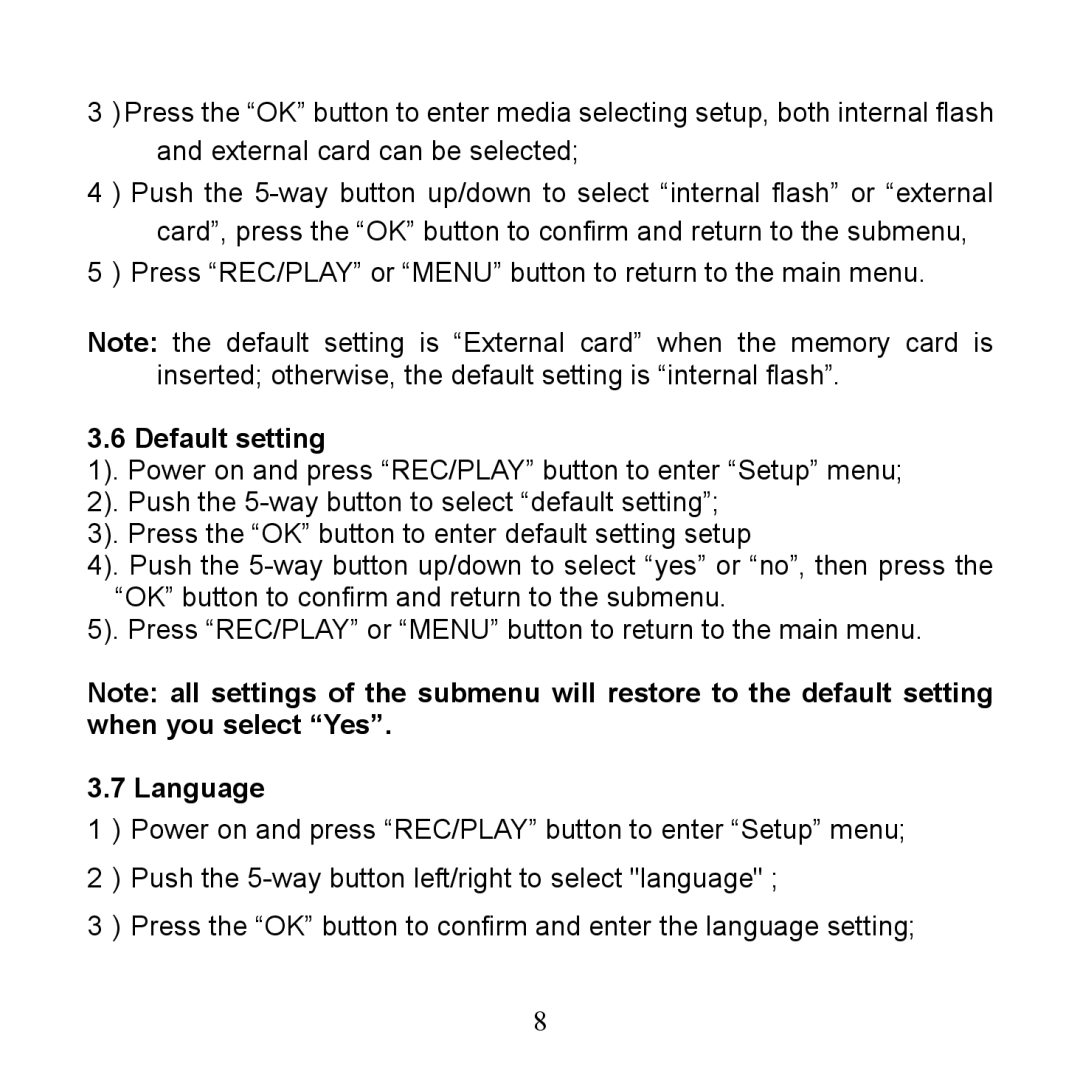3)Press the “OK” button to enter media selecting setup, both internal flash and external card can be selected;
4)Push the 5way button up/down to select “internal flash” or “external card”, press the “OK” button to confirm and return to the submenu,
5)Press “REC/PLAY” or “MENU” button to return to the main menu.
Note: the default setting is “External card” when the memory card is inserted; otherwise, the default setting is “internal flash”.
3.6 Default setting
1). Power on and press “REC/PLAY” button to enter “Setup” menu;
2). Push the 5way button to select “default setting”;
3). Press the “OK” button to enter default setting setup
4). Push the 5way button up/down to select “yes” or “no”, then press the “OK” button to confirm and return to the submenu.
5). Press “REC/PLAY” or “MENU” button to return to the main menu.
Note: all settings of the submenu will restore to the default setting when you select “Yes”.
3.7 Language
1)Power on and press “REC/PLAY” button to enter “Setup” menu;
2)Push the 5way button left/right to select "language" ;
3)Press the “OK” button to confirm and enter the language setting;
8