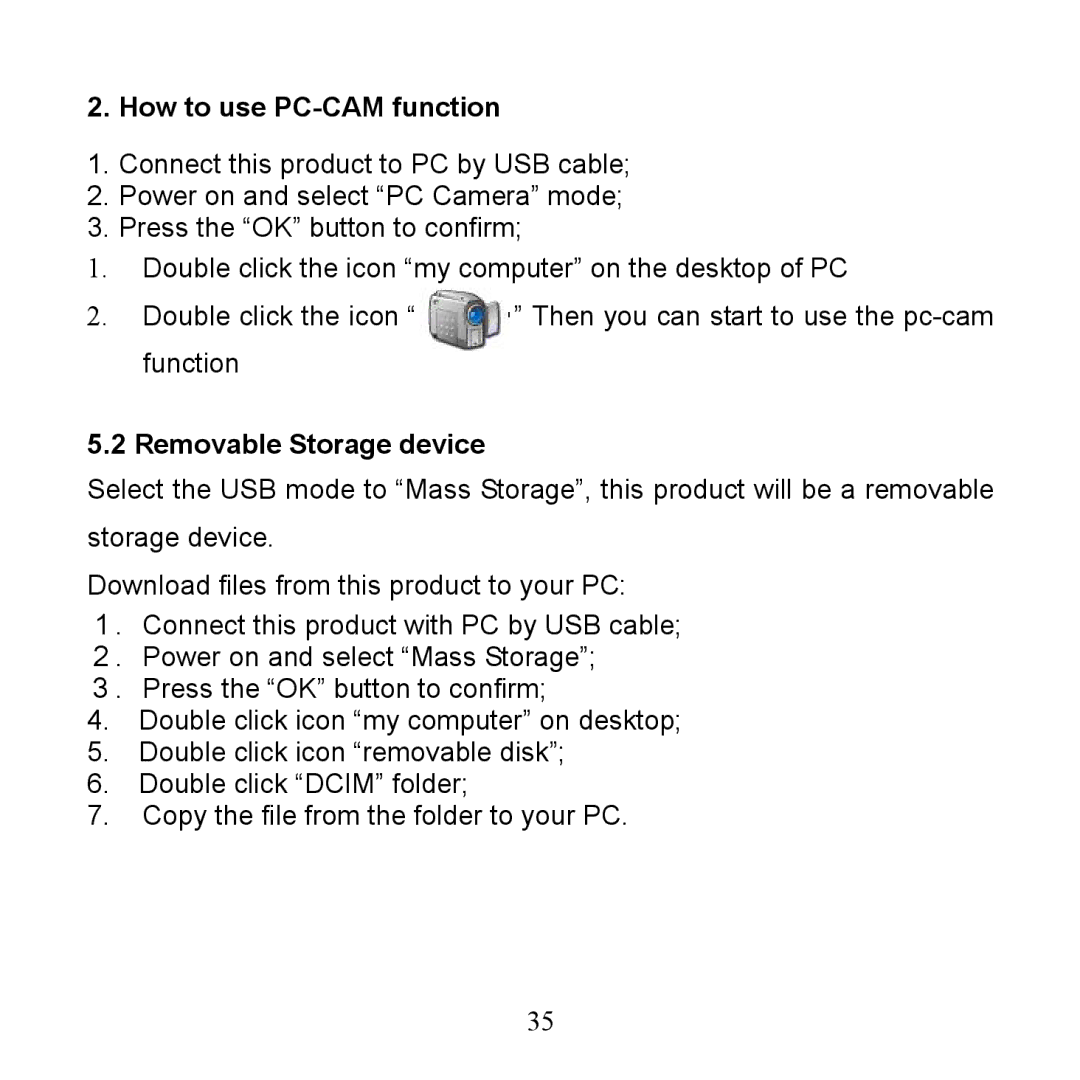2. How to use PCCAM function
1.Connect this product to PC by USB cable;
2.Power on and select “PC Camera” mode;
3.Press the “OK” button to confirm;
1.Double click the icon “my computer” on the desktop of PC
2.Double click the icon “ ” Then you can start to use the pccam function
5.2 Removable Storage device
Select the USB mode to “Mass Storage”, this product will be a removable
storage device.
Download files from this product to your PC:
1. Connect this product with PC by USB cable;
2. Power on and select “Mass Storage”;
3. Press the “OK” button to confirm;
4.Double click icon “my computer” on desktop;
5.Double click icon “removable disk”;
6.Double click “DCIM” folder;
7.Copy the file from the folder to your PC.
35