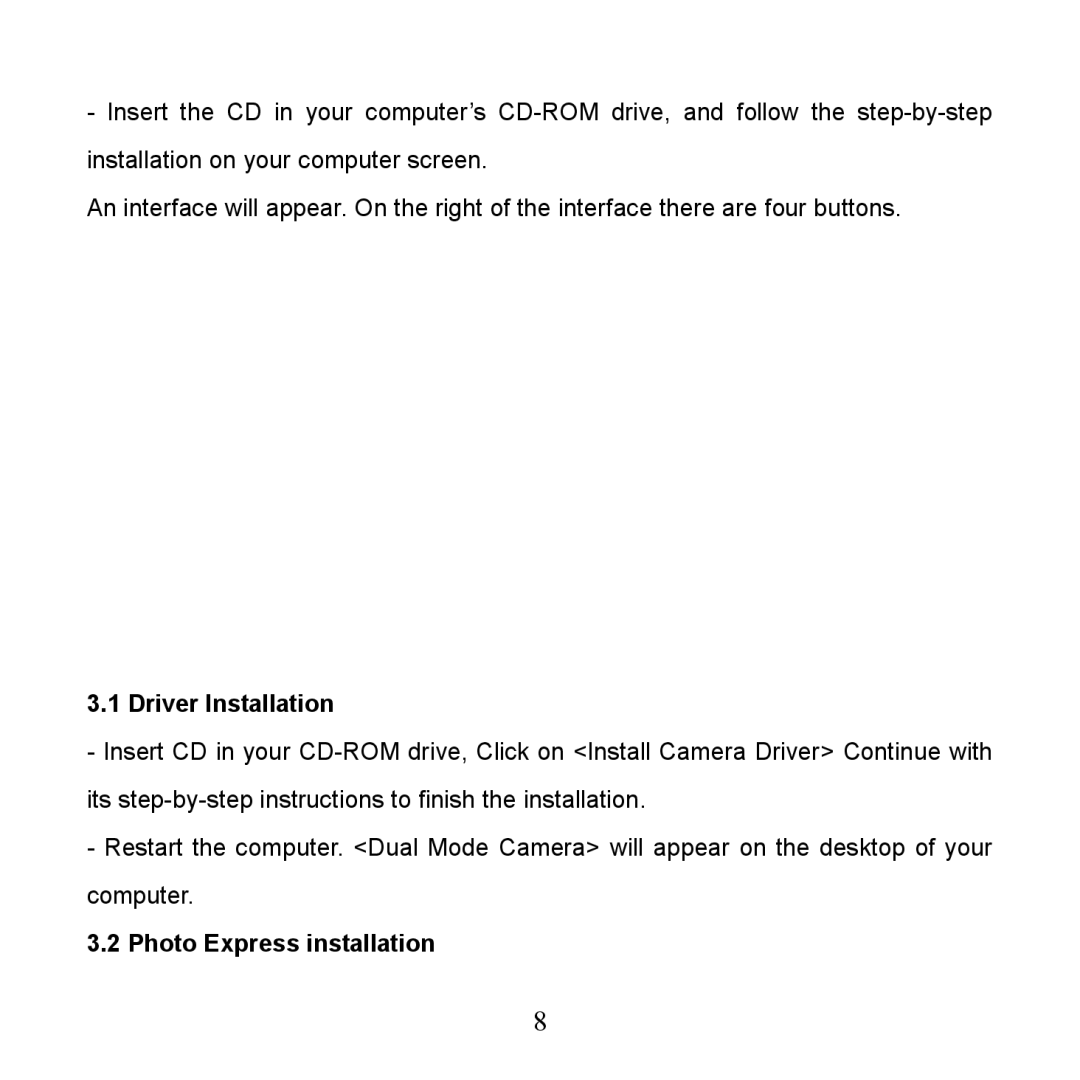Insert the CD in your computer’s CDROM drive, and follow the stepbystep installation on your computer screen.
An interface will appear. On the right of the interface there are four buttons.
3.1 Driver Installation
Insert CD in your CDROM drive, Click on <Install Camera Driver> Continue with its stepbystep instructions to finish the installation.
Restart the computer. <Dual Mode Camera> will appear on the desktop of your computer.
3.2 Photo Express installation
8