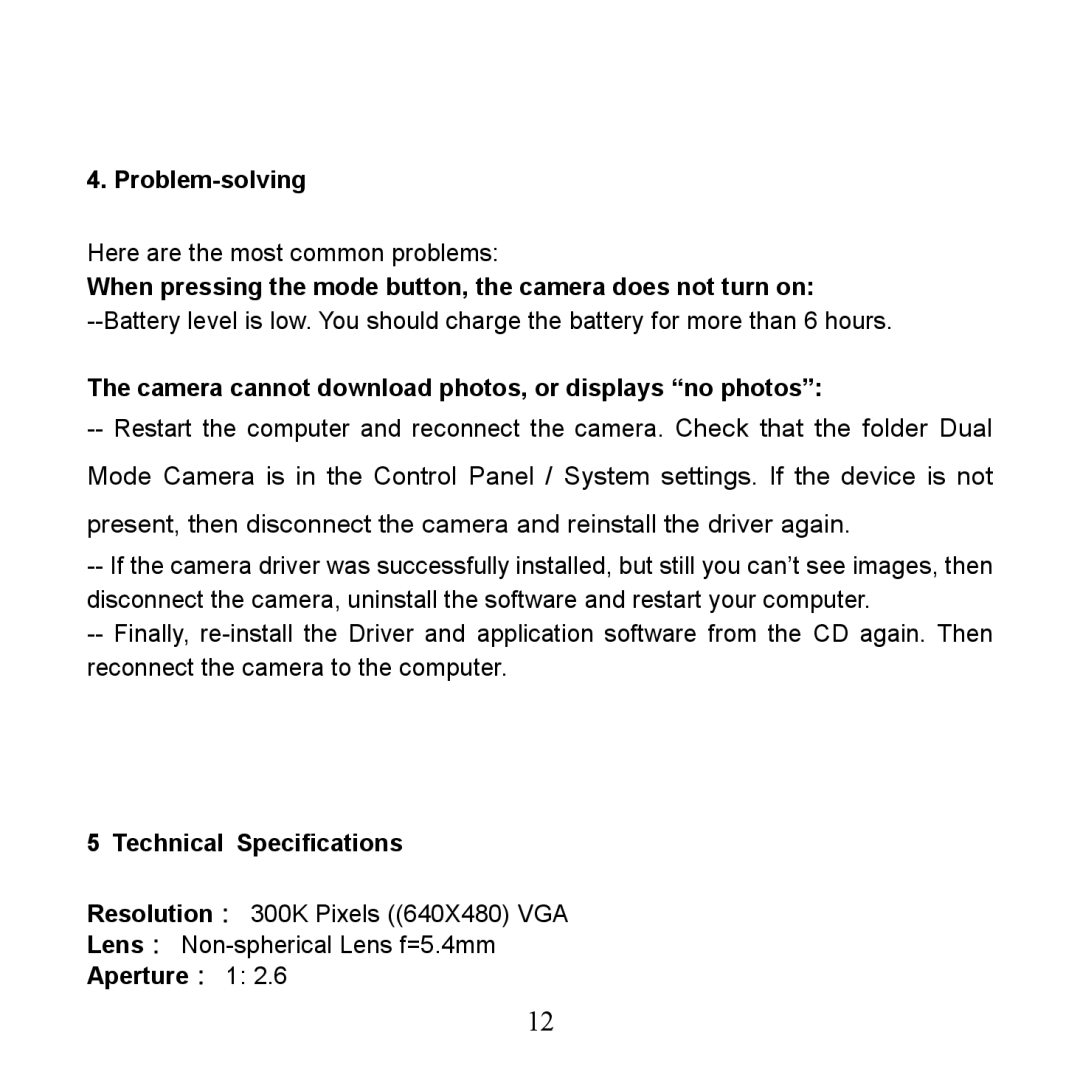4. Problemsolving
Here are the most common problems:
When pressing the mode button, the camera does not turn on:
Battery level is low. You should charge the battery for more than 6 hours.
The camera cannot download photos, or displays “no photos”:
Restart the computer and reconnect the camera. Check that the folder Dual Mode Camera is in the Control Panel / System settings. If the device is not
present, then disconnect the camera and reinstall the driver again.
If the camera driver was successfully installed, but still you can’t see images, then disconnect the camera, uninstall the software and restart your computer.
Finally, reinstall the Driver and application software from the CD again. Then reconnect the camera to the computer.
5 Technical Specifications
Resolution: 300K Pixels ((640X480) VGA
Lens: Nonspherical Lens f=5.4mm
Aperture: 1: 2.6
12