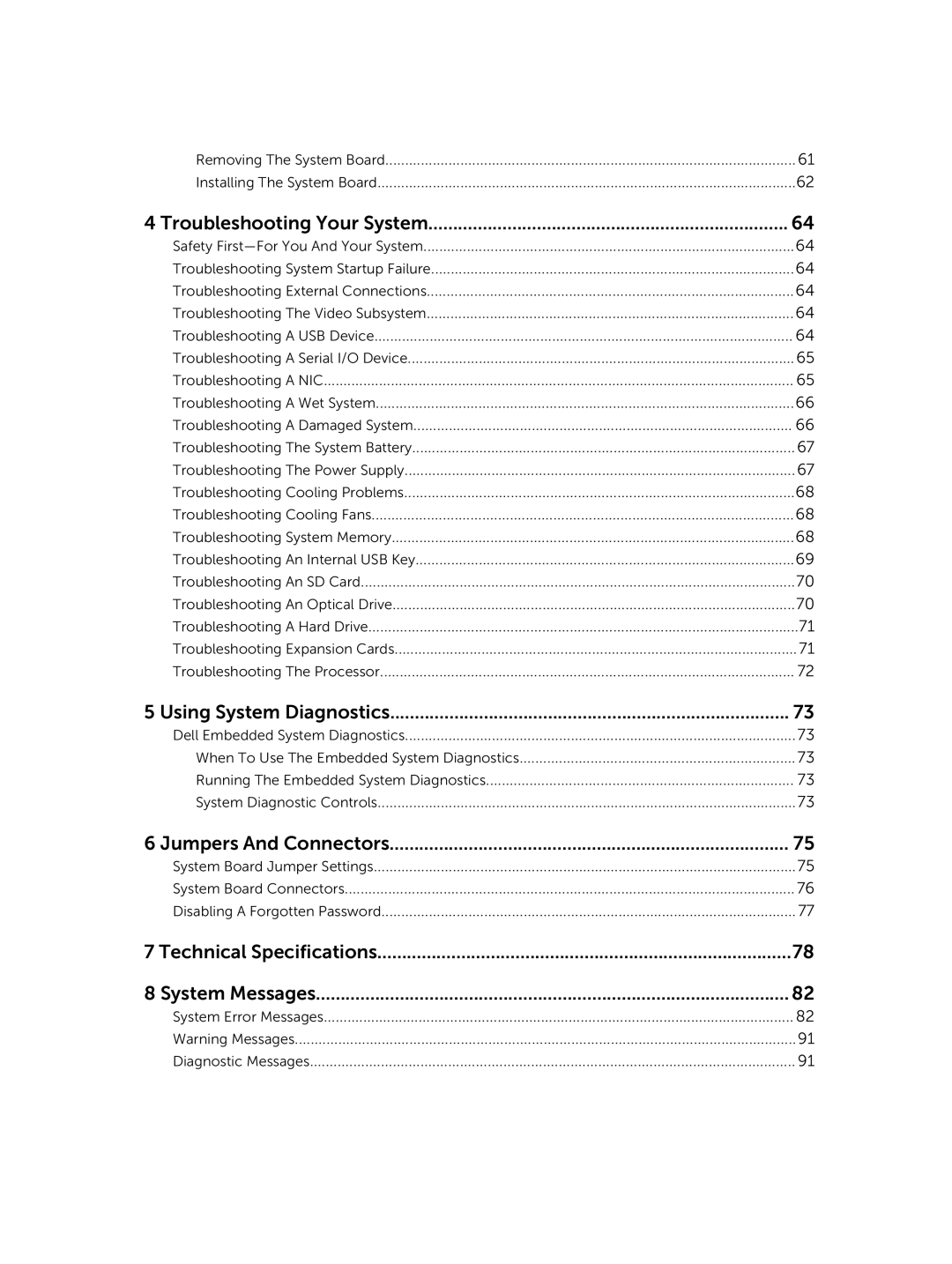Removing The System Board | 61 |
Installing The System Board | 62 |
4 Troubleshooting Your System | 64 |
Safety | 64 |
Troubleshooting System Startup Failure | 64 |
Troubleshooting External Connections | 64 |
Troubleshooting The Video Subsystem | 64 |
Troubleshooting A USB Device | 64 |
Troubleshooting A Serial I/O Device | 65 |
Troubleshooting A NIC | 65 |
Troubleshooting A Wet System | 66 |
Troubleshooting A Damaged System | 66 |
Troubleshooting The System Battery | 67 |
Troubleshooting The Power Supply | 67 |
Troubleshooting Cooling Problems | 68 |
Troubleshooting Cooling Fans | 68 |
Troubleshooting System Memory | 68 |
Troubleshooting An Internal USB Key | 69 |
Troubleshooting An SD Card | 70 |
Troubleshooting An Optical Drive | 70 |
Troubleshooting A Hard Drive | 71 |
Troubleshooting Expansion Cards | 71 |
Troubleshooting The Processor | 72 |
5 Using System Diagnostics | 73 |
Dell Embedded System Diagnostics | 73 |
When To Use The Embedded System Diagnostics | 73 |
Running The Embedded System Diagnostics | 73 |
System Diagnostic Controls | 73 |
6 Jumpers And Connectors | 75 |
System Board Jumper Settings | 75 |
System Board Connectors | 76 |
Disabling A Forgotten Password | 77 |
7 Technical Specifications | 78 |
8 System Messages | 82 |
System Error Messages | 82 |
Warning Messages | 91 |
Diagnostic Messages | 91 |