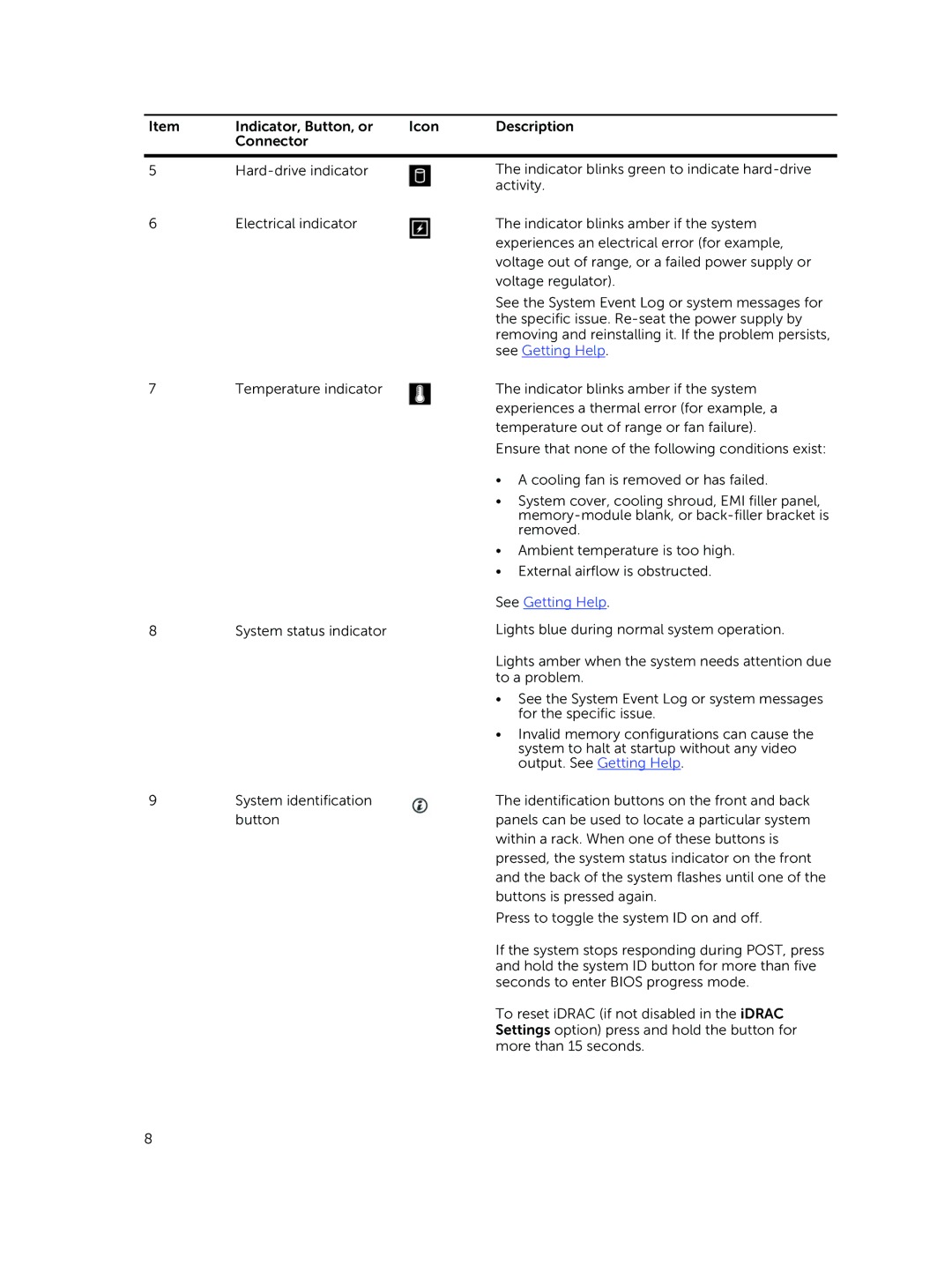Item | Indicator, Button, or | Icon | Description |
| Connector |
|
|
|
|
|
|
5 |
| The indicator blinks green to indicate | |
|
|
| activity. |
6 | Electrical indicator |
| The indicator blinks amber if the system |
|
|
| experiences an electrical error (for example, |
|
|
| voltage out of range, or a failed power supply or |
|
|
| voltage regulator). |
See the System Event Log or system messages for the specific issue.
7 | Temperature indicator |
8 | System status indicator |
The indicator blinks amber if the system experiences a thermal error (for example, a temperature out of range or fan failure).
Ensure that none of the following conditions exist:
•A cooling fan is removed or has failed.
•System cover, cooling shroud, EMI filler panel,
•Ambient temperature is too high.
•External airflow is obstructed.
See Getting Help.
Lights blue during normal system operation.
Lights amber when the system needs attention due to a problem.
•See the System Event Log or system messages for the specific issue.
•Invalid memory configurations can cause the system to halt at startup without any video output. See Getting Help.
9 | System identification | The identification buttons on the front and back |
| button | panels can be used to locate a particular system |
|
| within a rack. When one of these buttons is |
|
| pressed, the system status indicator on the front |
|
| and the back of the system flashes until one of the |
|
| buttons is pressed again. |
|
| Press to toggle the system ID on and off. |
If the system stops responding during POST, press and hold the system ID button for more than five seconds to enter BIOS progress mode.
To reset iDRAC (if not disabled in the iDRAC Settings option) press and hold the button for more than 15 seconds.
8