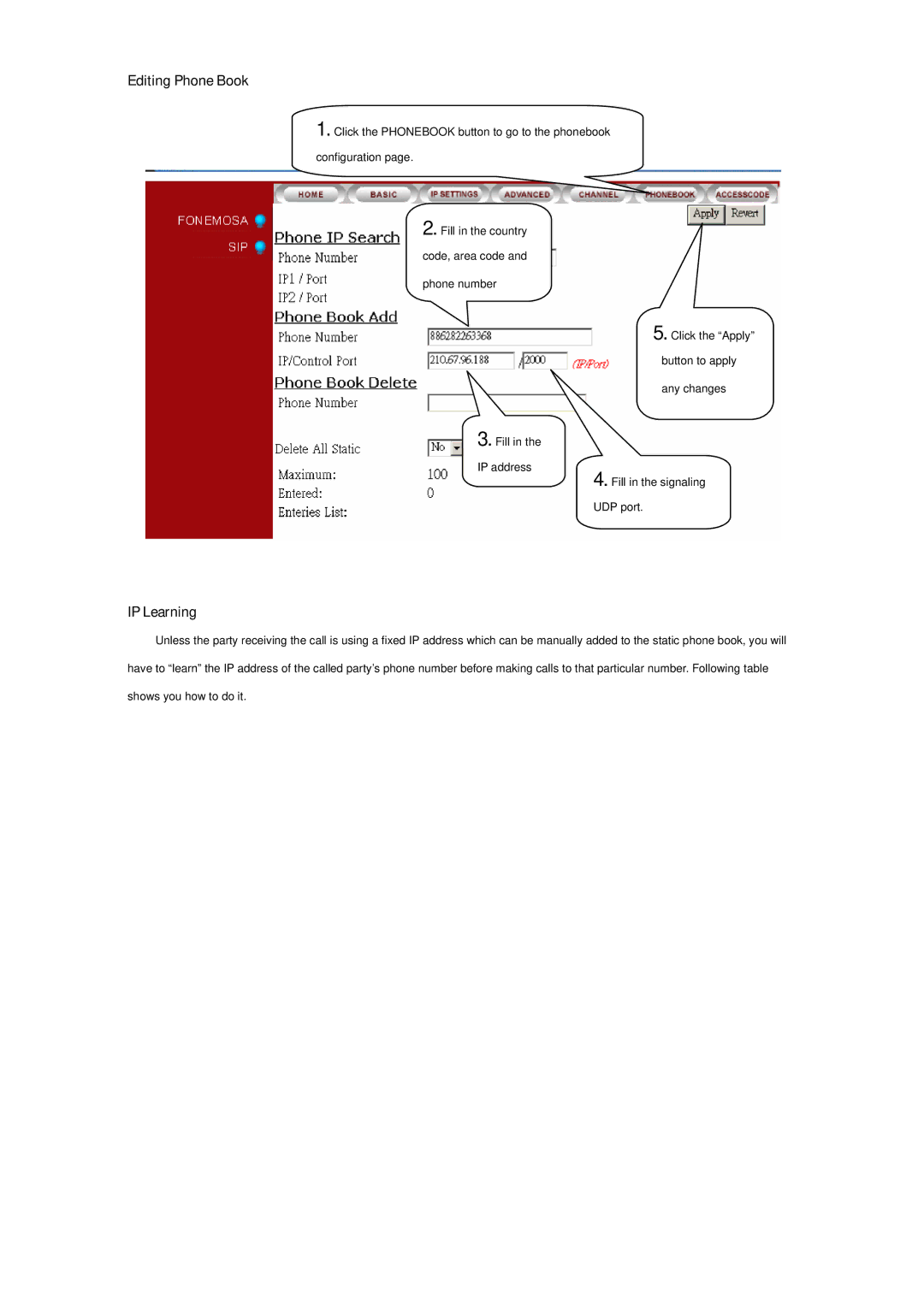Editing Phone Book
1. Click the PHONEBOOK button to go to the phonebook configuration page.
2. Fill in the country code, area code and phone number
3. Fill in the IP address
IP Learning
5. Click the “Apply” button to apply any changes
4. Fill in the signaling UDP port.
Unless the party receiving the call is using a fixed IP address which can be manually added to the static phone book, you will have to “learn” the IP address of the called party’s phone number before making calls to that particular number. Following table shows you how to do it.