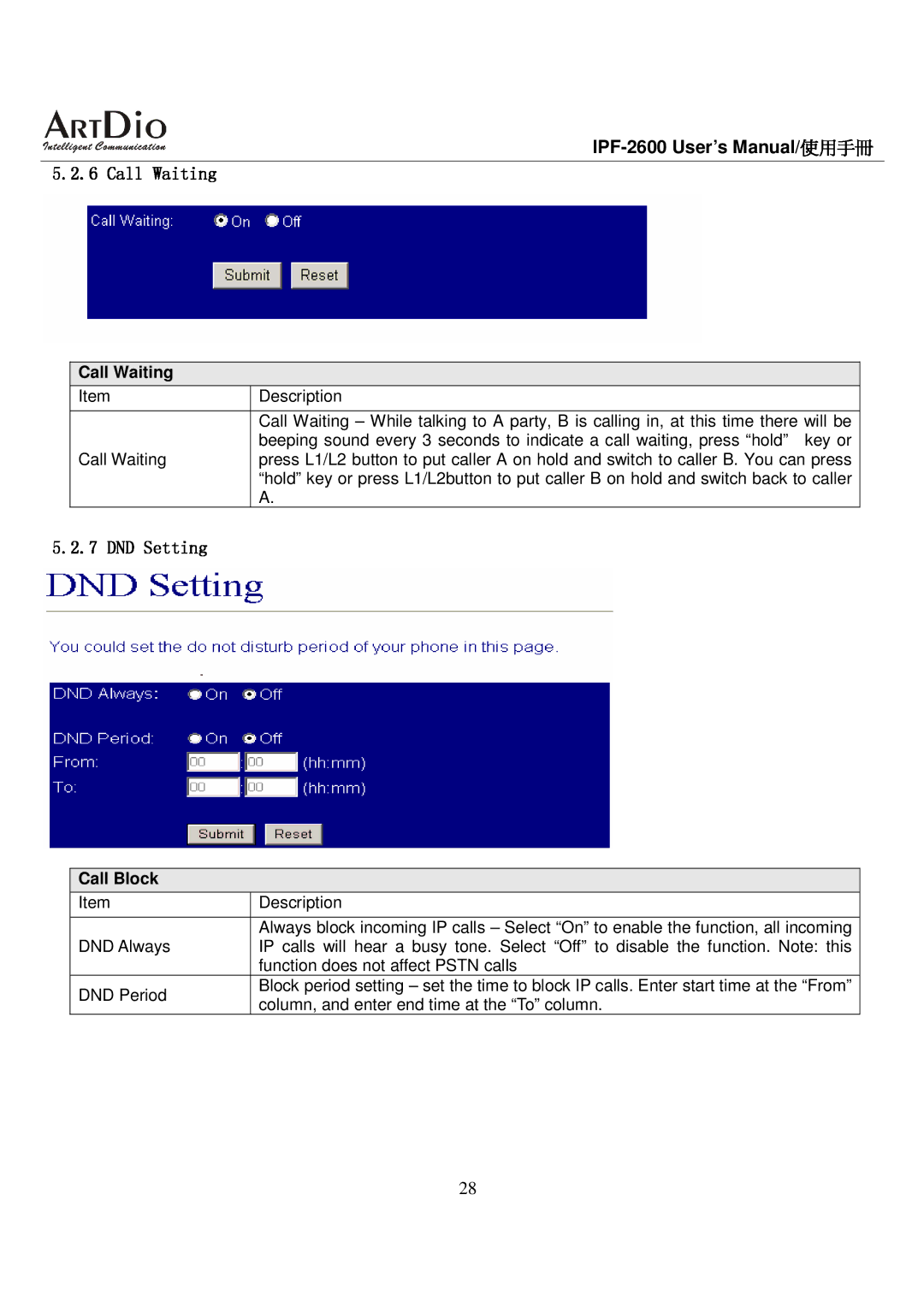|
|
| |
|
|
|
|
5.2.6 Call Waiting | 使用手冊 | ||
|
|
|
|
| Call Waiting |
|
|
| Item | Description |
|
|
|
|
|
|
| Call Waiting – While talking to A party, B is calling in, at this time there will be |
|
|
| beeping sound every 3 seconds to indicate a call waiting, press “hold” key or |
|
| Call Waiting | press L1/L2 button to put caller A on hold and switch to caller B. You can press |
|
|
| “hold” key or press L1/L2button to put caller B on hold and switch back to caller |
|
|
| A. |
|
5.2.7 DND Setting |
|
| |
Call Block
Item | Description | |
|
| |
| Always block incoming IP calls – Select “On” to enable the function, all incoming | |
DND Always | IP calls will hear a busy tone. Select “Off” to disable the function. Note: this | |
| function does not affect PSTN calls | |
DND Period | Block period setting – set the time to block IP calls. Enter start time at the “From” | |
column, and enter end time at the “To” column. | ||
|
28