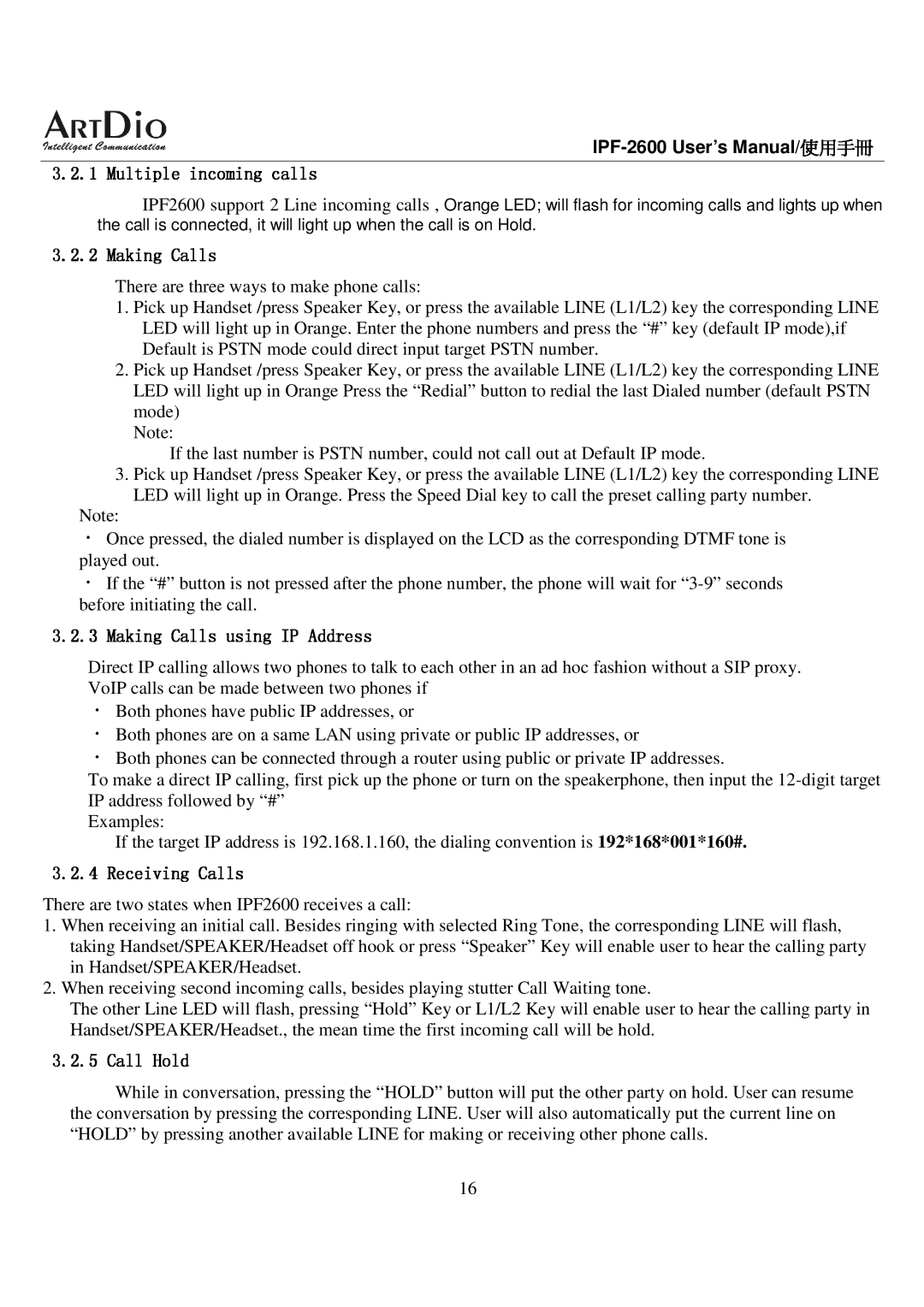IPF-2600 User’s Manual/
3.2.1 MultipleIPF2600incomingsupport 2callsLine incoming calls , Orange LED; will flash for incoming calls and lights使用up手when冊 the call is connected, it will light up when the call is on Hold.
3.2.2 MakingThere areCallsthree ways to make phone calls:
1. Pick up Handset /press Speaker Key, or press the available LINE (L1/L2) key the corresponding LINE LED will light up in Orange. Enter the phone numbers and press the “#” key (default IP mode),if Default is PSTN mode could direct input target PSTN number.
2. Pick up Handset /press Speaker Key, or press the available LINE (L1/L2) key the corresponding LINE LED will light up in Orange Press the “Redial” button to redial the last Dialed number (default PSTN mode)
Note:
If the last number is PSTN number, could not call out at Default IP mode.
3. Pick up Handset /press Speaker Key, or press the available LINE (L1/L2) key the corresponding LINE LED will light up in Orange. Press the Speed Dial key to call the preset calling party number.
Note:
Once pressed, the dialed number is displayed on the LCD as the corresponding DTMF tone is
•played out.
If the “#” button is not pressed after the phone number, the phone will wait for
3.2.Direct3 MakingIP callingCallsallowsusingtwoIPphonesAddressto talk to each other in an ad hoc fashion without a SIP proxy. VoIP calls can be made between two phones if
Both phones have public IP addresses, or
Both phones are on a same LAN using private or public IP addresses, or
•Both phones can be connected through a router using public or private IP addresses.
To make direct IP calling, first pick up the phone or turn on the speakerphone, then input the
Examples:
If the target IP address is 192.168.1.160, the dialing convention is 192*168*001*160#.
There3.2.4areReceivingtwo states whenCallsIPF2600 receives a call:
1.When receiving an initial call. Besides ringing with selected Ring Tone, the corresponding LINE will flash, taking Handset/SPEAKER/Headset off hook or press “Speaker” Key will enable user to hear the calling party in Handset/SPEAKER/Headset.
2.When receiving second incoming calls, besides playing stutter Call Waiting tone.
The other Line LED will flash, pressing “Hold” Key or L1/L2 Key will enable user to hear the calling party in Handset/SPEAKER/Headset., the mean time the first incoming call will be hold.
3.2.5CallWhileHoldin conversation, pressing the “HOLD” button will put the other party on hold. User can resume the conversation by pressing the corresponding LINE. User will also automatically put the current line on “HOLD” by pressing another available LINE for making or receiving other phone calls.
16