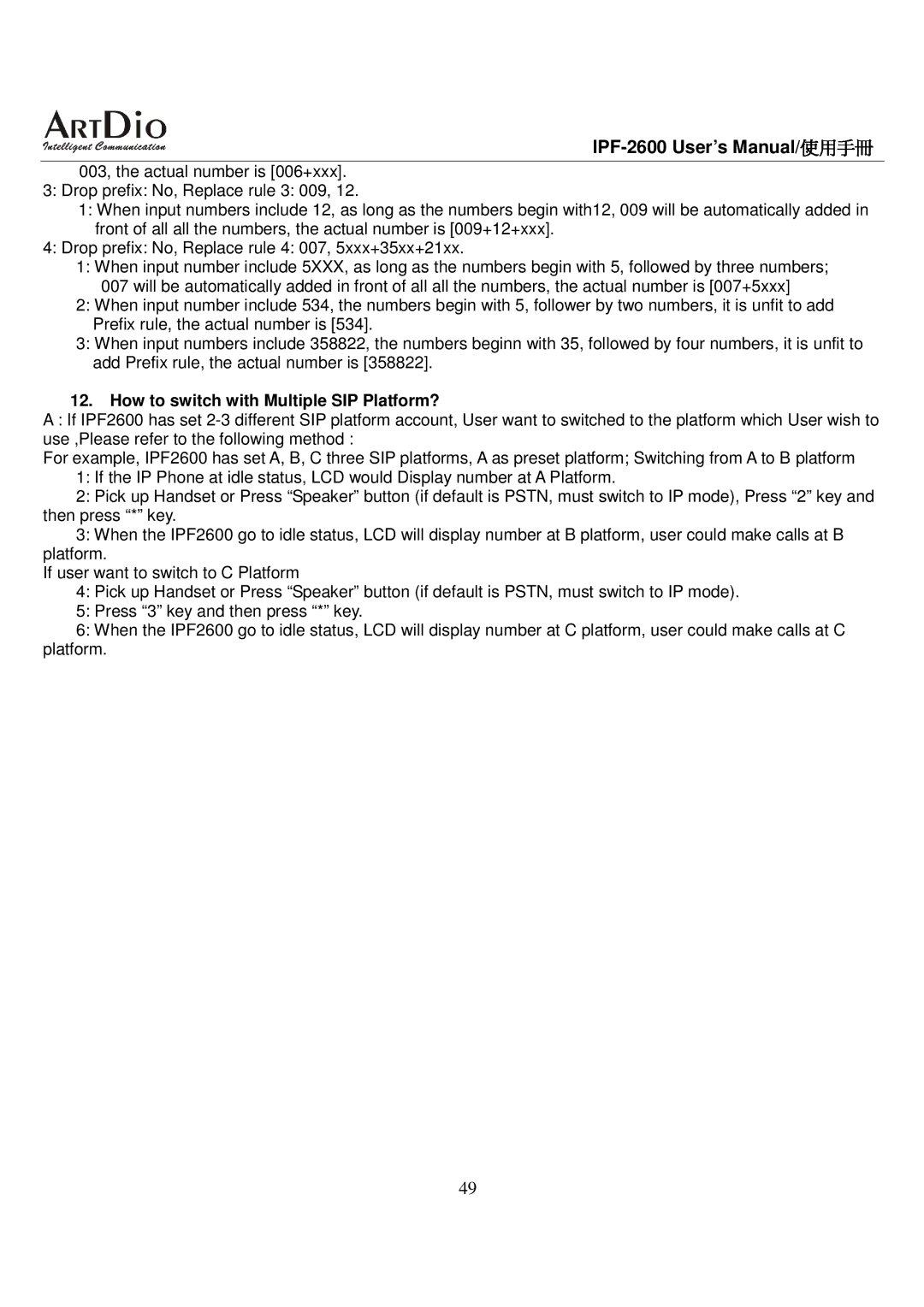IPF-2600 User’s Manual/
1: When input numbers include 12, as long as the numbers begin with12, 009 will be automatically使用手冊added in front of all all the numbers, the actual number is [009+12+xxx].
003, the actual number is [006+xxx].
3: Drop prefix: No, Replace rule 3: 009, 12.
4: Drop prefix: No, Replace rule 4: 007, 5xxx+35xx+21xx.
1: When input number include 5XXX, as long as the numbers begin with 5, followed by three numbers; 007 will be automatically added in front of all all the numbers, the actual number is [007+5xxx]
2: When input number include 534, the numbers begin with 5, follower by two numbers, it is unfit to add Prefix rule, the actual number is [534].
3: When input numbers include 358822, the numbers beginn with 35, followed by four numbers, it is unfit to add Prefix rule, the actual number is [358822].
12.How to switch with Multiple SIP Platform?
A : If IPF2600 has set
For example, IPF2600 has set A, B, C three SIP platforms, A as preset platform; Switching from A to B platform
1:If the IP Phone at idle status, LCD would Display number at A Platform.
2:Pick up Handset or Press “Speaker” button (if default is PSTN, must switch to IP mode), Press “2” key and then press “*” key.
3:When the IPF2600 go to idle status, LCD will display number at B platform, user could make calls at B platform.
If user want to switch to C Platform
4:Pick up Handset or Press “Speaker” button (if default is PSTN, must switch to IP mode).
5:Press “3” key and then press “*” key.
6:When the IPF2600 go to idle status, LCD will display number at C platform, user could make calls at C platform.
49