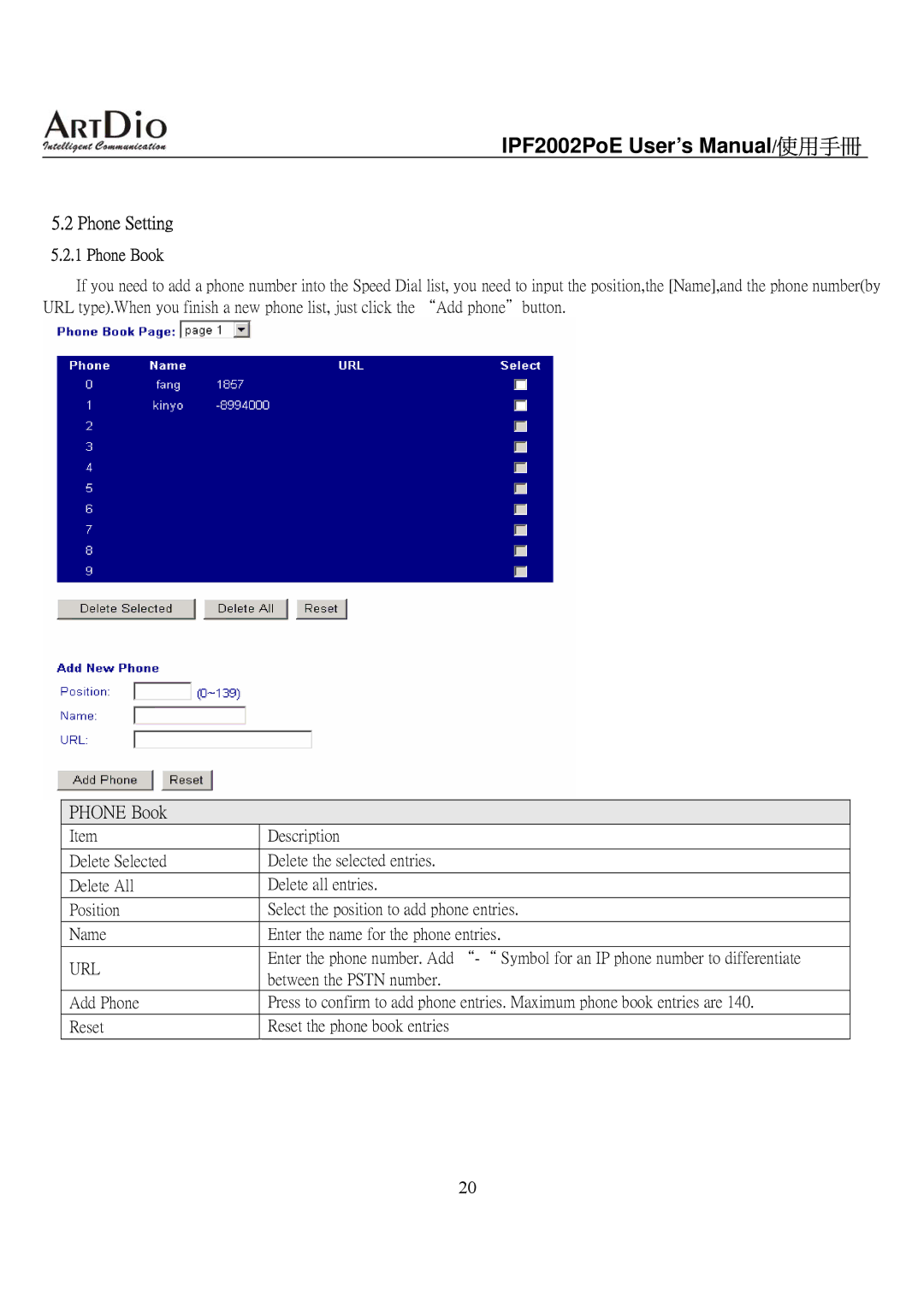IPF2002PoE User’s Manual/使用手冊
5.2 Phone Setting
5.2.1 Phone Book
If you need to add a phone number into the Speed Dial list, you need to input the position,the [Name],and the phone number(by URL type).When you finish a new phone list, just click the “Add phone"button.
PHONE Book
Item
Delete Selected
Delete All
Position
Name
URL
Add Phone
Reset
Description
Delete the selected entries. Delete all entries.
Select the position to add phone entries. Enter the name for the phone entries.
Enter the phone number. Add
Press to confirm to add phone entries. Maximum phone book entries are 140. Reset the phone book entries
20