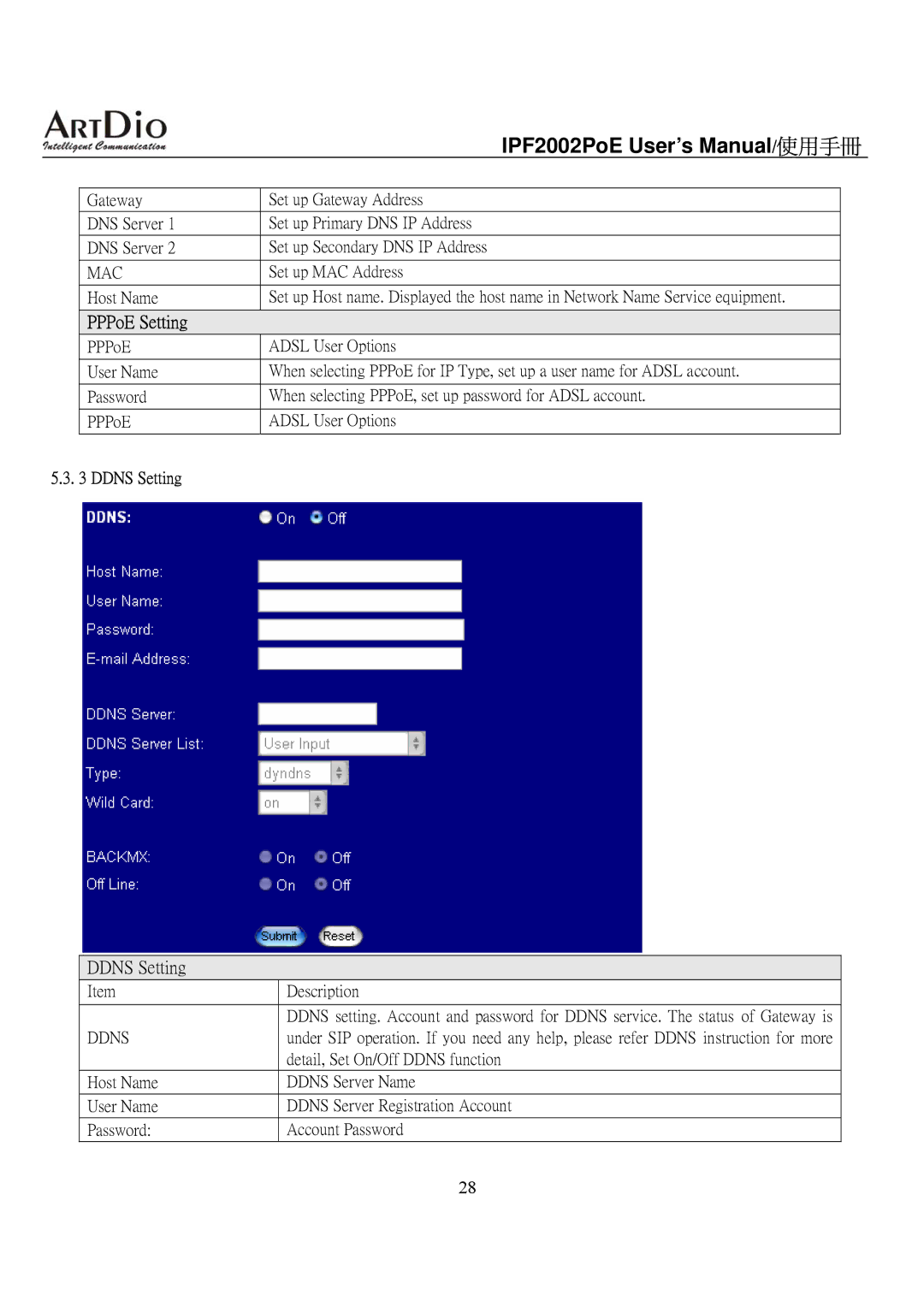Contents
IPF2002PoE User’s Manual
IPF2002PoE User’s Manual/使用手冊 Safety Instructions
Contents
Ⅶ. Frequently Asked Questions Q&A
.產品介紹
.產品規格 .常見問題與排解(Q&A)
Software Features
Ⅰ. Product Features
Hardware Features
Product Overview
Phone Front View Phone Side View
Package Content
Hardware Installation
Installation without PSE Router
Phone Rear View
Installation with IP Router
Installation without IP Router
Wall mount
LCD Status Display
Ⅲ.Basic operation Keypad Display
Keypad Functions Introduction
Menu
Ⅳ.Configuration Settings
.Alarm time
.SNTP setting
.Handset volume
.Speaker volume
.Fixed IP setting
.PPPoE setting
SIP setting
.Bridge
NAT transversal Stun setting
Administrator .Auto config
.Default setting
.First realm
Ⅴ. Configuration using Web Browser
Information
Phone Book
Phone Book
Speed Dial
Dial Plan Setting
Speed Dial
Dial Plan Setting
Forward Setting
DND Setting
DND Setting
Call Waiting
Call Waiting
Volume Setting
Ringer Setting
Volume Setting
Melody Setting
Networking
Status
Network Setting
WAN Setting
Ddns Setting
PPPoE Setting
Ddns Setting
NAT Vlan Setting
Vlan Setting
Vlan Setting
Sntp Setting
Sntp Setting
LAN Setting
DMZ Setting
LAN Setting
DMZ Setting
Service Domain
Port Setting
Port Setting
Codec Setting
Codec Setting
Codec ID
Dtmf Setting
Stun Setting
RPort Setting
Stun Setting
7 RPort Setting
Ohter Setting
Auto Config
Other Setting
Auto Config
Firmware Upgrade
Auto Update
Auto Update
Advanced Setting
Default Setting Advanced Setting
Submit Reset
Submit Reset Default Settings
Save Change Reboot
System Auth
Ⅵ. Product Specifications
Voice Interface
LAN Interface
Other Specs
Blind Transfer
Ⅶ. Frequently Asked Questions Q&A
Attendant Transfer
.How to use Speed Dial?
Example Drop prefix No, Replace rule 1 002, 8613+8662
10.If you hear a lot of noise to how do?
11.Dial plan Set Example
Drop prefix No, Replace rule 3 009
12.How to switch with Multiple SIP Platform?
Drop prefix No, Replace rule 4 007, 5xxx+35xx+21xx
Mailsales@kinyo.com.tw Kinyo Mailsales@kinyo.com.tw ARTDio
軟體功能
硬體功能
產品外觀
話機正面 話機側面
包裝內容
設備連接
IPF2002PoE 話機一台 電話手持聽筒一隻 電源供應器一隻選配 RJ-45 網路線一條 產品使用說明書一份
話機背面
2 有 IP 分享器(路由器)的接法
3 沒有 IP 分享器的接法
4 牆面安裝
設備接入狀態顯示
按鍵分類 按鍵名 選單鍵
話機按鍵示意圖 話機按鍵功能說明
確認鍵 功能鍵
通話記錄鍵
來電轉接功能鍵
數字鍵 (在進入設定模式 後連續快速的按鍵 會輸入相應字元) 電話簿查詢使用鍵
三方會議鍵
Phone setting
Phone book
Call history
有記錄。
.Activation 設定是否啟用鬧鐘功能。 .Alarm time 設定鬧鐘時間,當該時間到時話機會自動震鈴。
"鍵,話機 LCD 此時將顯示-8 時區。 Adjustment Time:自動對時週期設定。
.Ringer volume 鈴聲音量調整,最大值 10。 .Ringer type 鈴聲模式設定,有 4 種模式。
Forward 之震鈴次數,然後輸入轉接號碼。
Network
.Bridge 開啟橋接器功能。 .NAT 開啟 IP 分享器功能。
.Primary DNS 主要 DNS 設定。 .Secondary DNS 備用 DNS 設定。
.Activation 設定 Vlan 是否開啟。 .VID 設定本機的虛擬網路識別碼。
SIP setting
Administrator
NAT transversal
.100M Half 設定相當於 100M 速度 .10M Full 設定 10M 速度 設定相當於 10M 速度
.網頁設定
Information
Phone Book 欄位名稱 Delete Selected Delete All
Add Phone Reset
Position Name
Dial Plan Setting
Call Waiting Setting
執行儲存變更設定。 清除已設定之資料。
DND Setting 欄位名稱 DND Always
Submit 執行儲存變更設定。 Reset 清除已設定之資料。
Call Waiting 欄位名稱
DND Period
Volume Setting
Ringer Setting 欄位名稱
Networking
Fixed IP選擇後需將 Local IP、Subnet Mask、Gateway IP、DNS 等欄位填入相關資
本機網路卡號 Host Name 設定主機名。在網路伺服器上訪問設備所顯示的主機名。
Ddns Setting 欄位名稱
設定使用 DDNS。
Vlan Setting 欄位名稱 Vlan Packets
User Priority
VID1 ~ Submit Reset
自動對時週期設定。 執行儲存變更設定。 清除已設定之資料。
NAT Router
開啟 Dhcp 伺服器服務。
DMZ Host IP Submit Reset
預設為 Off不執行。當設定為 On 執行時,所有的封包除了 SIP 相關都會往 該 IP 位置傳送。
LCD 顯示名稱
Codec ID Setting
Dtmf Setting
Stun Setting 欄位名稱
Stun
Auto Config 欄位名稱 Auto Configuration
Others
SIP 服務品質。 SIP 包傳送時間。 執行儲存變更設定。 清除已設定之資料。
方式。
填寫升級的 tftp server 的 IP 位址。 執行儲存變更設定。 清除已設定之資料。
自動版本更新的功能,供提供更新 gz 或 ds 檔案格式;
Auto Update 欄位名稱 Update via
Automatic Update
Check new Firmware
每次開機或 Scheduling按照排程。
Default Setting
所有設定值將會恢復出廠之設置
Reboot
Save Change
儲存所有設定並重新啟動
不儲存更改的設定並重新啟動
區域網路介面
語音介面
其他規格
接上電源後,話機啟動後 LCD 顯示幕顯示 Ethernet ERROR,這是為什麼?
怎樣確定 IPF2002PoE 註冊成功?
如果停電了是否會影響正常打電話?
如何正確撥打電話?
:請把音量降低,建議用 10 或用預設值
.如果你聽到有雜音要怎麼辦?
10.Dial plan 設定範例
際號碼為007+35xx。
Mailsales@kinyo.com.tw Kinyo Mailsales@kinyo.com.tw ARTDio