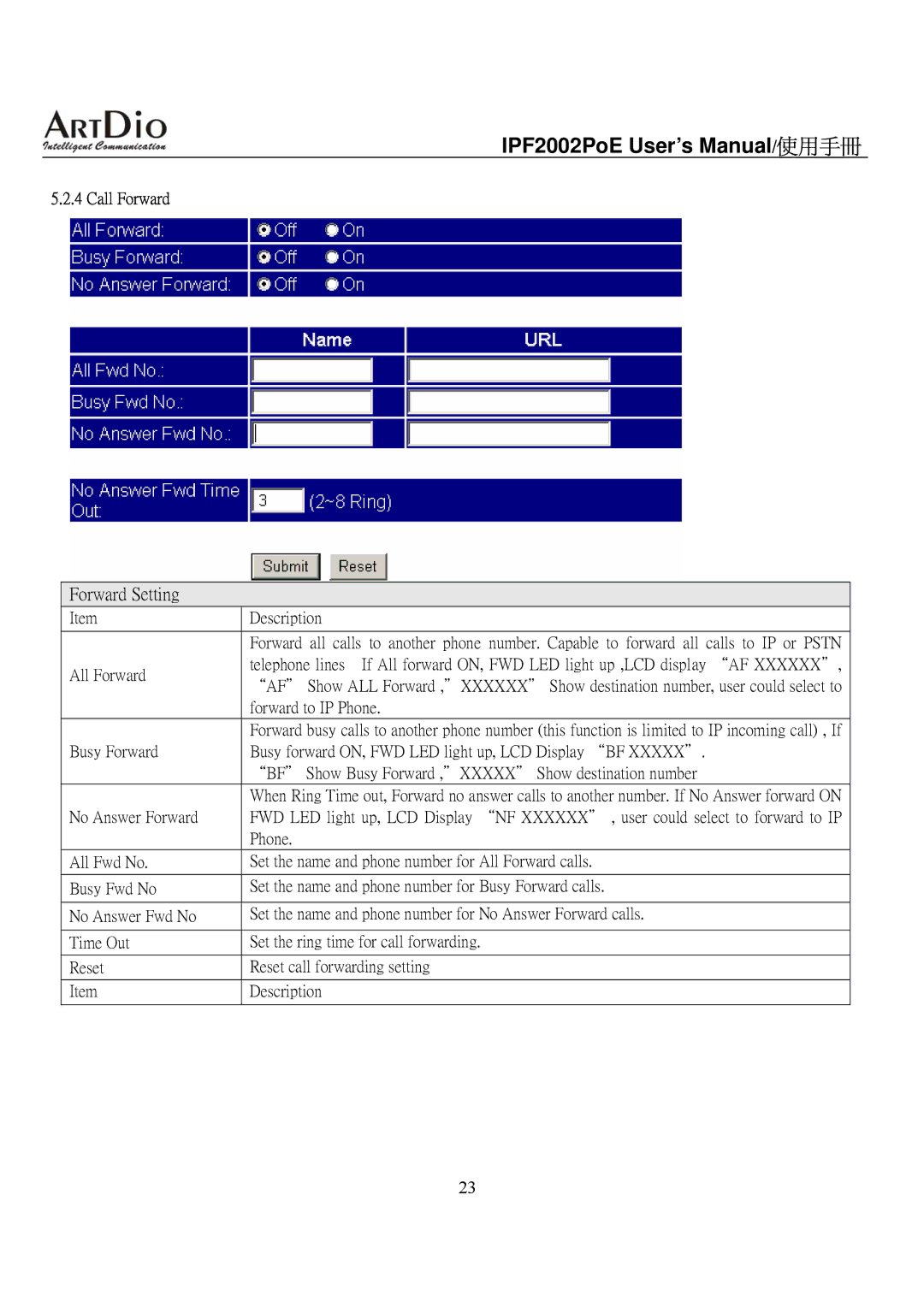IPF2002PoE User’s Manual/使用手冊
5.2.4 Call Forward
Forward Setting
Item
All Forward
Busy Forward
No Answer Forward
All Fwd No.
Busy Fwd No
No Answer Fwd No
Time Out
Reset
Item
Description
Forward all calls to another phone number. Capable to forward all calls to IP or PSTN telephone lines If All forward ON, FWD LED light up ,LCD display “AF XXXXXX", “AF" Show ALL Forward ,"XXXXXX" Show destination number, user could select to forward to IP Phone.
Forward busy calls to another phone number (this function is limited to IP incoming call) , If Busy forward ON, FWD LED light up, LCD Display “BF XXXXX".
“BF" Show Busy Forward ,"XXXXX" Show destination number
When Ring Time out, Forward no answer calls to another number. If No Answer forward ON FWD LED light up, LCD Display “NF XXXXXX" , user could select to forward to IP Phone.
Set the name and phone number for All Forward calls. Set the name and phone number for Busy Forward calls.
Set the name and phone number for No Answer Forward calls.
Set the ring time for call forwarding.
Reset call forwarding setting
Description
23