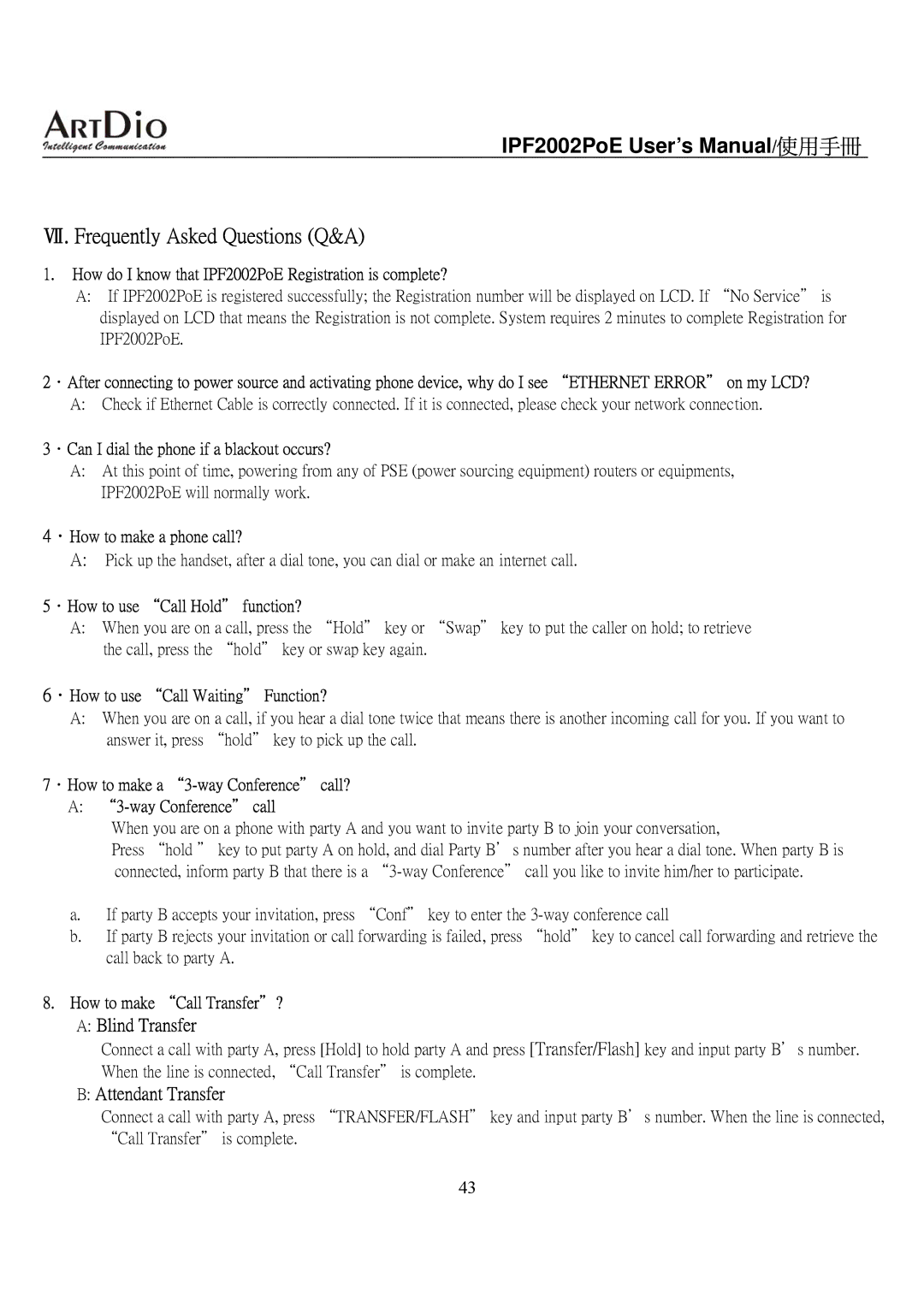IPF2002PoE User’s Manual/使用手冊
Ⅶ. Frequently Asked Questions (Q&A)
1.How do I know that IPF2002PoE Registration is complete?
A:If IPF2002PoE is registered successfully; the Registration number will be displayed on LCD. If “No Service" is displayed on LCD that means the Registration is not complete. System requires 2 minutes to complete Registration for IPF2002PoE.
2.After connecting to power source and activating phone device, why do I see “ETHERNET ERROR" on my LCD?
A: Check if Ethernet Cable is correctly connected. If it is connected, please check your network connection.
3.Can I dial the phone if a blackout occurs?
A:At this point of time, powering from any of PSE (power sourcing equipment) routers or equipments, IPF2002PoE will normally work.
4.How to make a phone call?
A:Pick up the handset, after a dial tone, you can dial or make an internet call.
5.How to use “Call Hold" function?
A:When you are on a call, press the “Hold" key or “Swap" key to put the caller on hold; to retrieve the call, press the “hold" key or swap key again.
6.How to use “Call Waiting" Function?
A:When you are on a call, if you hear a dial tone twice that means there is another incoming call for you. If you want to answer it, press “hold" key to pick up the call.
7.How to make a “3-way Conference" call?
A:“3-way Conference" call
When you are on a phone with party A and you want to invite party B to join your conversation,
Press “hold " key to put party A on hold, and dial Party B's number after you hear a dial tone. When party B is connected, inform party B that there is a
a.If party B accepts your invitation, press “Conf" key to enter the
b.If party B rejects your invitation or call forwarding is failed, press “hold" key to cancel call forwarding and retrieve the call back to party A.
8.How to make “Call Transfer"?
A:Blind Transfer
Connect a call with party A, press [Hold] to hold party A and press [Transfer/Flash] key and input party B's number. When the line is connected, “Call Transfer" is complete.
B:Attendant Transfer
Connect a call with party A, press “TRANSFER/FLASH" key and input party B's number. When the line is connected, “Call Transfer" is complete.
43