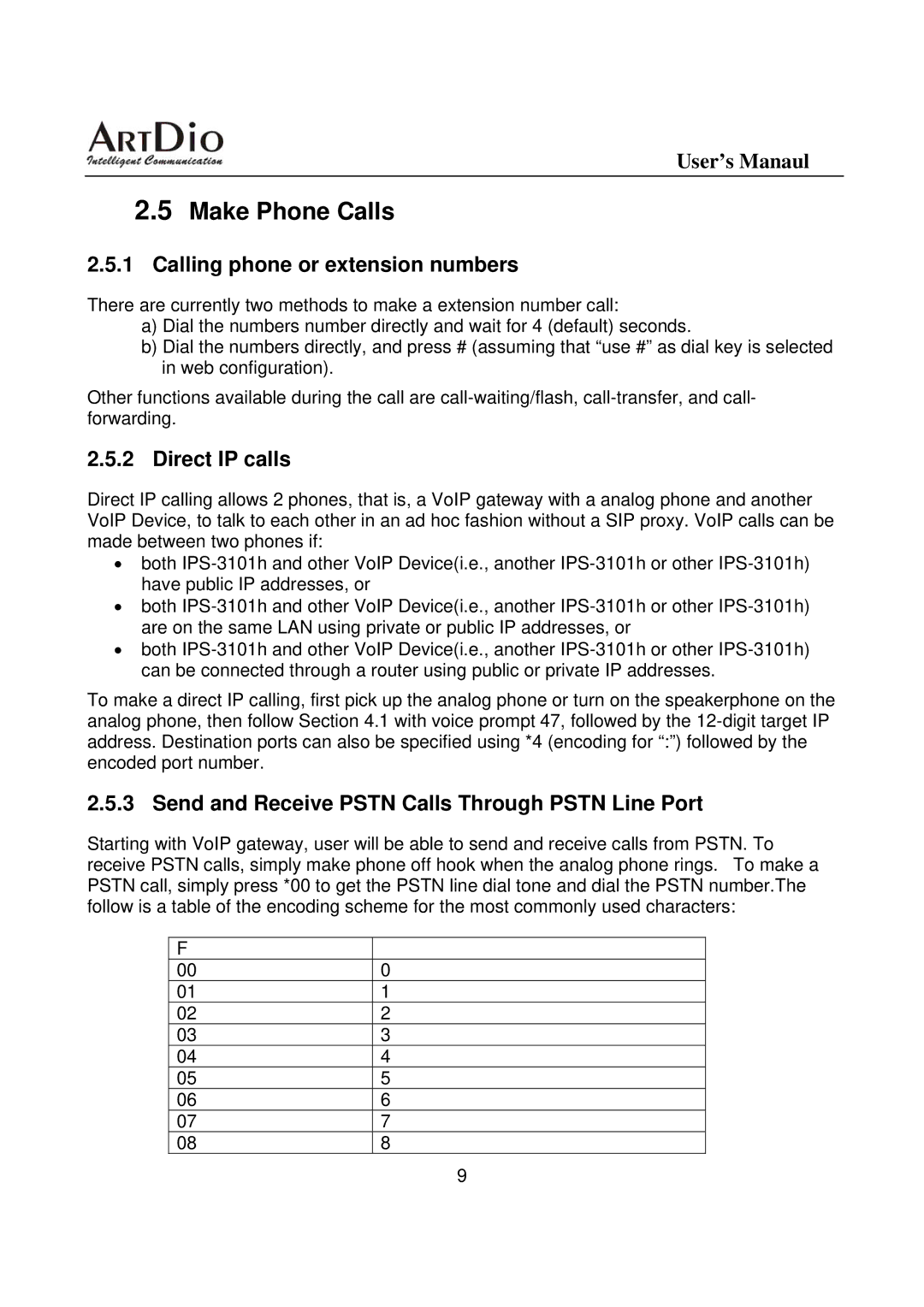User’s Manaul
2.5Make Phone Calls
2.5.1Calling phone or extension numbers
There are currently two methods to make a extension number call:
a)Dial the numbers number directly and wait for 4 (default) seconds.
b)Dial the numbers directly, and press # (assuming that “use #” as dial key is selected in web configuration).
Other functions available during the call are
2.5.2 Direct IP calls
Direct IP calling allows 2 phones, that is, a VoIP gateway with a analog phone and another VoIP Device, to talk to each other in an ad hoc fashion without a SIP proxy. VoIP calls can be made between two phones if:
•both
•both
•both
To make a direct IP calling, first pick up the analog phone or turn on the speakerphone on the analog phone, then follow Section 4.1 with voice prompt 47, followed by the
2.5.3 Send and Receive PSTN Calls Through PSTN Line Port
Starting with VoIP gateway, user will be able to send and receive calls from PSTN. To receive PSTN calls, simply make phone off hook when the analog phone rings. To make a PSTN call, simply press *00 to get the PSTN line dial tone and dial the PSTN number.The follow is a table of the encoding scheme for the most commonly used characters:
F
00
01
02
03
04
05
06
07
08
0
1
2
3
4
5
6
7
8
9