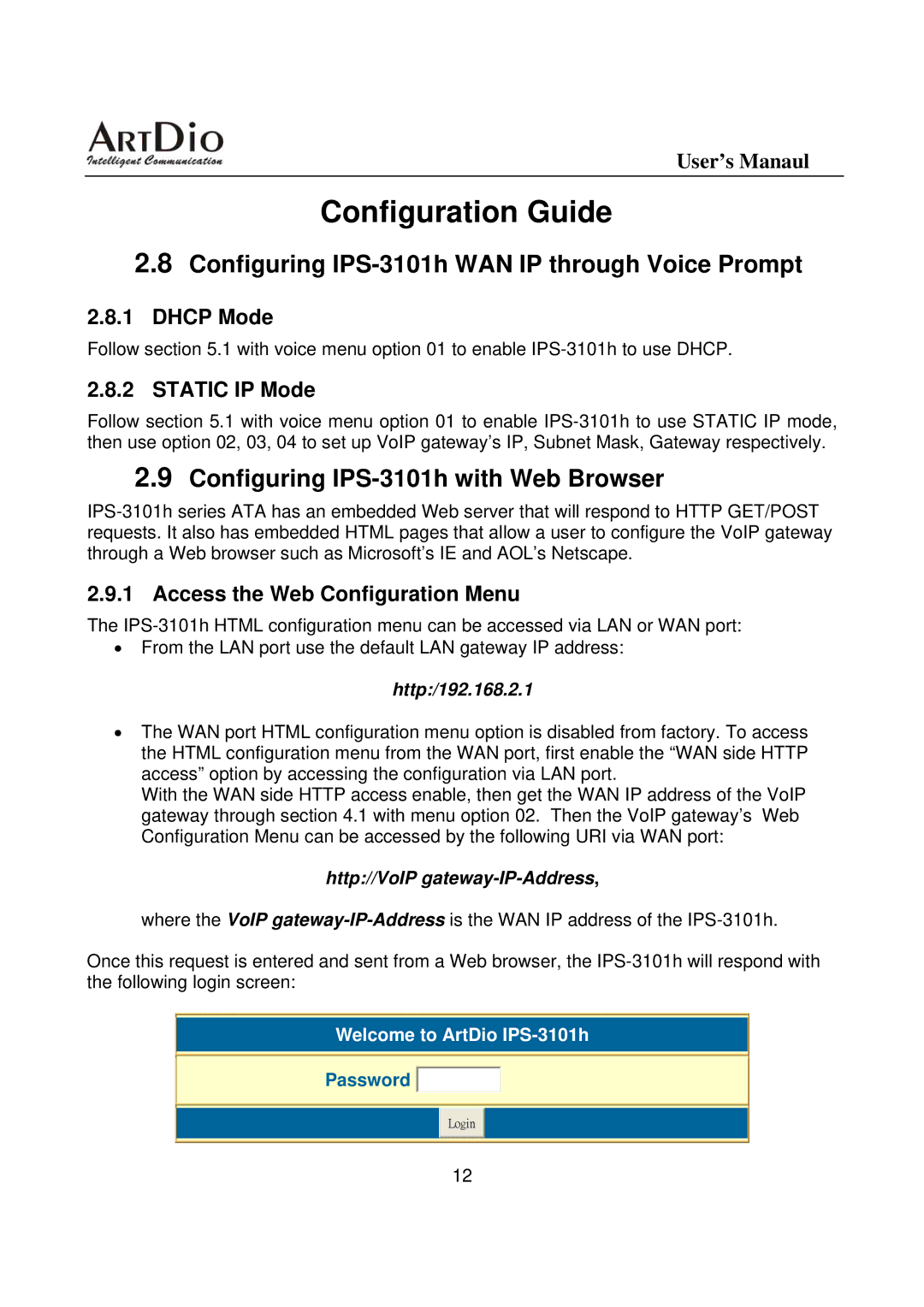User’s Manaul
Configuration Guide
2.8Configuring IPS-3101h WAN IP through Voice Prompt
2.8.1DHCP Mode
Follow section 5.1 with voice menu option 01 to enable
2.8.2 STATIC IP Mode
Follow section 5.1 with voice menu option 01 to enable
2.9Configuring IPS-3101h with Web Browser
2.9.1 Access the Web Configuration Menu
The
•From the LAN port use the default LAN gateway IP address: http:/192.168.2.1
•The WAN port HTML configuration menu option is disabled from factory. To access the HTML configuration menu from the WAN port, first enable the “WAN side HTTP access” option by accessing the configuration via LAN port.
With the WAN side HTTP access enable, then get the WAN IP address of the VoIP gateway through section 4.1 with menu option 02. Then the VoIP gateway’s Web Configuration Menu can be accessed by the following URI via WAN port:
http://VoIP gateway-IP-Address,
where the VoIP
Once this request is entered and sent from a Web browser, the
Welcome to ArtDio
Password![]()
![]()
Login |
12