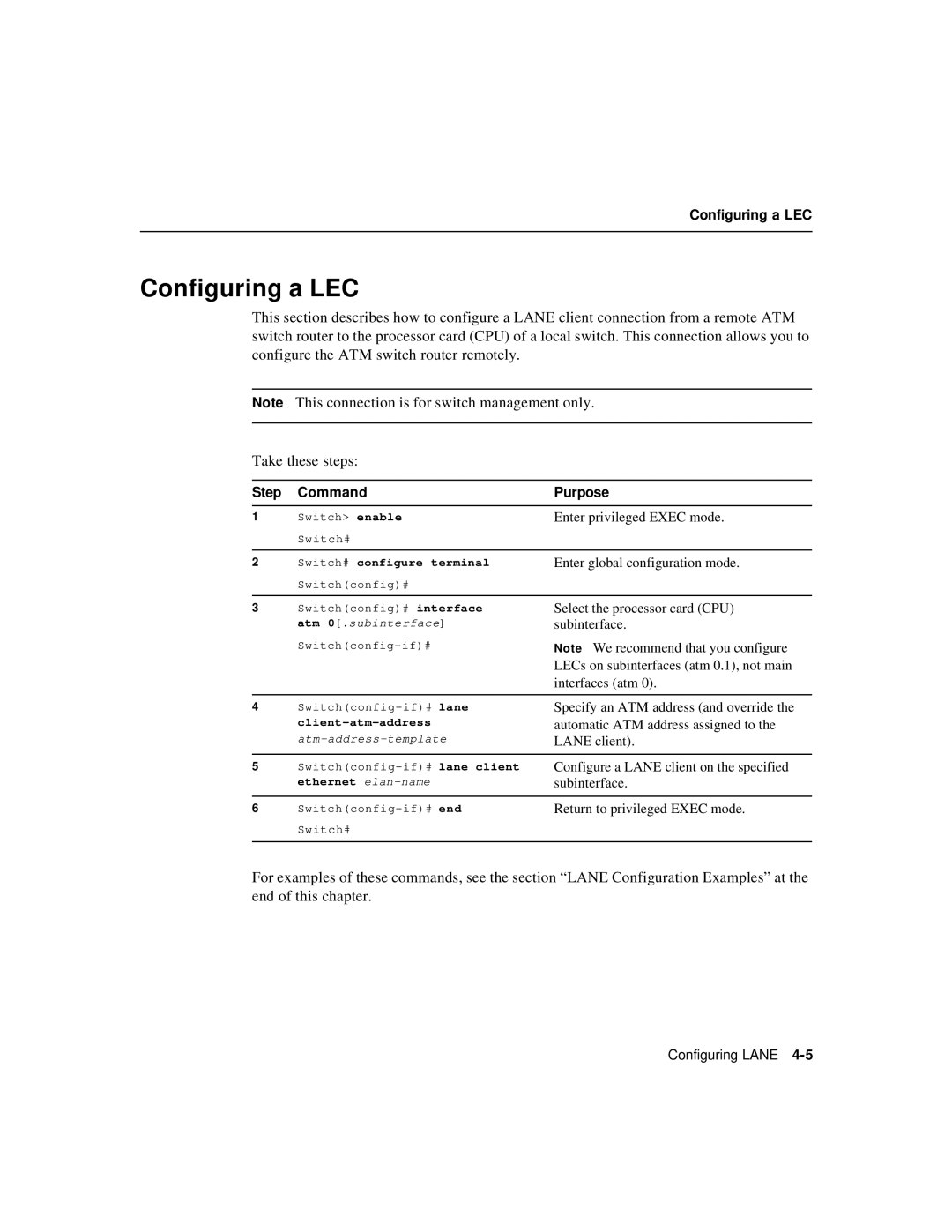Configuring a LEC
Configuring a LEC
This section describes how to configure a LANE client connection from a remote ATM switch router to the processor card (CPU) of a local switch. This connection allows you to configure the ATM switch router remotely.
Note This connection is for switch management only.
Take these steps:
Step Command
1Switch> enable Switch#
2Switch# configure terminal Switch(config)#
3Switch(config)# interface atm 0[.subinterface]
4
5
6
Purpose
Enter privileged EXEC mode.
Enter global configuration mode.
Select the processor card (CPU) subinterface.
Note We recommend that you configure LECs on subinterfaces (atm 0.1), not main interfaces (atm 0).
Specify an ATM address (and override the automatic ATM address assigned to the LANE client).
Configure a LANE client on the specified subinterface.
Return to privileged EXEC mode.
For examples of these commands, see the section “LANE Configuration Examples” at the end of this chapter.
Configuring LANE