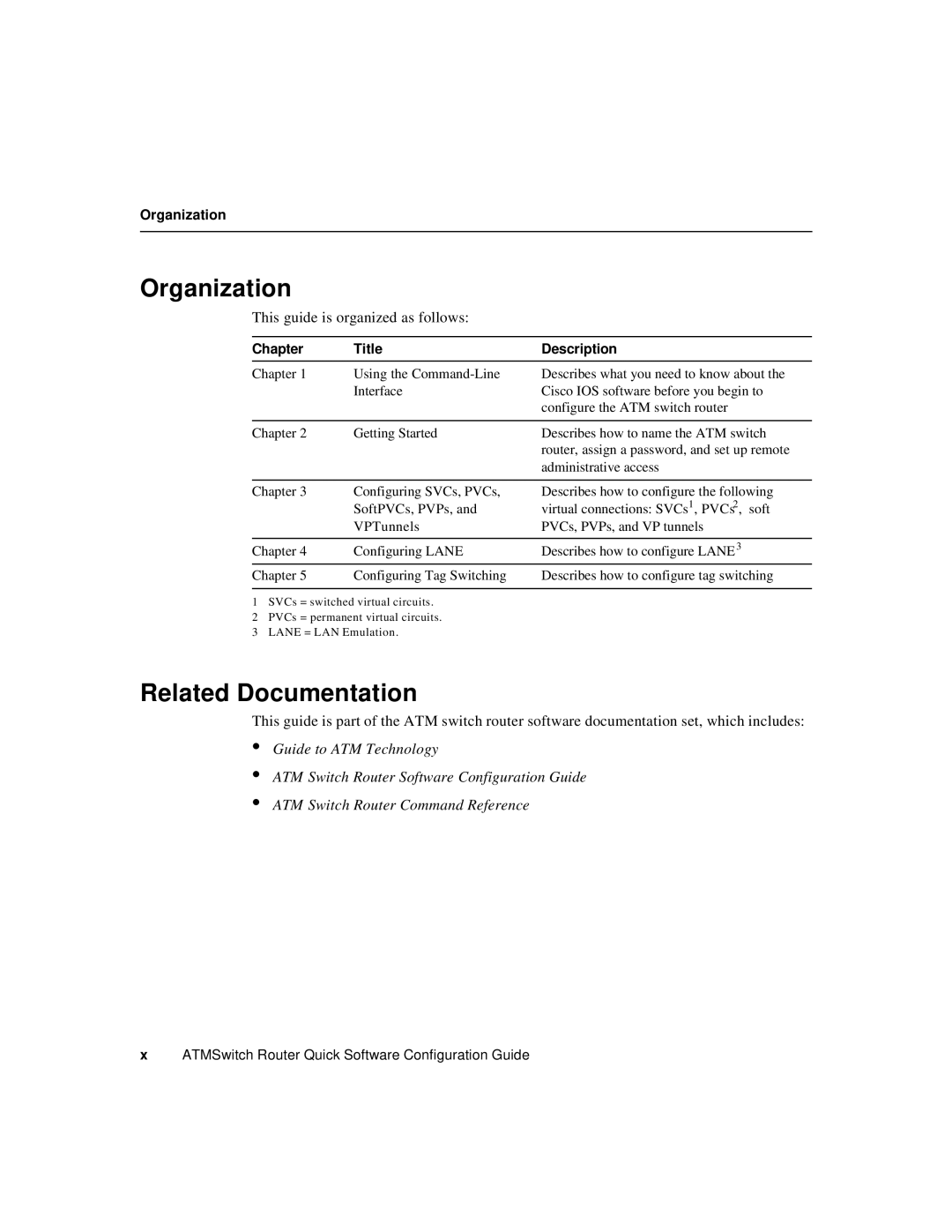Organization
Organization
This guide is organized as follows:
Chapter | Title | Description |
Chapter 1 | Using the | Describes what you need to know about the |
| Interface | Cisco IOS software before you begin to |
|
| configure the ATM switch router |
Chapter 2 | Getting Started | Describes how to name the ATM switch |
|
| router, assign a password, and set up remote |
|
| administrative access |
Chapter 3 | Configuring SVCs, PVCs, | Describes how to configure the following |
| SoftPVCs, PVPs, and | virtual connections: SVCs1, PVCs2, soft |
| VPTunnels | PVCs, PVPs, and VP tunnels |
Chapter 4 | Configuring LANE | Describes how to configure LANE3 |
Chapter 5 | Configuring Tag Switching | Describes how to configure tag switching |
1SVCs = switched virtual circuits.
2PVCs = permanent virtual circuits.
3LANE = LAN Emulation.
Related Documentation
This guide is part of the ATM switch router software documentation set, which includes:
•Guide to ATM Technology
•ATM Switch Router Software Configuration Guide
•ATM Switch Router Command Reference
xATMSwitch Router Quick Software Configuration Guide