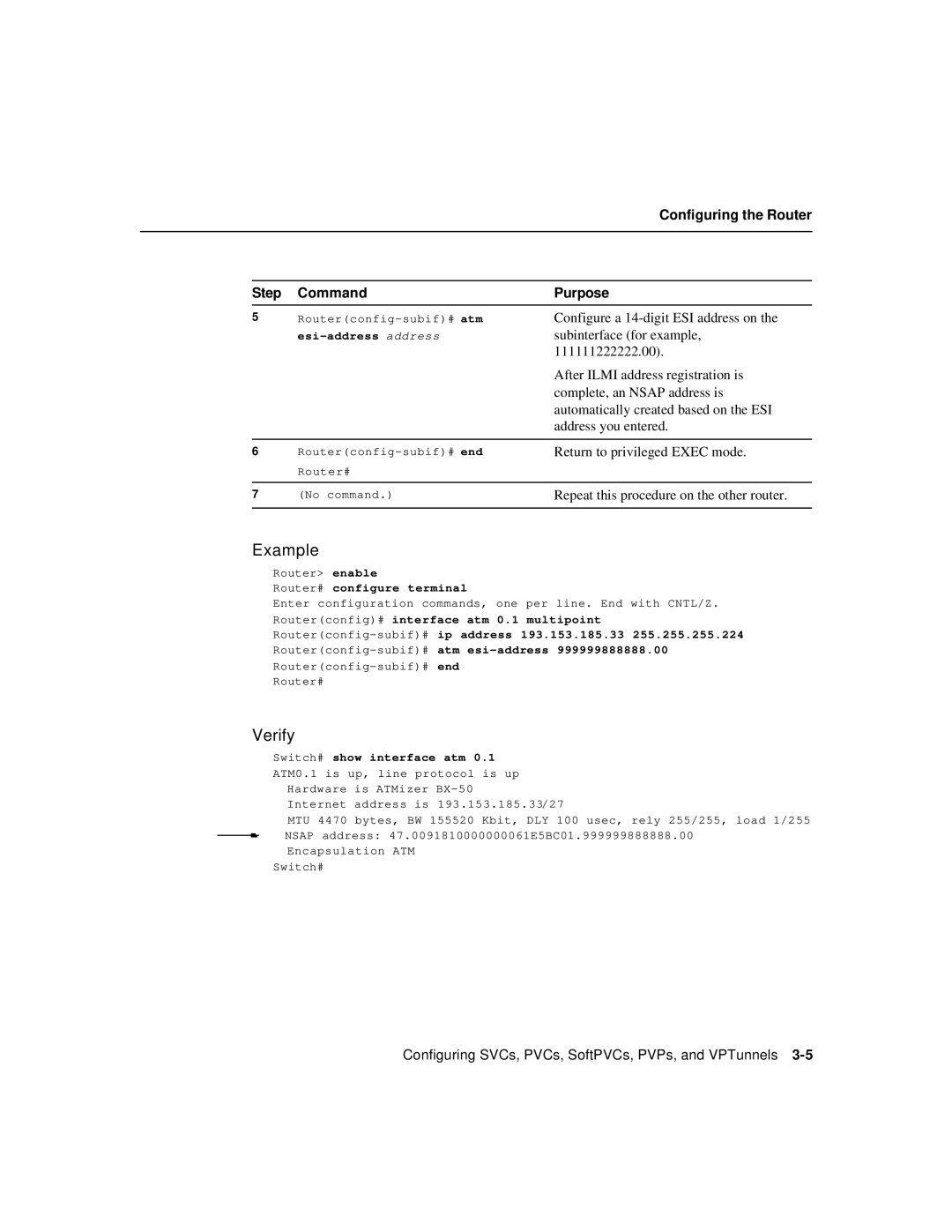Step Command
5
6
7(No command.)
Configuring the Router
Purpose
Configure a
After ILMI address registration is complete, an NSAP address is automatically created based on the ESI address you entered.
Return to privileged EXEC mode.
Repeat this procedure on the other router.
Example
Router> enable
Router# configure terminal
Enter configuration commands, one per line. End with CNTL/Z. Router(config)# interface atm 0.1 multipoint
Router#
Verify
Switch# show interface atm 0.1
ATM0.1 is up, line protocol is up
Hardware is ATMizer
Internet address is 193.153.185.33/27
MTU 4470 bytes, BW 155520 Kbit, DLY 100 usec, rely 255/255, load 1/255 NSAP address: 47.0091810000000061E5BC01.999999888888.00
Encapsulation ATM
Switch#
Configuring SVCs, PVCs, SoftPVCs, PVPs, and VPTunnels