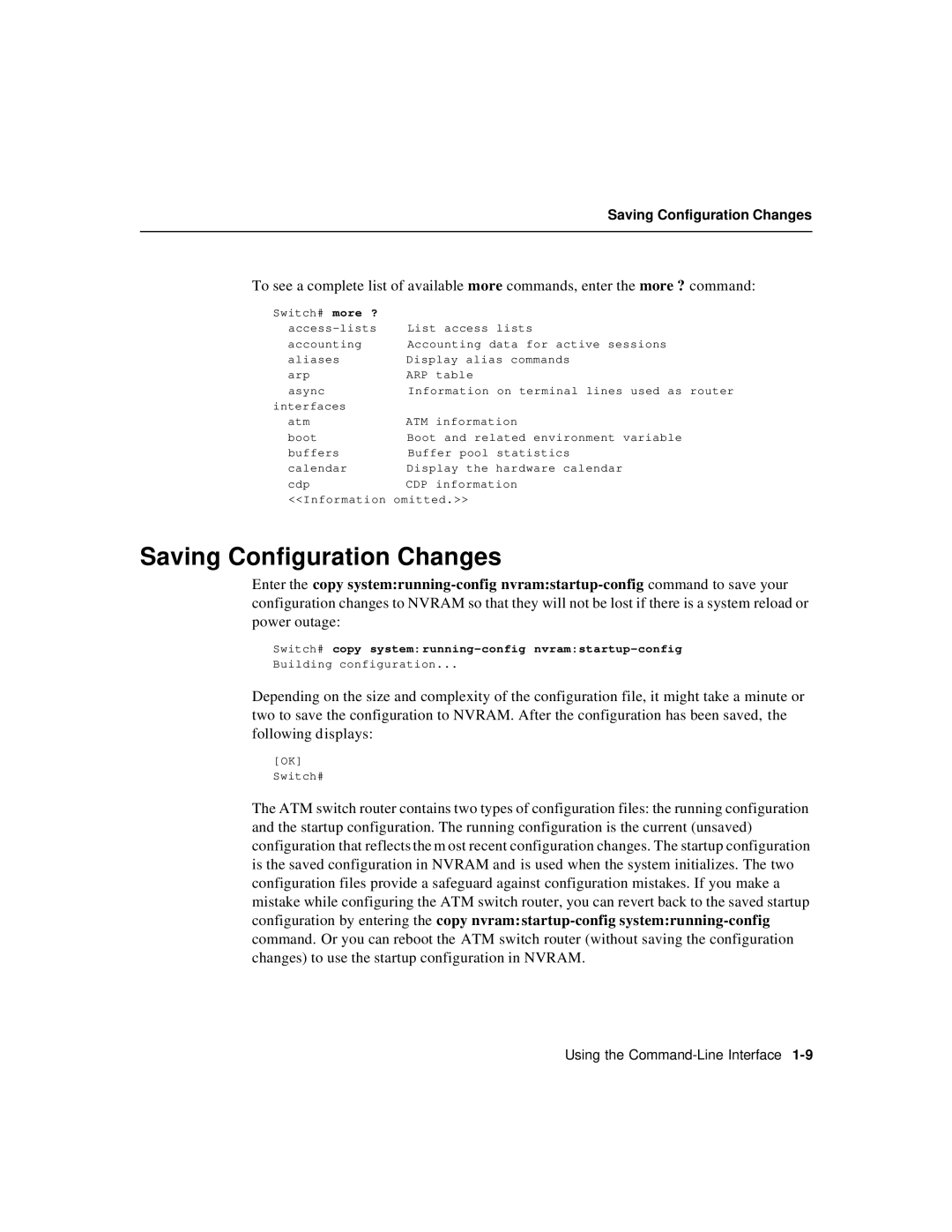| Saving Configuration Changes |
To see a complete list of available more commands, enter the more ? command: | |
Switch# more ? |
|
List access lists | |
accounting | Accounting data for active sessions |
aliases | Display alias commands |
arp | ARP table |
async | Information on terminal lines used as router |
interfaces |
|
atm | ATM information |
boot | Boot and related environment variable |
buffers | Buffer pool statistics |
calendar | Display the hardware calendar |
cdp | CDP information |
<<Information omitted.>>
Saving Configuration Changes
Enter the copy
Switch# copy system:running-config nvram:startup-config
Building configuration...
Depending on the size and complexity of the configuration file, it might take a minute or two to save the configuration to NVRAM. After the configuration has been saved, the following displays:
[OK]
Switch#
The ATM switch router contains two types of configuration files: the running configuration and the startup configuration. The running configuration is the current (unsaved) configuration that reflects the m ost recent configuration changes. The startup configuration is the saved configuration in NVRAM and is used when the system initializes. The two configuration files provide a safeguard against configuration mistakes. If you make a mistake while configuring the ATM switch router, you can revert back to the saved startup configuration by entering the copy
Using the