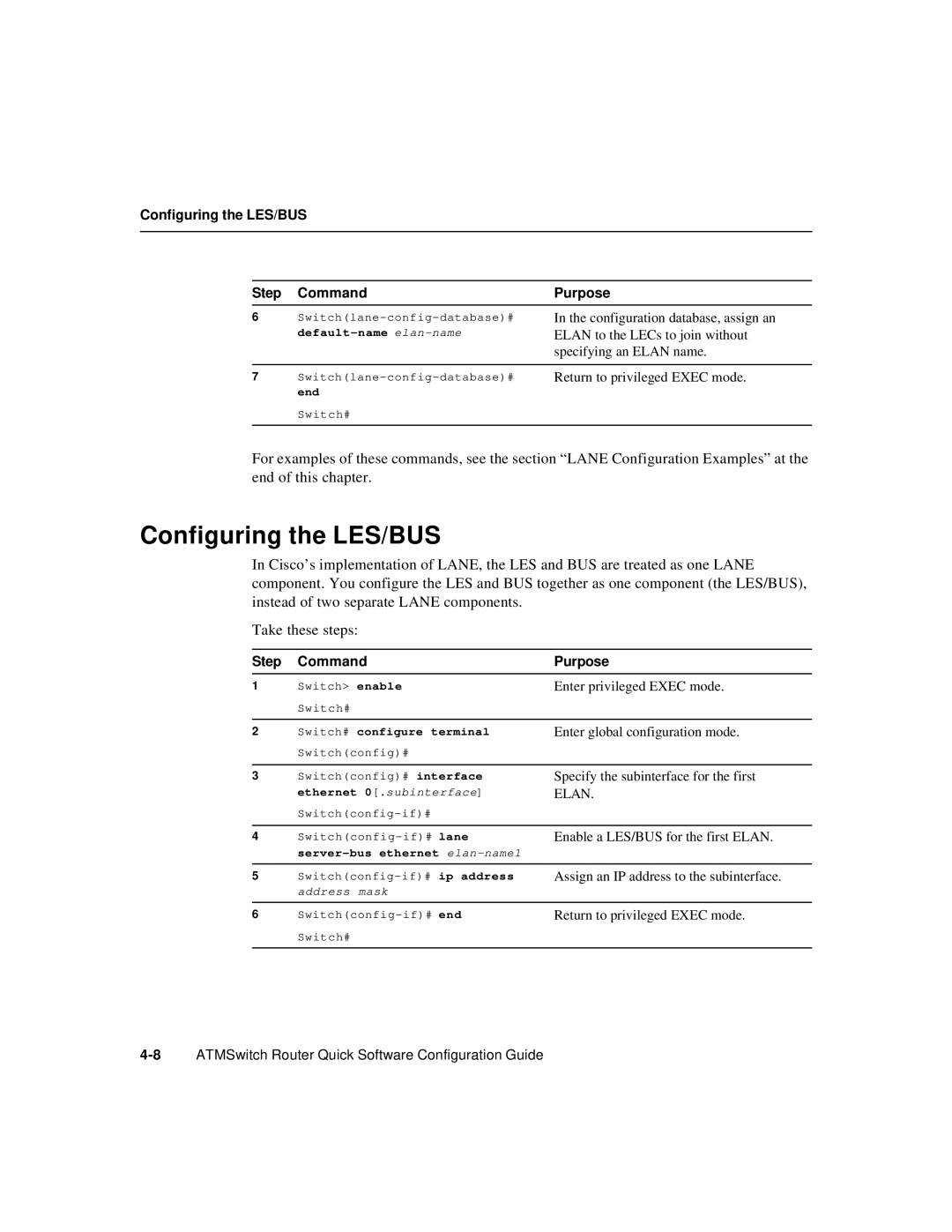Configuring the LES/BUS
Step Command
6
7
Switch#
Purpose
In the configuration database, assign an ELAN to the LECs to join without specifying an ELAN name.
Return to privileged EXEC mode.
For examples of these commands, see the section “LANE Configuration Examples” at the end of this chapter.
Configuring the LES/BUS
In Cisco’s implementation of LANE, the LES and BUS are treated as one LANE component. You configure the LES and BUS together as one component (the LES/BUS), instead of two separate LANE components.
Take these steps:
Step Command
1Switch> enable Switch#
2Switch# configure terminal Switch(config)#
3Switch(config)# interface ethernet 0[.subinterface]
4
5
6
Purpose
Enter privileged EXEC mode.
Enter global configuration mode.
Specify the subinterface for the first ELAN.
Enable a LES/BUS for the first ELAN.
Assign an IP address to the subinterface.
Return to privileged EXEC mode.
Switch#