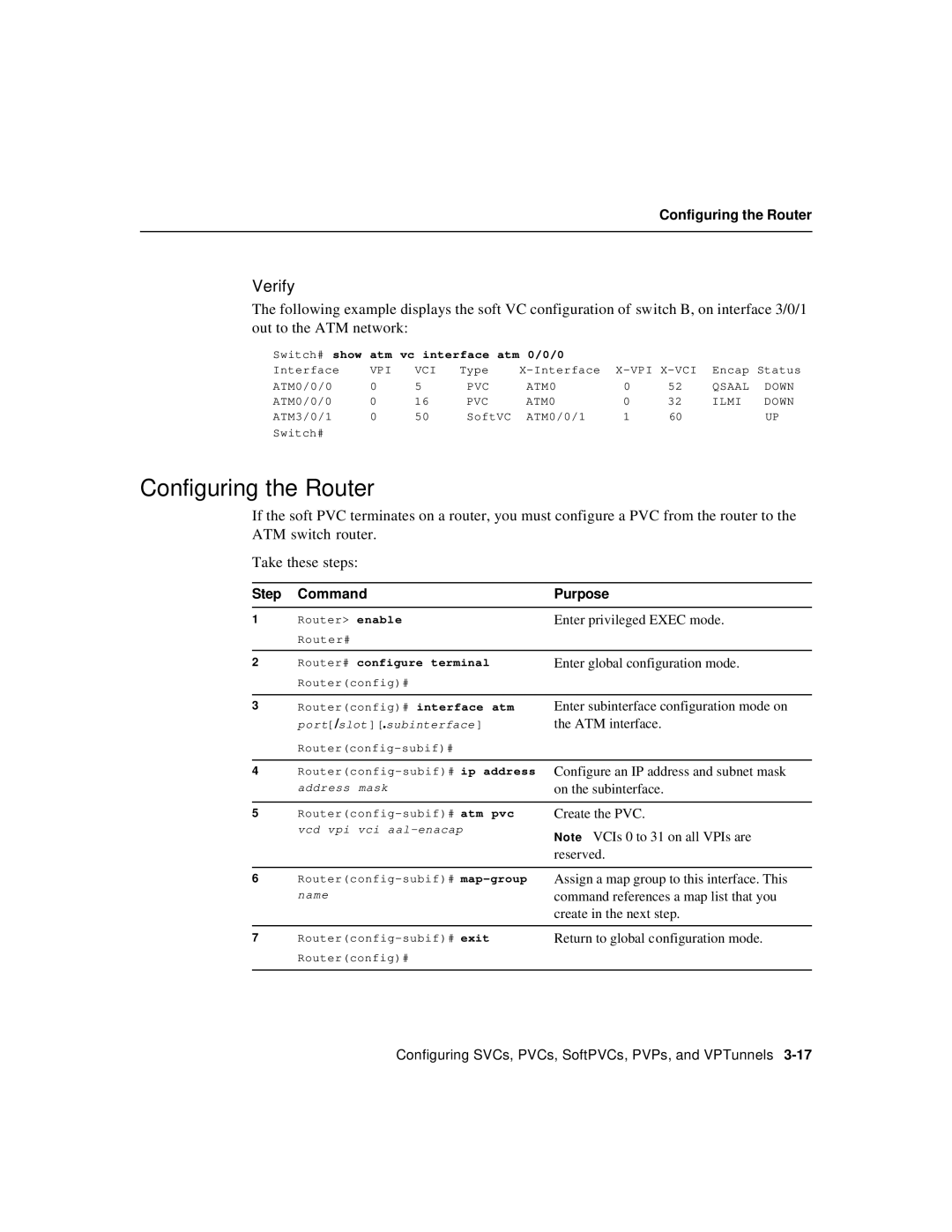Configuring the Router
Verify
The following example displays the soft VC configuration of switch B, on interface 3/0/1 out to the ATM network:
Switch# show atm vc interface atm 0/0/0 |
|
|
|
| ||||
Interface | VPI | VCI | Type | Encap Status | ||||
ATM0/0/0 | 0 | 5 | PVC | ATM0 | 0 | 52 | QSAAL | DOWN |
ATM0/0/0 | 0 | 16 | PVC | ATM0 | 0 | 32 | ILMI | DOWN |
ATM3/0/1 | 0 | 50 | SoftVC | ATM0/0/1 | 1 | 60 |
| UP |
Switch# |
|
|
|
|
|
|
|
|
Configuring the Router
If the soft PVC terminates on a router, you must configure a PVC from the router to the ATM switch router.
Take these steps:
Step Command
1Router> enable Router#
2Router# configure terminal Router(config)#
3Router(config)# interface atm port[/slot ][.subinterface ]
4
5
6
7
Purpose
Enter privileged EXEC mode.
Enter global configuration mode.
Enter subinterface configuration mode on the ATM interface.
Configure an IP address and subnet mask on the subinterface.
Create the PVC.
Note VCIs 0 to 31 on all VPIs are reserved.
Assign a map group to this interface. This command references a map list that you create in the next step.
Return to global configuration mode.
Configuring SVCs, PVCs, SoftPVCs, PVPs, and VPTunnels