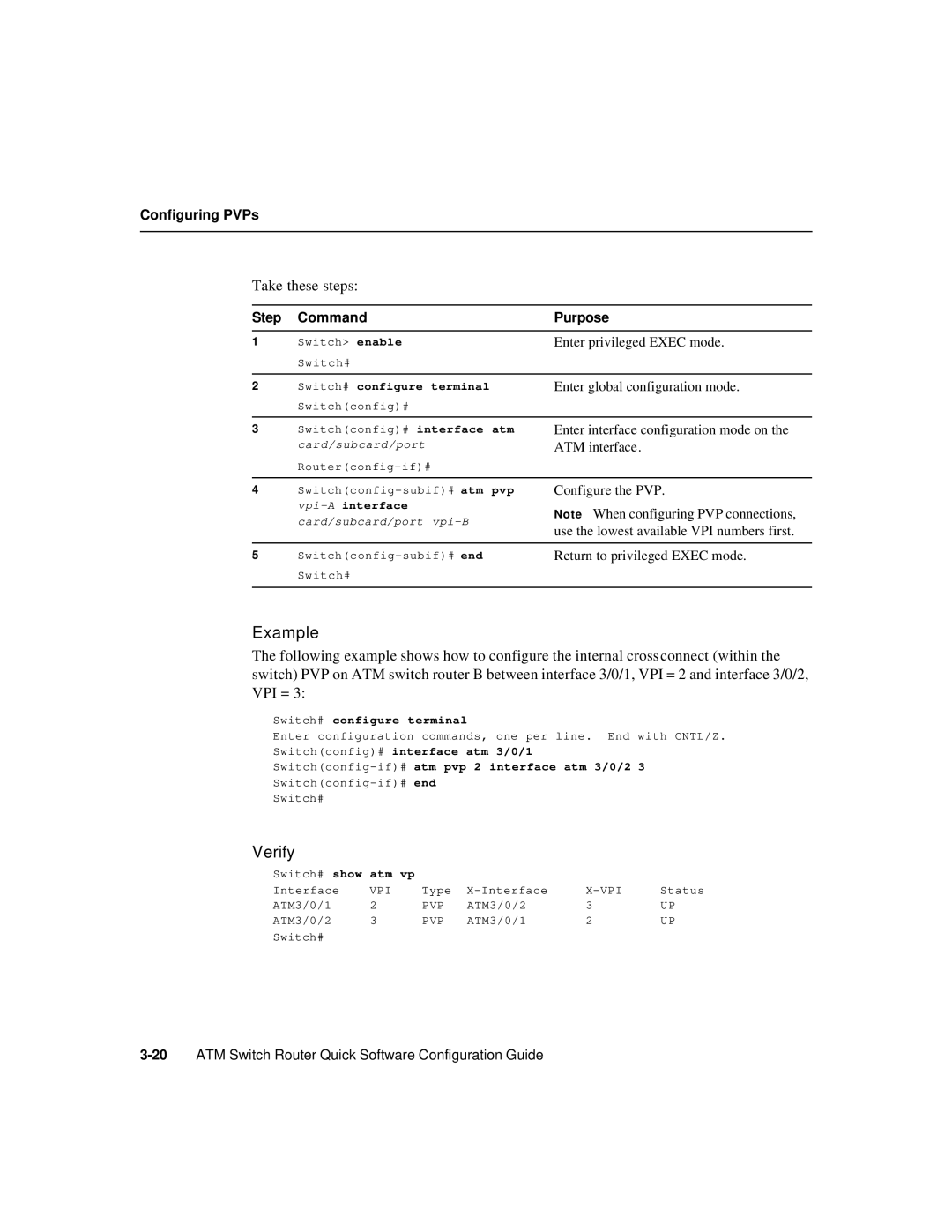Configuring PVPs
Take these steps:
Step Command
1Switch> enable Switch#
2Switch# configure terminal Switch(config)#
3Switch(config)# interface atm card/subcard/port
4
5
Purpose
Enter privileged EXEC mode.
Enter global configuration mode.
Enter interface configuration mode on the ATM interface.
Configure the PVP.
Note When configuring PVP connections, use the lowest available VPI numbers first.
Return to privileged EXEC mode.
Example
The following example shows how to configure the internal crossconnect (within the switch) PVP on ATM switch router B between interface 3/0/1, VPI = 2 and interface 3/0/2, VPI = 3:
Switch# configure terminal
Enter configuration commands, one per line. End with CNTL/Z.
Switch(config)# interface atm 3/0/1
Switch#
Verify
Switch# show | atm | vp |
|
|
|
Interface | VPI | Type | Status | ||
ATM3/0/1 | 2 | PVP | ATM3/0/2 | 3 | UP |
ATM3/0/2 | 3 | PVP | ATM3/0/1 | 2 | UP |
Switch# |
|
|
|
|
|