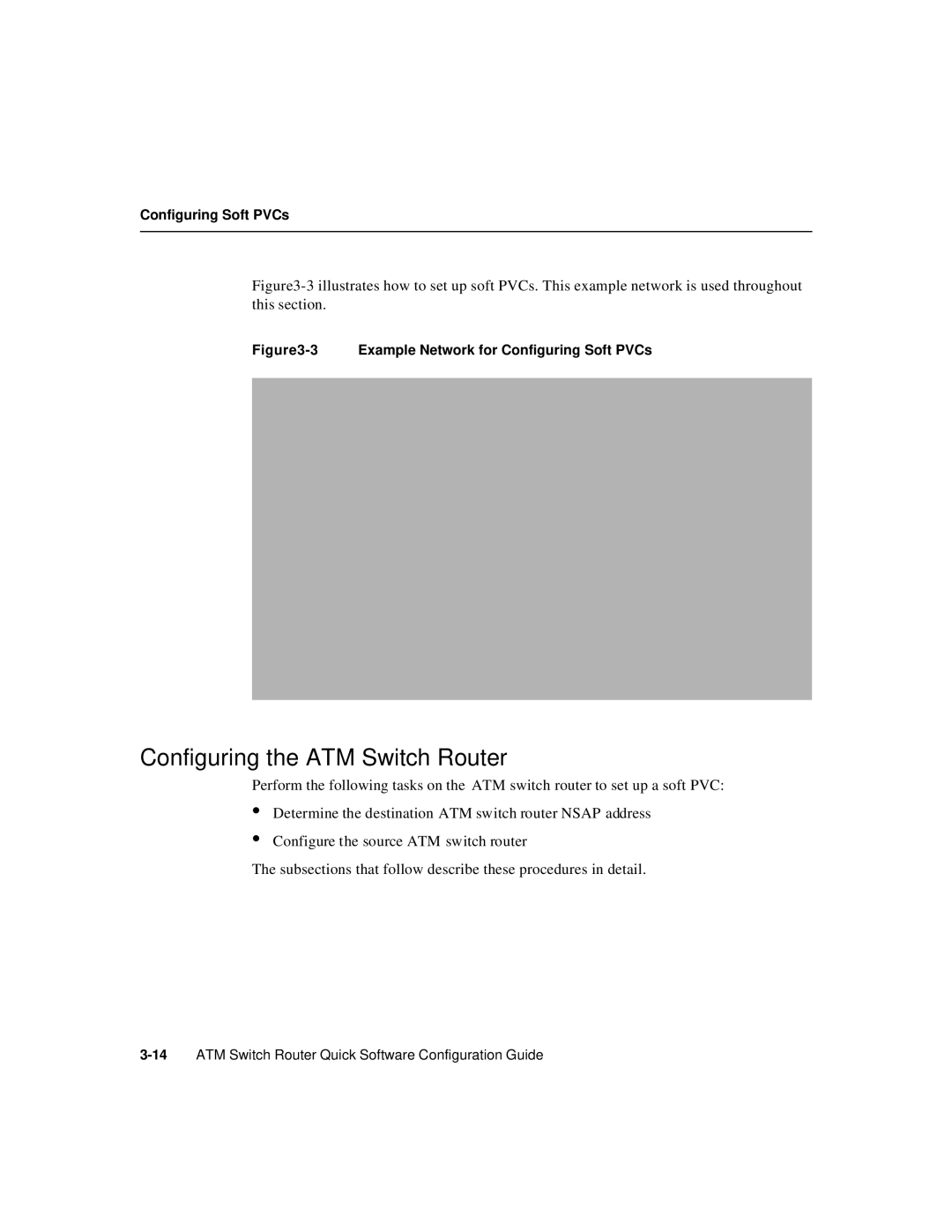Configuring Soft PVCs
Figure3-3 illustrates how to set up soft PVCs. This example network is used throughout this section.
Figure3-3 Example Network for Configuring Soft PVCs
Configuring the ATM Switch Router
Perform the following tasks on the ATM switch router to set up a soft PVC:
•Determine the destination ATM switch router NSAP address
•Configure the source ATM switch router
The subsections that follow describe these procedures in detail.