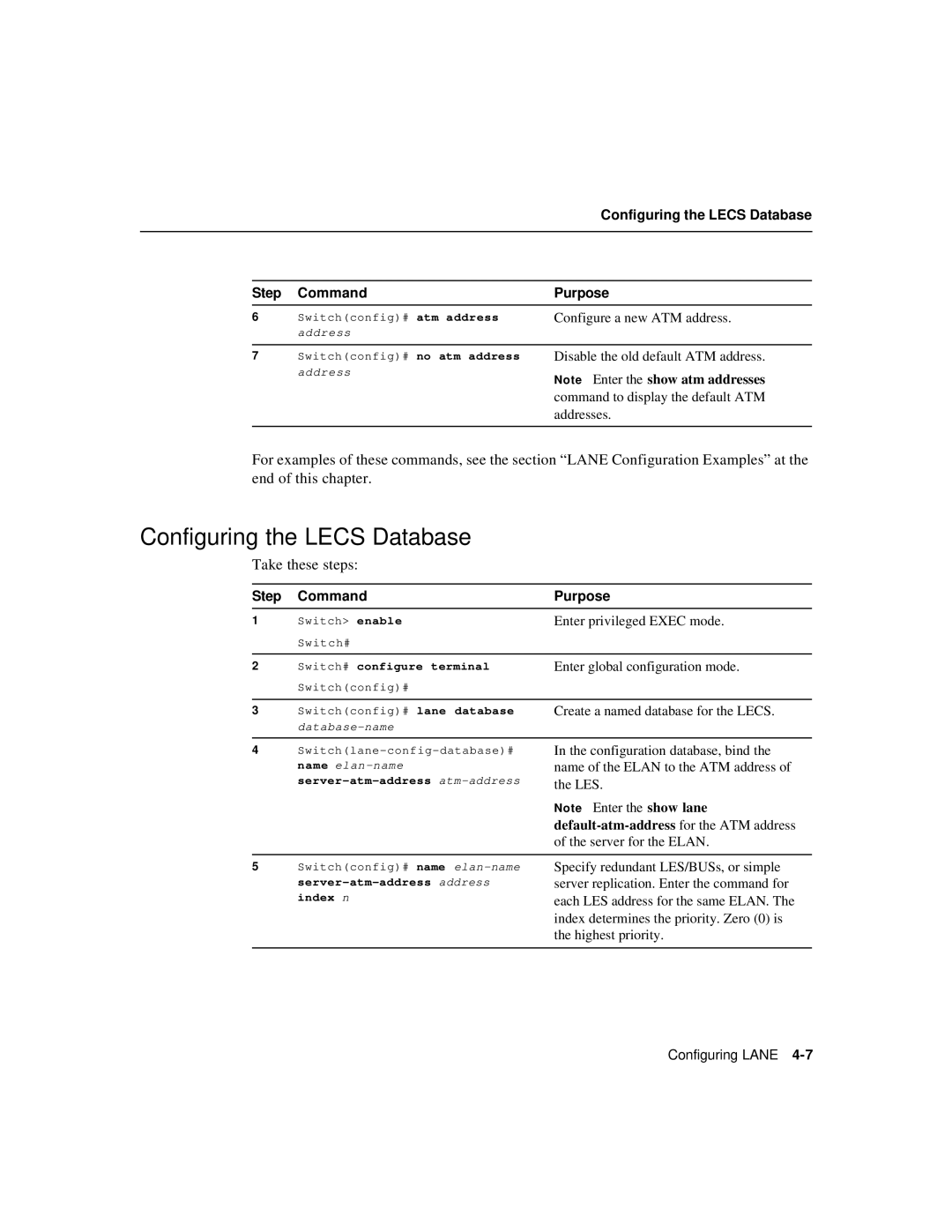Step Command
6Switch(config)# atm address address
7Switch(config)# no atm address address
Configuring the LECS Database
Purpose
Configure a new ATM address.
Disable the old default ATM address.
Note Enter the show atm addresses command to display the default ATM addresses.
For examples of these commands, see the section “LANE Configuration Examples” at the end of this chapter.
Configuring the LECS Database
Take these steps:
Step Command
1Switch> enable Switch#
2Switch# configure terminal Switch(config)#
3Switch(config)# lane database
4
5Switch(config)# name
Purpose
Enter privileged EXEC mode.
Enter global configuration mode.
Create a named database for the LECS.
In the configuration database, bind the name of the ELAN to the ATM address of the LES.
Note Enter the show lane
Specify redundant LES/BUSs, or simple server replication. Enter the command for each LES address for the same ELAN. The index determines the priority. Zero (0) is the highest priority.
Configuring LANE