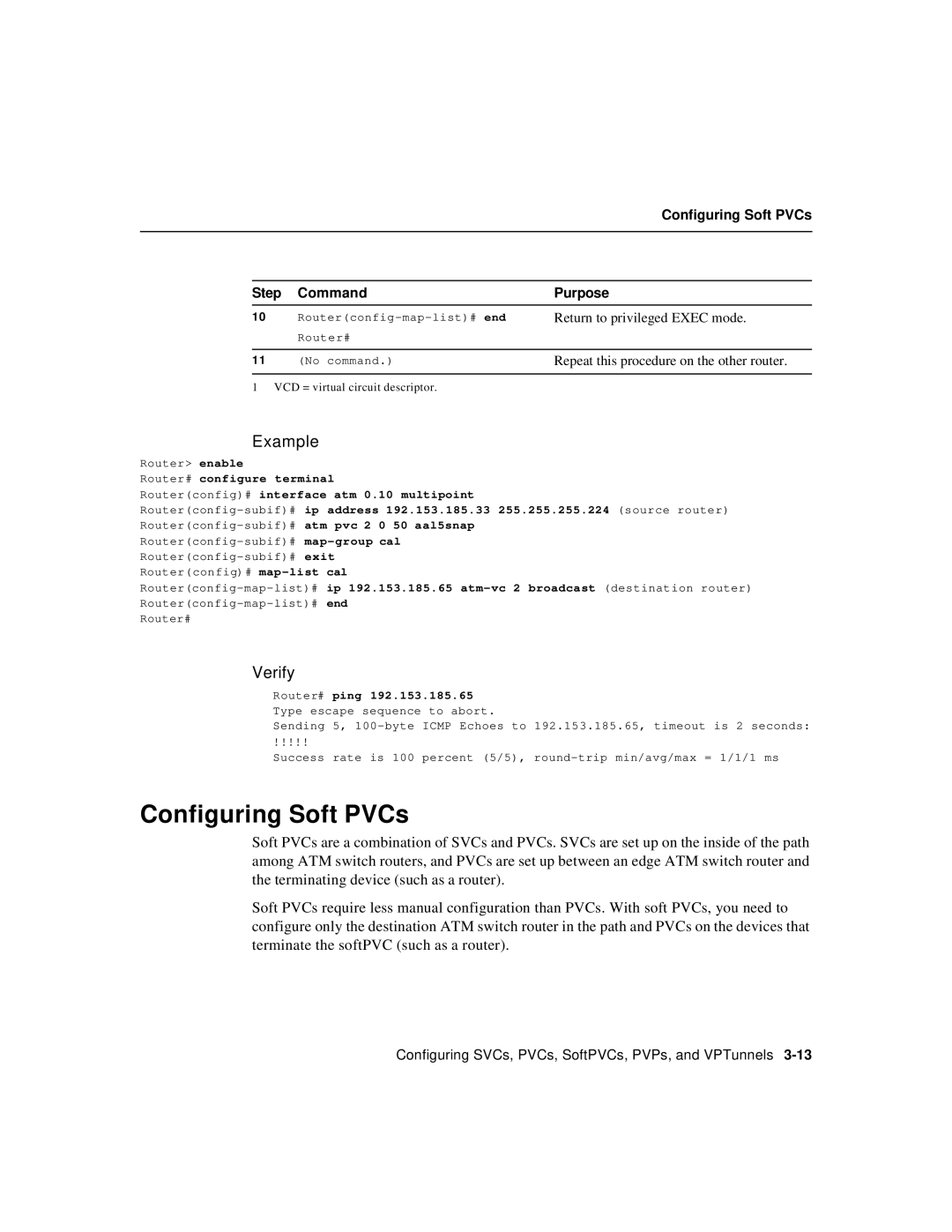Configuring Soft PVCs
Step | Command | Purpose |
10 | Return to privileged EXEC mode. | |
| Router# |
|
11 | (No command.) | Repeat this procedure on the other router. |
1 VCD = virtual circuit descriptor.
Example
Router> enable
Router# configure terminal
Router(config)# interface atm 0.10 multipoint
Router(config)#
Router#
Verify
Router# ping 192.153.185.65
Type escape sequence to abort.
Sending 5,
!!!!!
Success rate is 100 percent (5/5),
Configuring Soft PVCs
Soft PVCs are a combination of SVCs and PVCs. SVCs are set up on the inside of the path among ATM switch routers, and PVCs are set up between an edge ATM switch router and the terminating device (such as a router).
Soft PVCs require less manual configuration than PVCs. With soft PVCs, you need to configure only the destination ATM switch router in the path and PVCs on the devices that terminate the softPVC (such as a router).
Configuring SVCs, PVCs, SoftPVCs, PVPs, and VPTunnels