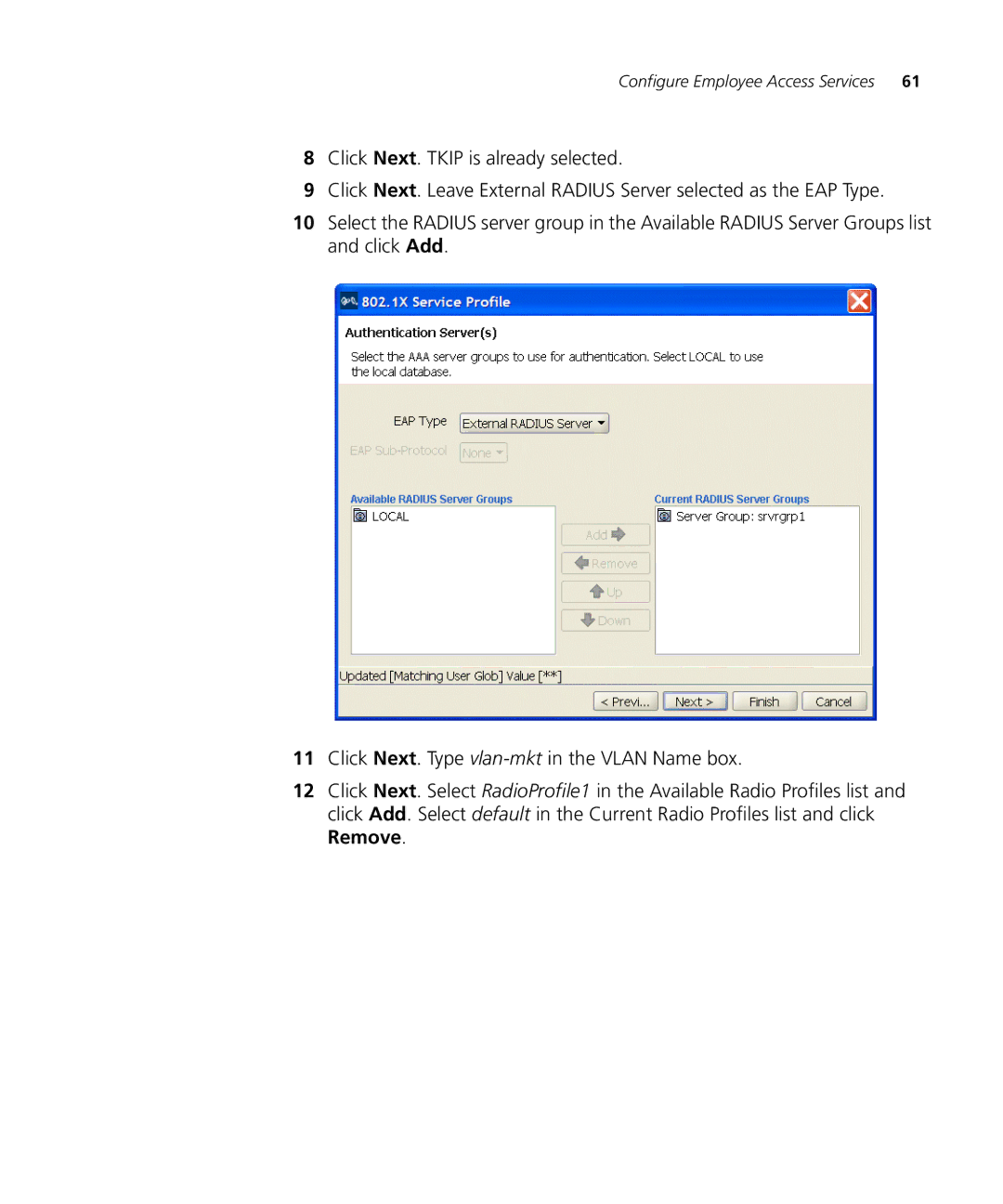Configure Employee Access Services | 61 |
8Click Next. TKIP is already selected.
9Click Next. Leave External RADIUS Server selected as the EAP Type.
10Select the RADIUS server group in the Available RADIUS Server Groups list and click Add.
11Click Next. Type
12Click Next. Select RadioProfile1 in the Available Radio Profiles list and click Add. Select default in the Current Radio Profiles list and click Remove.