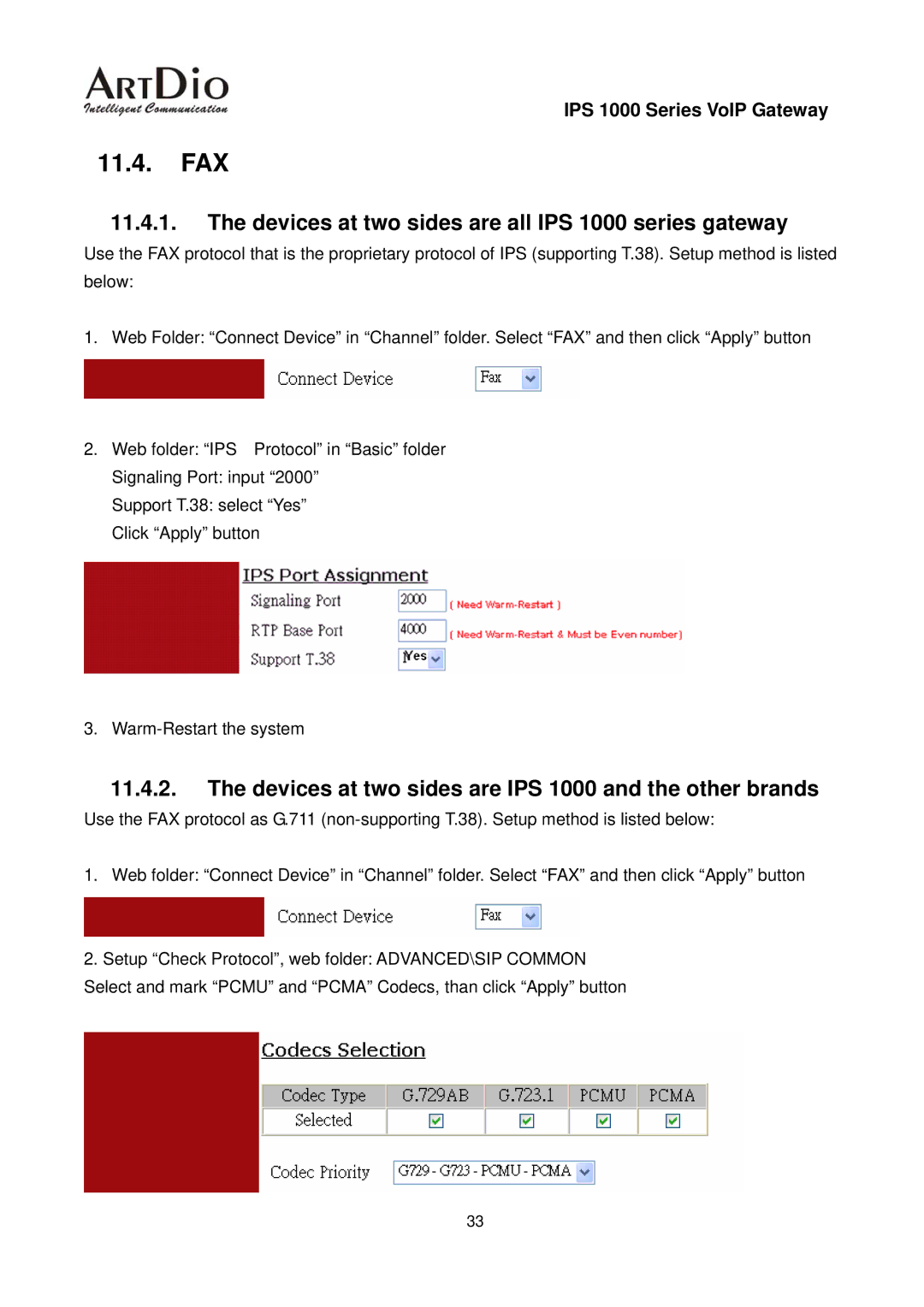IPS 1000 Series VoIP Gateway
11.4.FAX
11.4.1.The devices at two sides are all IPS 1000 series gateway
Use the FAX protocol that is the proprietary protocol of IPS (supporting T.38). Setup method is listed below:
1. Web Folder: “Connect Device” in “Channel” folder. Select “FAX” and then click “Apply” button
2. Web folder: “IPS Protocol” in “Basic” folder Signaling Port: input “2000”
Support T.38: select “Yes” Click “Apply” button
3.
11.4.2.The devices at two sides are IPS 1000 and the other brands
Use the FAX protocol as G.711
1.Web folder: “Connect Device” in “Channel” folder. Select “FAX” and then click “Apply” button
2.Setup “Check Protocol”, web folder: ADVANCED\SIP COMMON
Select and mark “PCMU” and “PCMA” Codecs, than click “Apply” button
33