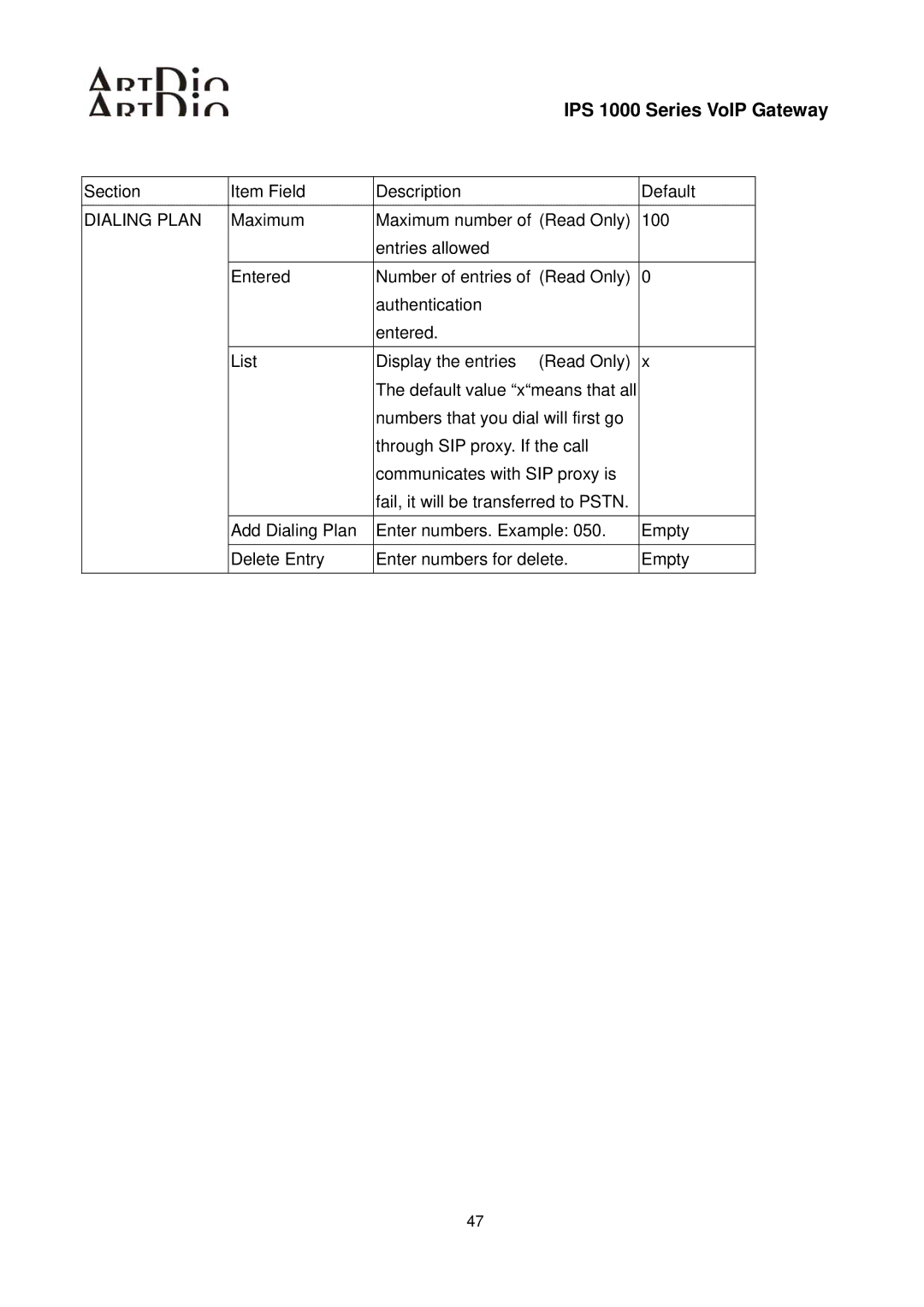IPS 1000 Series VoIP Gateway
Section | Item Field | Description | Default |
|
|
|
|
DIALING PLAN | Maximum | Maximum number of (Read Only) | 100 |
|
| entries allowed |
|
|
|
|
|
| Entered | Number of entries of (Read Only) | 0 |
|
| authentication |
|
|
| entered. |
|
|
|
| x |
| List | Display the entries (Read Only) | |
|
| The default value “x“means that all |
|
|
| numbers that you dial will first go |
|
|
| through SIP proxy. If the call |
|
|
| communicates with SIP proxy is |
|
|
| fail, it will be transferred to PSTN. |
|
|
|
|
|
| Add Dialing Plan | Enter numbers. Example: 050. | Empty |
|
|
|
|
| Delete Entry | Enter numbers for delete. | Empty |
|
|
|
|
47