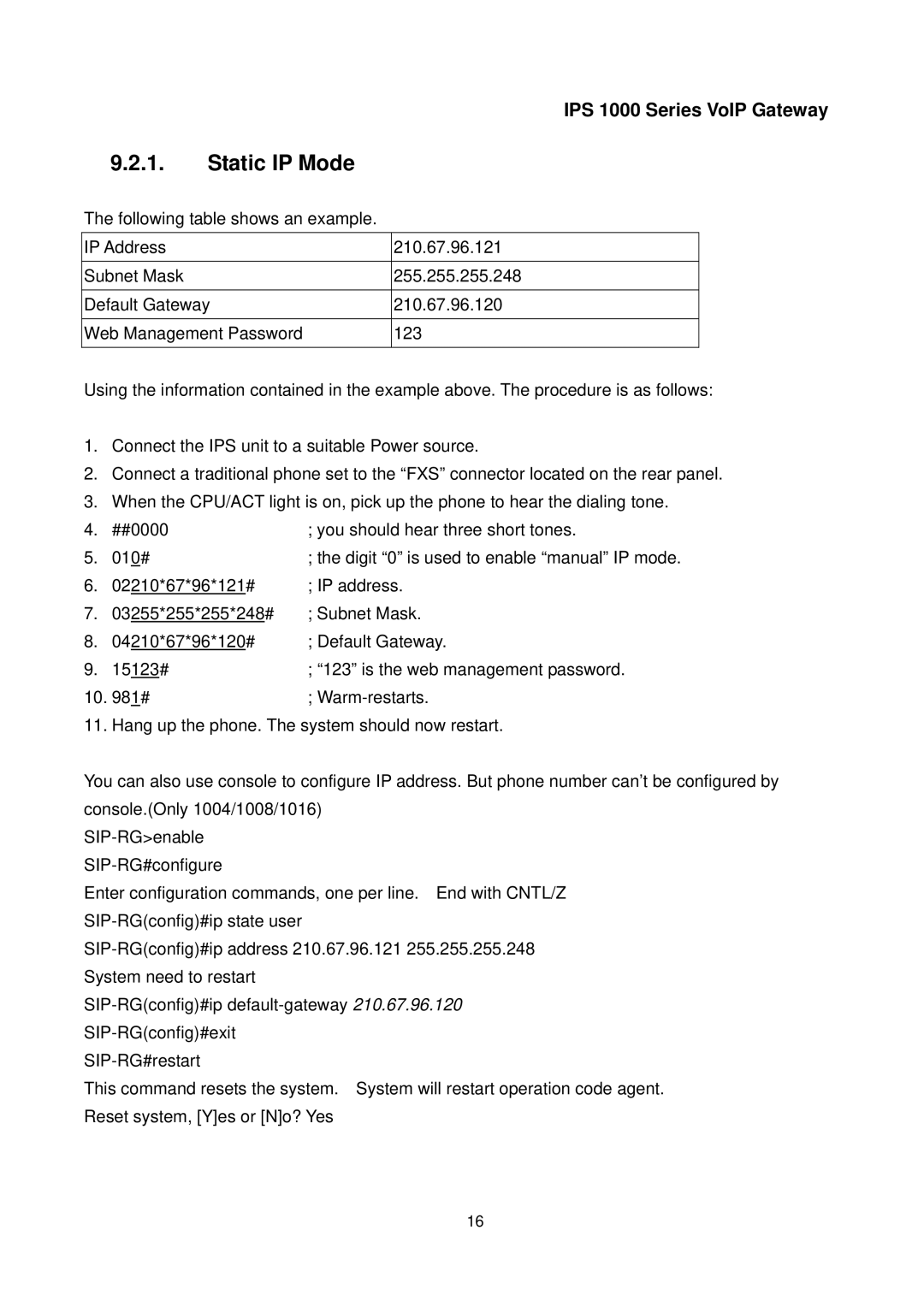IPS 1000 Series VoIP Gateway
9.2.1. | Static IP Mode |
|
The following table shows an example. |
| |
|
|
|
IP Address |
| 210.67.96.121 |
|
|
|
Subnet Mask |
| 255.255.255.248 |
|
| |
Default Gateway | 210.67.96.120 | |
|
| |
Web Management Password | 123 | |
|
|
|
Using the information contained in the example above. The procedure is as follows:
1.Connect the IPS unit to a suitable Power source.
2.Connect a traditional phone set to the “FXS” connector located on the rear panel.
3.When the CPU/ACT light is on, pick up the phone to hear the dialing tone.
4. | ##0000 | ; you should hear three short tones. |
5. | 010# | ; the digit “0” is used to enable “manual” IP mode. |
6. | 02210*67*96*121# | ; IP address. |
7. | 03255*255*255*248# | ; Subnet Mask. |
8. | 04210*67*96*120# | ; Default Gateway. |
9. | 15123# | ; “123” is the web management password. |
10. | 981# | ; |
11. Hang up the phone. The system should now restart.
You can also use console to configure IP address. But phone number can’t be configured by console.(Only 1004/1008/1016)
Enter configuration commands, one per line. End with CNTL/Z
This command resets the system. System will restart operation code agent. Reset system, [Y]es or [N]o? Yes
16